Overview
The Documents screen displays all project documents, sorted by type. From here, users can browse or they can add documents from their device.
Documents Log
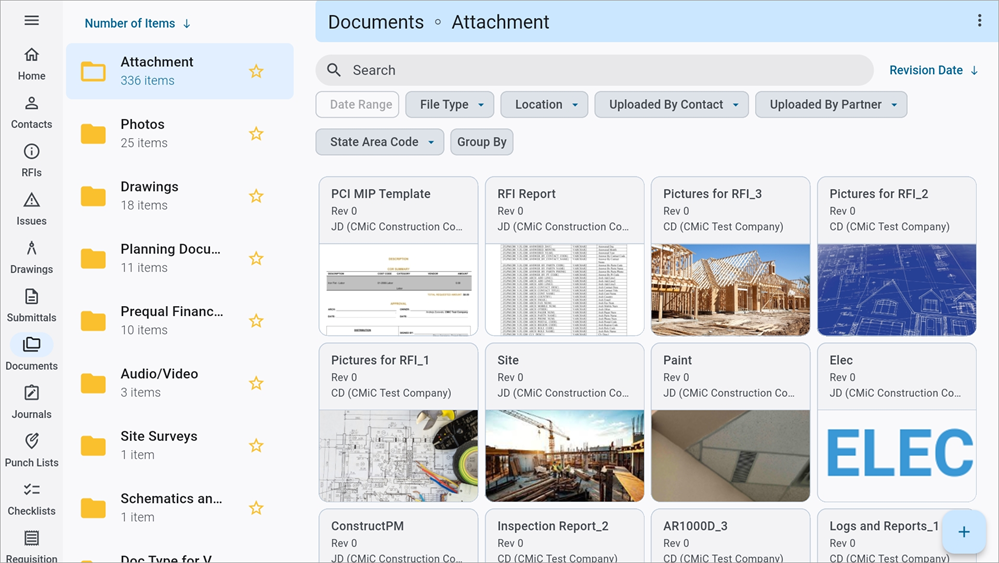
The Documents log screen
The Documents log screen contains all documents attached to the project. Select a folder to view the documents of that type.
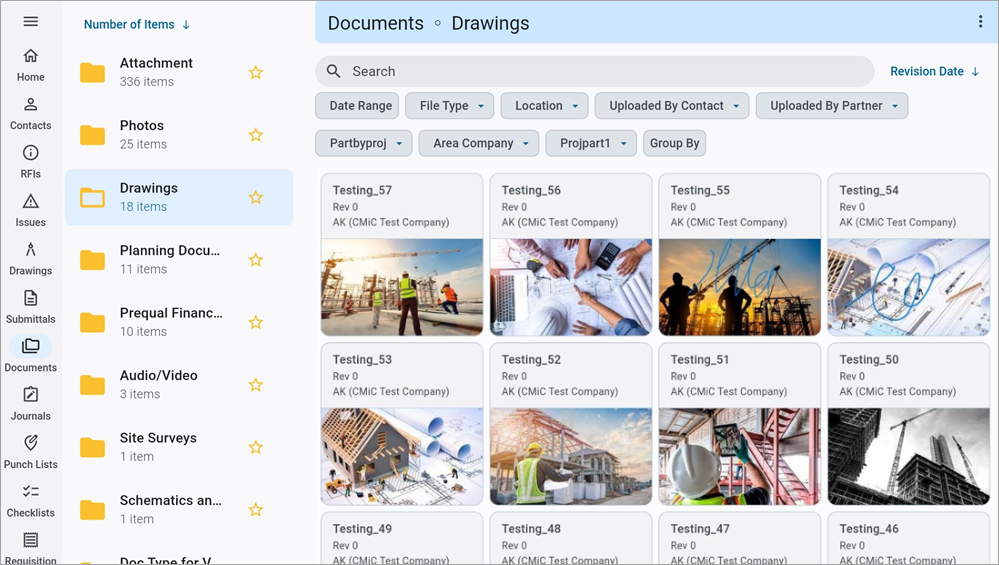
The contents of the Drawings folder within the Documents screen
Select a document to bring up that document in PSPDF view. For more information about PSPDF, please refer to Construct PM - Drawings.
Search
The search bar and filter buttons are available to filter the search results. Documents can be filtered by date range, file type, location code, and uploaded by, and area. UDF (user-defined field) filters are also available if they have the "Internal" Lookup Table option selected in the UE Field Maintenance screen. For more information, please refer to System Data - UE Field Maintenance.
Sort
Press the icon that reads, "Revision Date" to sort documents by revision date, document ID, title, etc. Press the arrow next to the sort option to sort in ascending or descending order.
[Group By] – Button
Press this button to group the log by status, revision date, received date, uploaded by contact/partner, or by custom fields. Once the grouping type is selected, the records will be organized according to the chosen grouping. To expand/collapse groups, use the Expand (![]() ) and Collapse (
) and Collapse (![]() ) arrows beside each group's name. Groups can be sorted in ascending or descending order.
) arrows beside each group's name. Groups can be sorted in ascending or descending order.
Download for Offline
Select this option from the menu to download the selected folder for offline use.
NOTE: This option is only available for mobile devices.
List/Grid
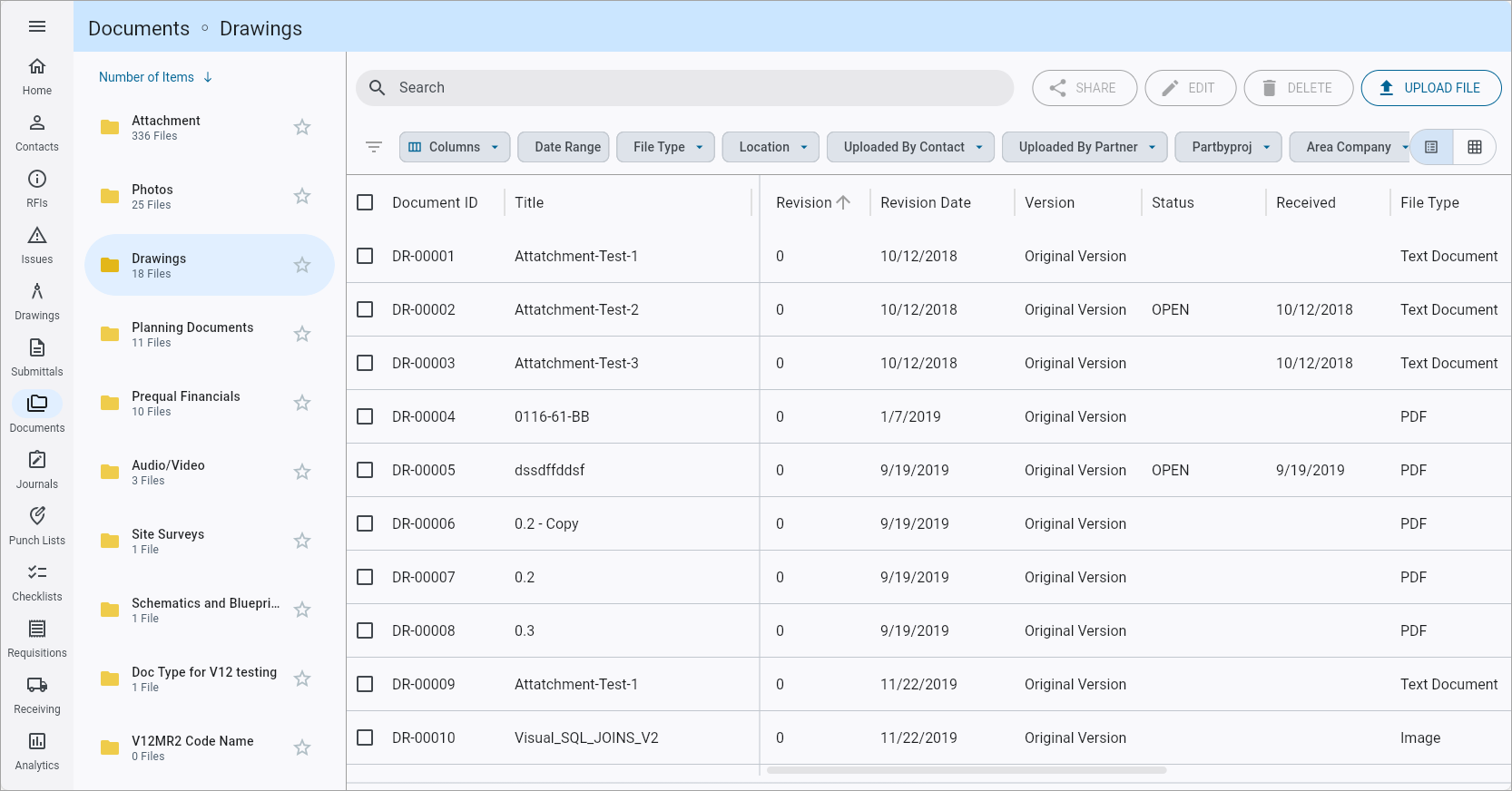
The contents of the Drawing folder in List view
Press the List icon () in the top right hand corner of the screen to change the view of the Drawing log screen. Press the Grid icon () when in list view to change back to the grid view.
NOTE: List view is only available on Construct PM web.
Adding a Document
To add a document, press the Plus icon (![]() ) in the bottom right of the screen. From here, add a document from the device library, or take a picture to upload with the device's camera.
) in the bottom right of the screen. From here, add a document from the device library, or take a picture to upload with the device's camera.
NOTE: The Drawing Management and Specifications folders are not available for selection in the Folder field, as upload functionality has been disabled for these folders. To upload documents to these folders, please use the Drawing and Specs Upload and Extraction Tool in CMiC Field. For more information, please refer to CMiC Field - Drawing and Specs Upload and Extraction Tool.
Document Details
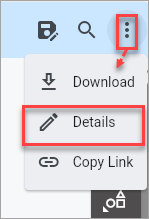
To access a document's metadata details, click on the Menu icon (![]() ) and select the "Details" option in the drop-down menu.
) and select the "Details" option in the drop-down menu.
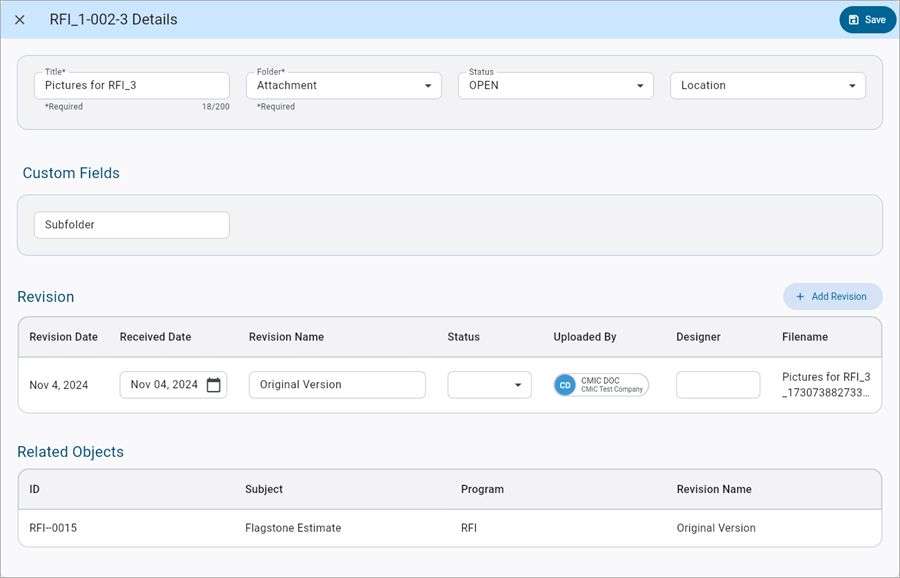
The Details screen can be used to update the record's metadata fields, such as the title, folder, status, location, etc. Users can also add revisions to documents via the [Add Revision] button.
NOTE: If the Edit privilege is turned off for the particular document folder type within the user’s project role under Show In Menu/View/Create/Update/Delete/Unlink All Document Types in the Project Roles screen, then the Details screen will be shown in read-only mode. For more information, please refer to Documents.
Export Logs
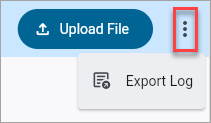
NOTE: The Export Log feature is only available on the web.
To export the Documents log, click on the Options Menu icon (![]() ) and select the "Export Log" option in the drop-down menu. A CSV file is generated which contains all items that meet the current filters applied on the Documents log screen.
) and select the "Export Log" option in the drop-down menu. A CSV file is generated which contains all items that meet the current filters applied on the Documents log screen.
Document Packages
Refer to Construct PM - Document Packages for more information.
Sharing Documents
Refer to Construct PM - Sharing Documents for more information.