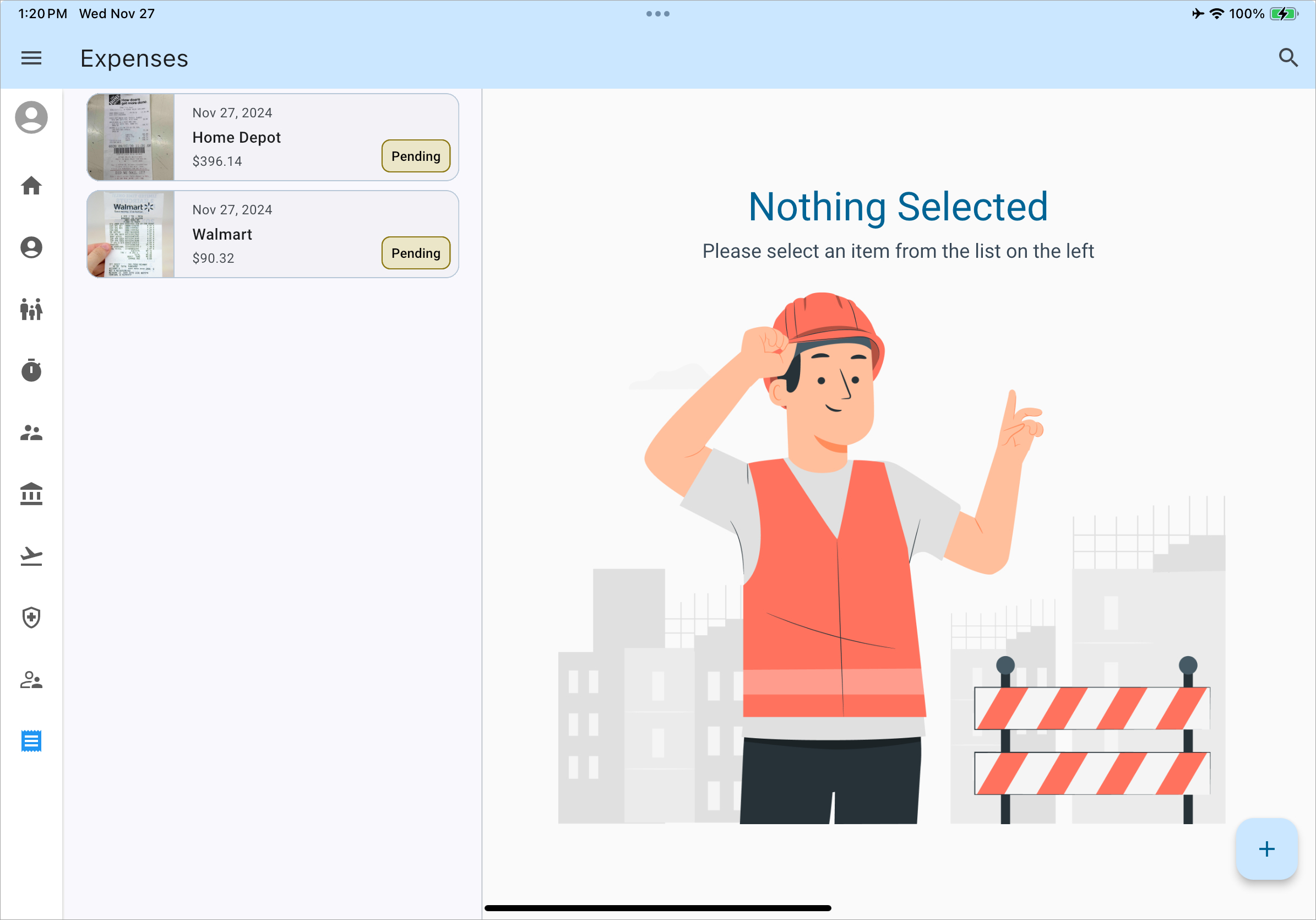
The Expenses screen in Construct ESS can be used to enter expense amounts by uploading pictures of receipts. The app allows users to take the pictures, validate the expense amounts on the receipt, and submit the expense. Once submitted, expenses are sent to be approved by the relevant administrator.
If there are existing expenses, users can view a list of entered expenses upon selecting the Expenses screen on the Construct ESS app. They will appear on the left navigation menu and users can tap on an expense to view its details if necessary.
An expense on the list will also show one of the following statuses:
-
Draft - Expense has been entered, but not submitted.
-
Cancelled - User retracted the expense.
-
Pending - Expense has been submitted and is awaiting approval.
-
Approved - Expense has been approved.
-
Reimbursed - Payment has been made.
-
Rejected - Expense has been rejected by the approver.
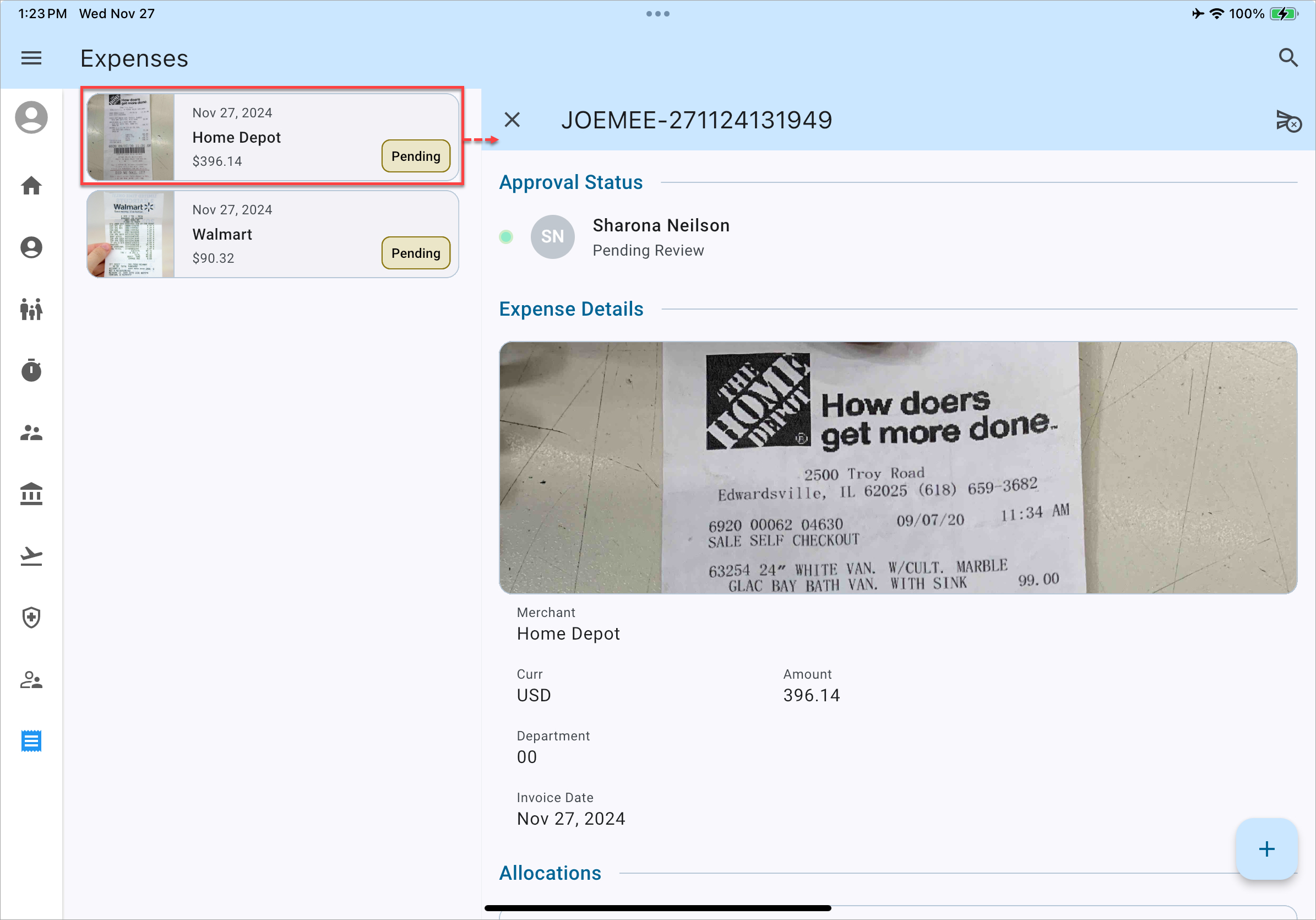
More details can be found in the following articles: