A down payment is used to fund the subcontractor and is the first transaction against the subcontract. The down payment does not establish any project earned value, so this must be tracked and amortized over the course of the specific subcontract against which the deposit has been made.
To accomplish this process, CMiC has developed the Down Payment and Amortization functionality.
NOTE: The 'Use RFP Screen For Advance Payment Creation' box must be unchecked on the Subcontract Control screen to use this functionality. For more information, please refer to Subcontract Management - Control (SC Control File).
Business Process Flow
The Down Payment and Amortization functionality is accessed using CMiC Field's Subcontract Entry and Payment Request screens. This feature is not applicable to the Enterprise versions of these screens.
-
Create a CMiC Field - Subcontracts using the Deposit Amount or Down Payment Percentage fields as required.
-
Creating a Subcontract requires entering a bank cash amount and department value.
-
-
Post the Subcontract. The posting program will also post an AP deposit payment, against the Subcontract. This can be verified using Accounts Payable - Queries.
-
Create a CMiC Field - Request For Payment. Enter the current amount and save.
-
The Request for Payment SOV lines will display the Amortization Amount as the % complete of the deposit amount.
-
-
Post the Request for Payment. An AP Invoice will be created for the remaining amount of the RFP. Users must pay the balance remaining on the invoice manually.
NOTE: Posting a subcontract with a deposit will automatically create a deposit cheque. These cheques cannot be voided in the AP module. To void a subcontract deposit cheque, the user must void the subcontract. For more information, please refer to CMiC Field - Voiding Subcontracts & Subcontract Change Orders.
-
Amortization will continue in subsequent payment requests until the deposit amount is fully applied.
-
If there are any remaining RFP amounts, holdback/retention release postings must be manually paid to close them all.
NOTE: The amortization amount will not be applied against SOV lines from SCCO Modifications.
This feature involves the following screens:
Accounting section
Deposit Amount - Enterable
Down Payment % - Enterable
Deposit Amount Remaining – Display Only
SOV section
Deposit Amount – Enterable
Down Payment Percentage – Enterable. This is defaulted from the header, but users may override if required.
CMiC Field - Request For Payment
Percent Complete – Display Only
Amortization % – Display Only (This field can also be set to unrestricted)
Amortization Amount– Display Only (This field can also be set to unrestricted)
Accounts Payable - Manual Checks & Deposits (ADF)
‘Down Payment Related’ - Checkbox, Display Only
SC Contract field - Display Only
NOTE: Field security can be applied to all these columns. Users may enable or unhide them as required.
Field Security – Subcontract Entry
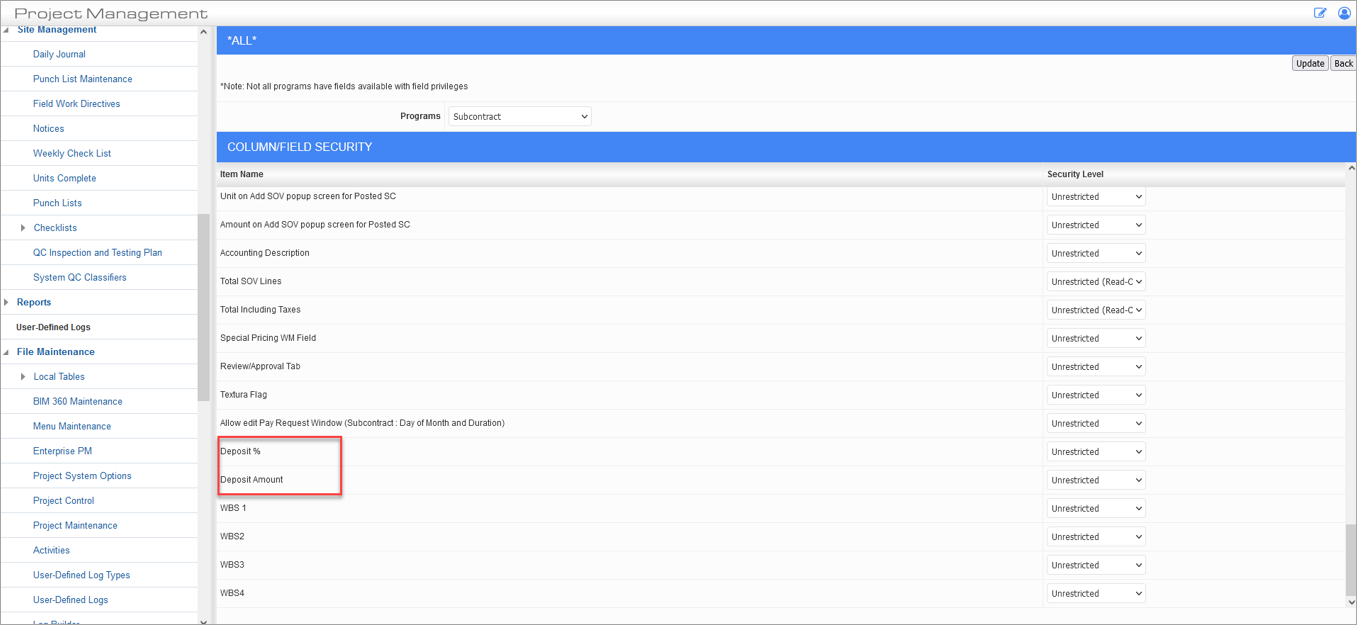
Security Roles; standard Treeview path: CMiC Field > Security > Role Maintenance - Assign Field Security
Field Security – Request For Payment Entry
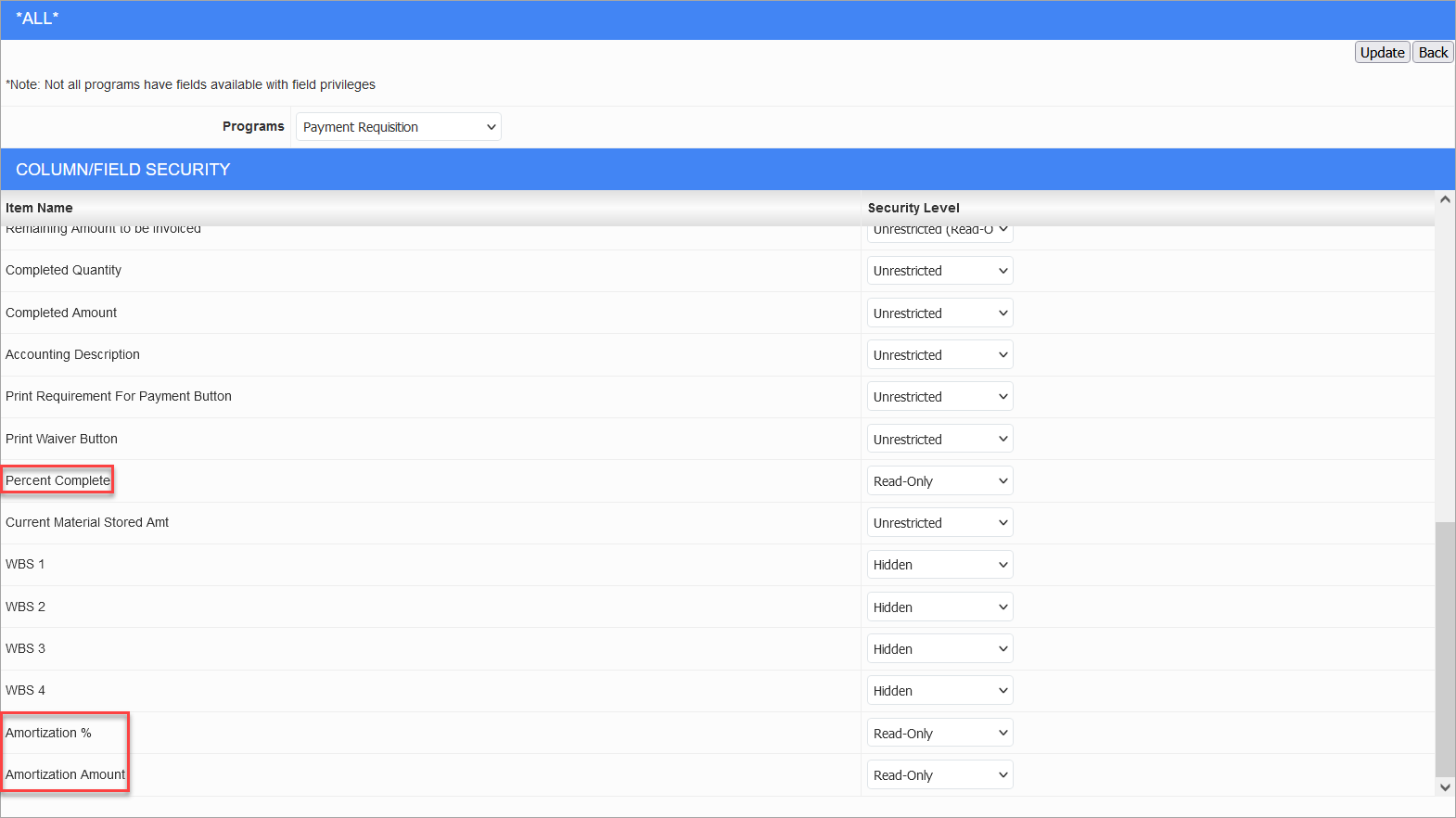
Security Roles; standard Treeview path: CMiC Field > Security > Role Maintenance - Assign Field Security
Down Payment Calculation Examples
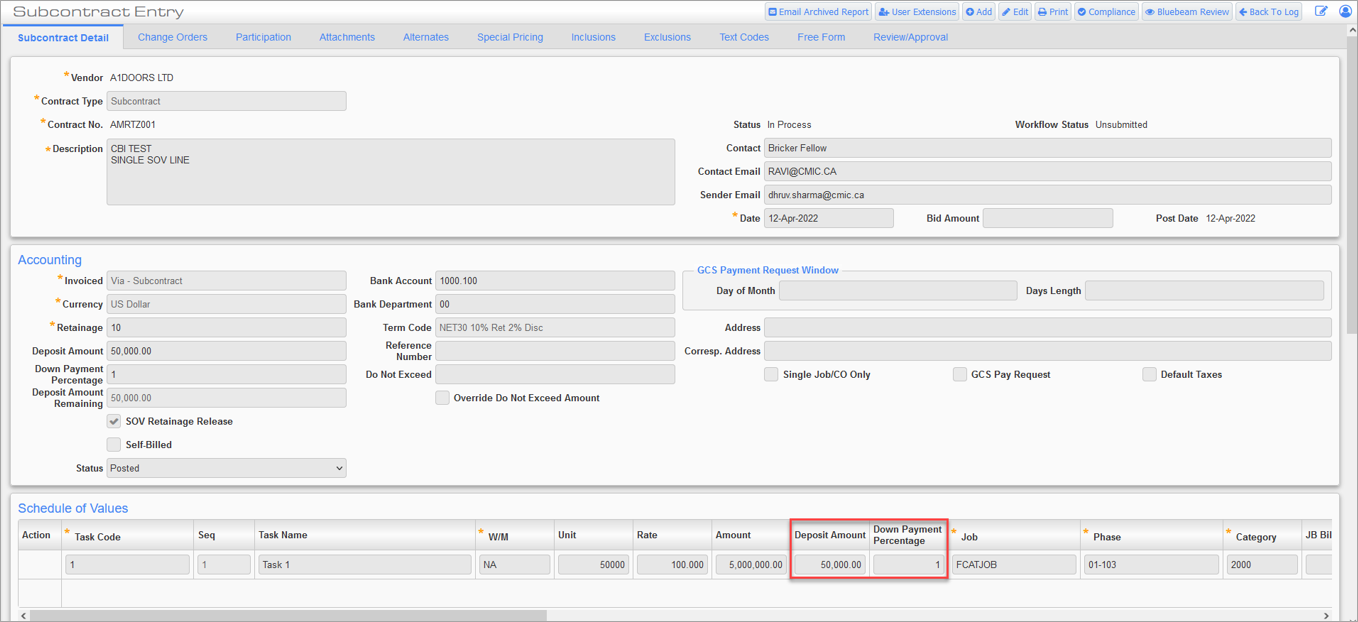
Subcontracts; standard Treeview path: CMiC Field > Budget & Cost Management > Subcontracts - Subcontract Detail tab
Entering RFP:
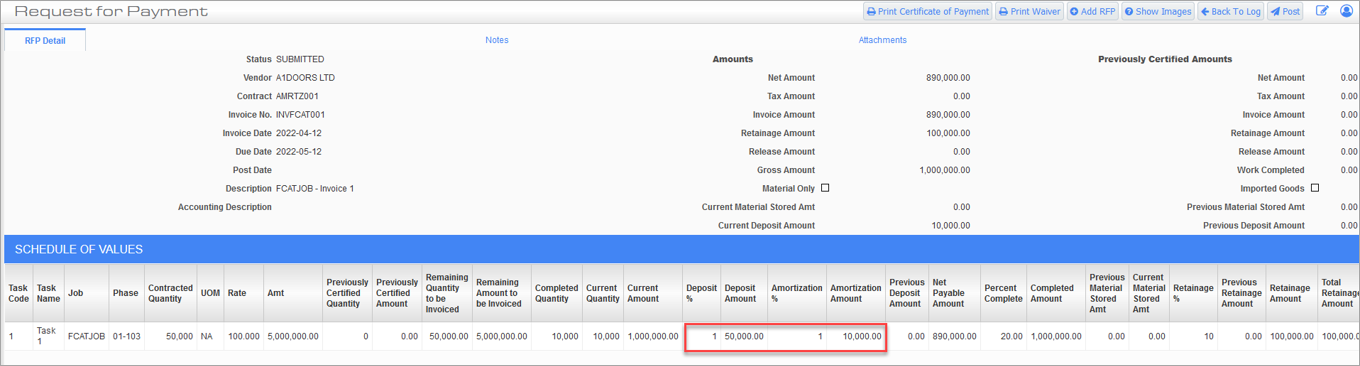
Request For Payment; standard path: CMiC Field > Budget & Cost Management > Request For Payment - RFP Detail tab
Example with 1 SOV on Subcontract:
-
Posted Subcontract with one SOV and 10% retainage.
-
Total Contract Amount: $5,000,000.00
-
Total Deposit Amount: $50,000.00
-
Total Retainage: $100,000.00 (10% of Total Contract Amount)
-
-
Vendor submits RFP #1 for 20% of Original Contract Amount for SOV ($1,000,000.00). The following calculations are performed:
-
Deposit Amount (Amount posted in Accounts Payable as a Deposit against the Subcontract): Read-only value displays $50,000.00
-
Remaining Deposit Amount (Amount of the Deposit, not yet allocated to Invoices): 50,000.00 – Sum of all Amortization Amounts on posted RFPs
-
Amortization Amount (Amount of Deposit to be applied to the current Request for Payment): 20% (50,000.00) = $10,000.00
-
Net Payable Amount (Amount Payable on this Request for Payment after Retention and Deposit have been applied): 1,000,000.00 – 10,000 – 100,000.00 = $890,000.00
-
-
Post the RFP. Standard posting routines apply.
-
In this example, the net payment amount is $890,000.00
-
Deposit Amount: Read-only value displays $50,000.00
-
Amortization Amount: $10,000.00 = .20 * 50,000.00 (Percent Complete value * Deposit Amount)
-
Net Payable Amount: $890,000.00 = 1,000,000.00 – 10,000.00 – 100,000.00 (Current Amount – Applied Deposit Amount – Current Retainage Amount)
-
-
Vendor enters a second RFP for a current complete percentage of 60%, which equates to current completed Amount of $3,000,000.00.
-
Current % Complete = 60%
-
Remaining Deposit Amount: Deposit Amount – (Sum of amortization amount in posted RFPs) = 50,000.00 – 10,000.00 = 40,000.00
-
Amortization = (Current % Complete) (Deposit Amount) = 60% (50,000.00) = 30,000.00
-
Deposit Amount = 30,000.00
-
Net Payable Amount = 3,000,000.00 – 30,000.00 -300,000.00 = 2,670,000.00
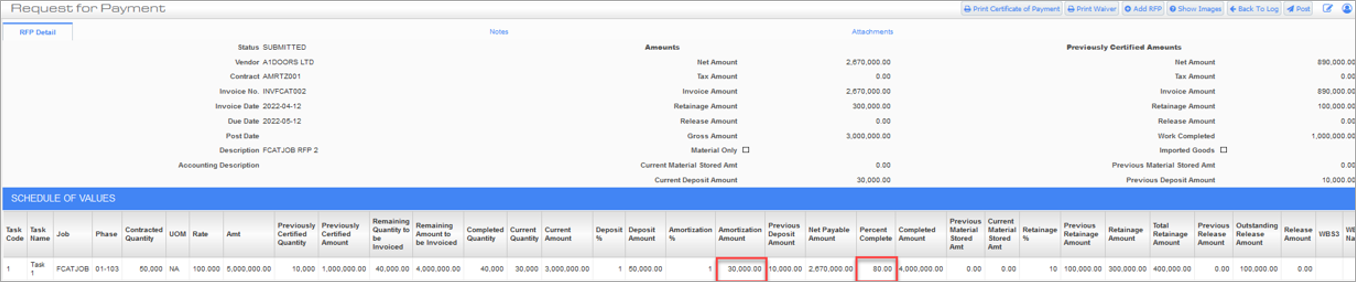
-
-
Vendor enters third Request for Payment for 10%.
-
Current % Complete = 10%
-
Remaining Deposit Amount: 50,000 – (30,000+10,000) = 10,000.00
-
Amortization = (Current % Complete) (Deposit Amount) = 10% (50000) = 5000
-
Amortization Amount in the current RFP = 5000
-
Net Payable Amount = 500,000.00 – 5000.00 – 50,000.00 = 445,000.00
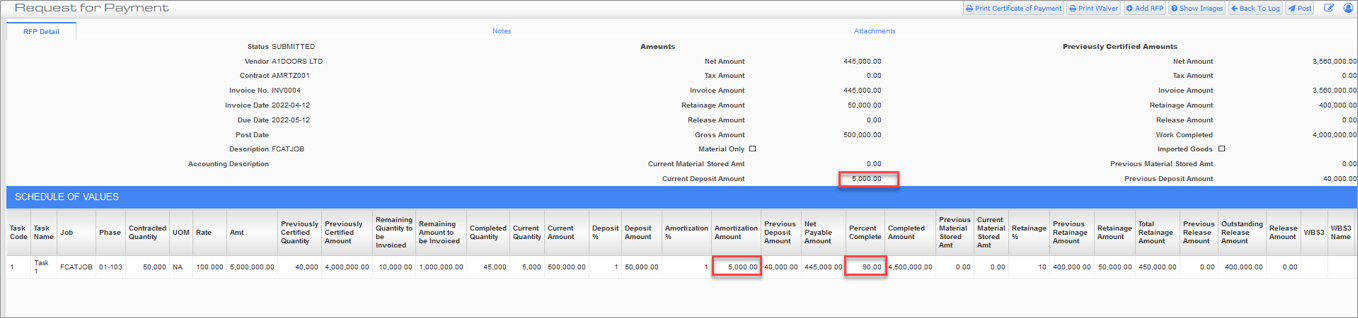
-
Example for Multiple SOV Lines in a Subcontract:
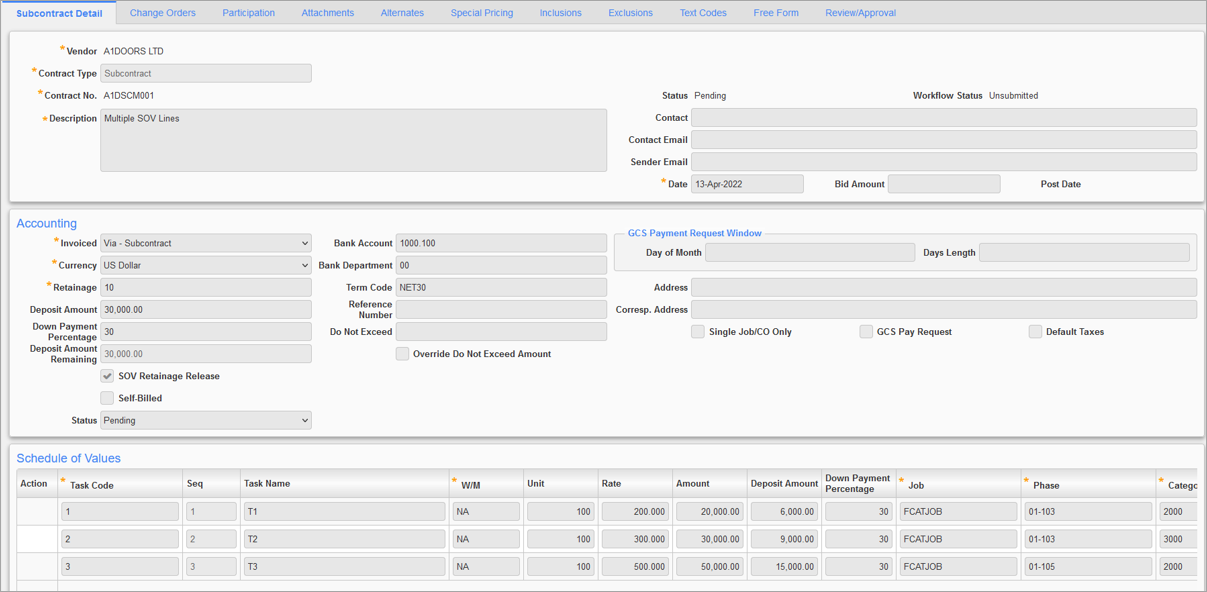
NOTE: While editing the Subcontract, if the user updates Down Payment percentage in Accounting, Down Payment Percentage values in SOV should be updated manually.
-
Posted Subcontract with 3 SOV and 10% Retainage:
-
Total Contract Amount: $100,000.00
-
SOV 1: $20,000.00
-
SOV 2: $30,000.00
-
SOV 3: $50,000.00
-
-
Total Deposit Amount: $30,000.00
-
SOV 1: $6000.00
-
SOV 2: $9000.00
-
SOV 3: $15000.00
-
-
-
Vendor enters RFP using Percent Complete in each SOV.
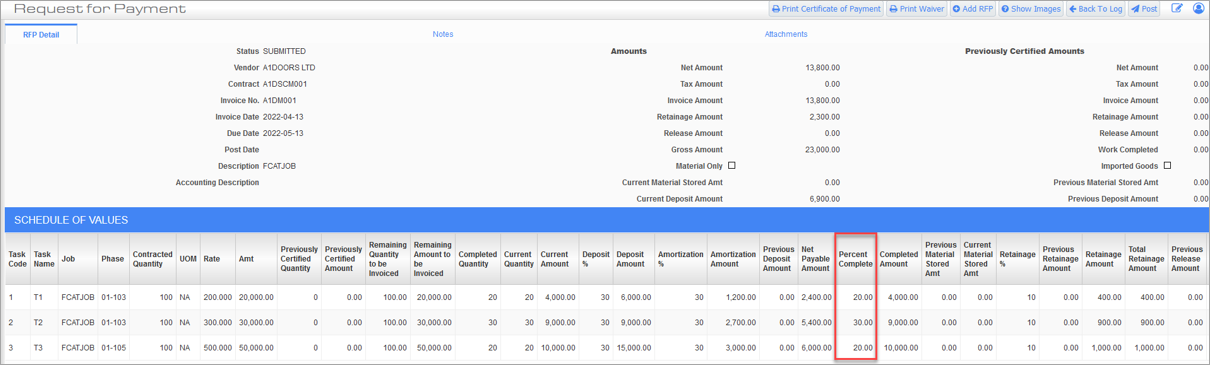
-
Current Amount
-
SOV 1: 20% = $4,000.00
-
SOV 2: 30% = $9,000.00
-
SOV 2: 30% = $9,000.00
-
10% Retainage: $2,300.00
-
-
Deposit Amount Applied for each line:
-
SOV 1: 20% (Deposit Amount) = $1,200.00
-
SOV 2: 30% (Deposit Amount) = $2,700.00
-
SOV 3: 20% (Deposit Amount) = $3,000.00
-
-
The Net Pay = Current Amount - Amortization Amount - Retainage
-
SOV 1 = 4,000.00 – 1,200.00-400.00 = $2,400.00
-
SOV 2 = 9,000 – 2700 – 900 = $5,400.00
-
SOV 3 = 10,000.00 – 3,000.00 – 1,000.00 = $6,000.00
-
Net Pay for entire payment: $13,800.00
-
-
AP Invoice Query - Deposit
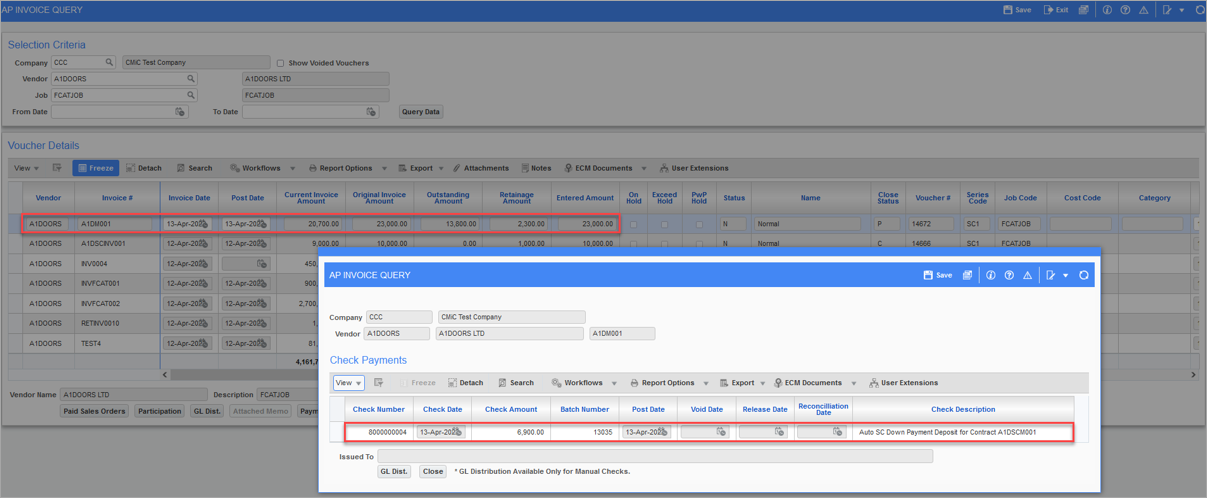
AP Invoice Query – Screenshot showing Deposit details in AP invoice query