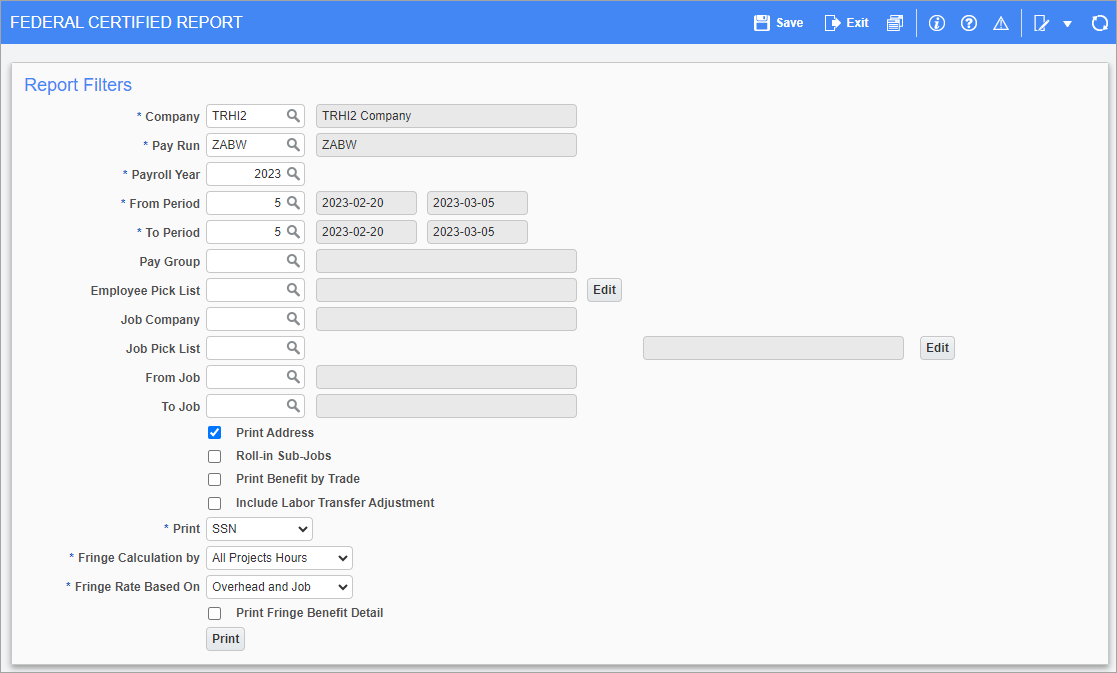
Pgm: PY1096 – Federal Certified Report; standard Treeview path: US Payroll > Reports > Payroll Reports > Federal Certified Report
This screen is used to generate a federal certified payroll report that can be used by contractors to submit certified weekly reports required by US government agencies overseeing government contract work.
The report can be further filtered by Pay Group, Employee Pick List, Job Company, Job Pick List, and From/To Job.
NOTE: Payroll configurations and pay runs must first be set up in order to use this screen. For more information, refer to US Payroll - Company.
Check the 'Roll-in Sub Jobs', 'Print Benefit by Trade', and/or 'Include Labor Transfer Adjustment' boxes to include them on the report.
Timesheet records can be flagged to be included in this report using the 'Incl in Cert Rep' checkbox, located on the Timesheet Details tab of the US Payroll - Timesheet Entry screen, but can also be later flagged on the US Payroll - Update Certified Rep Flag screen.
Select one of the following values to determine how the report displays personally identifiable information (PII):
-
Blank
-
Employee Number
-
Masked SSN
-
SSN
Fringe Calculation by
Select "All Project Hours" or "Project Hours" as the base for the fringe calculation.
Fringe Rate Based On
Select "Overhead and Job" from the drop-down list to base the fringe benefit rate calculation on both the overhead and job amounts. Select "Job Only" to base the fringe benefit rate on only the job amount. The fringe benefit rate on the report is calculated as the total benefit amount divided by the total project hours for the job. For more information, refer to US Payroll - Certified Payroll Mapping.
Print Fringe Benefit Detail – Checkbox
Check this box to include the fringe benefit detail on the report.
NOTE: If data does not exist for the selected period, the report will print "**No Work Performed**".

Sample Federal Certified Report (PY1096)
The Total Benefits section will only display the sum of the employee benefits and does not include benefits that are employer contributions.
The Fringe Benefits section will display both employee benefits and employee contributions if the Employer Contribution Flag's field is set to "Yes" or "All" on the Certified Payroll Mapping screen. For more information, please refer to US Payroll - Certified Payroll Mapping.
New York Federal Report
A specialized report for New York payroll has been added to US Payroll. This can be added to your treeview using Treeview Builder with the target name "PY -JSREP- NYC Federal Certified Payroll".
This report has all the fields from the regular report with the addition of the Agency, Agency Pin, and Employer Phone fields.