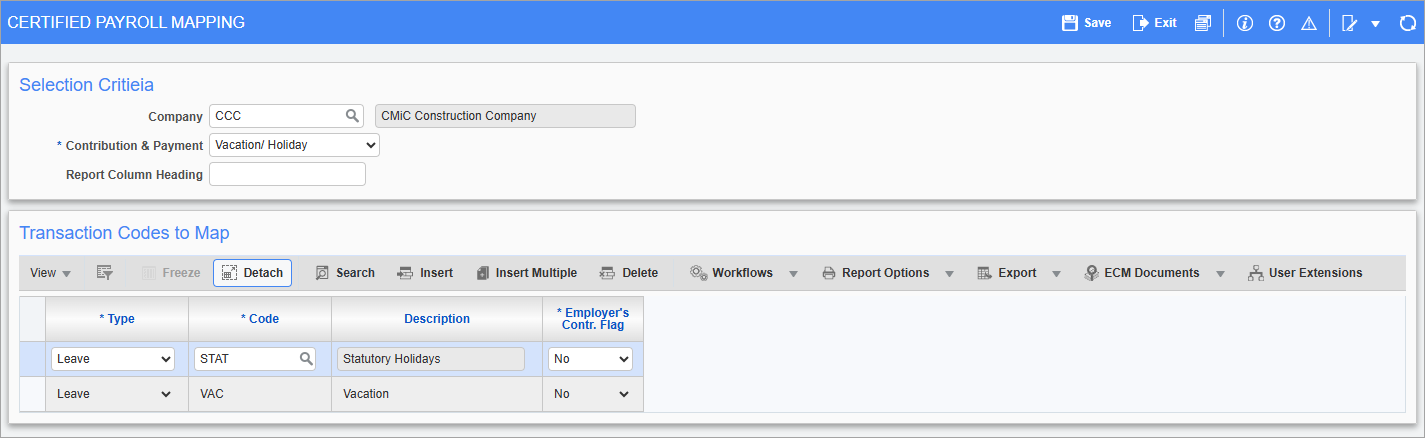
Pgm: PYCMP – Certified Payroll Mapping; standard Treeview path: US Payroll > Utilities > Certified Payroll Mapping
In this screen transaction codes can be mapped to contributions and payments. This determines the amount printed in each column of the Federal Certified Payroll Report (standard Treeview path; US Payroll > Reports > Payroll Reports > Federal Certified Payroll). This screen maps the entered parameters in box 8 of the Federal Certified Payroll form.
Selection Criteria
Company
Enter/select the company code.
Contribution and Payment
Select the contribution and payment type (e.g., vacation, health/welfare, travel, etc.)
Report Column Heading
Enter a column heading for the report.
Transaction Codes to Map
After selecting the Contribution and Payments type, assign transaction codes to be included in the Federal Certified Payroll report. Only cash benefits and the employee portion of deductions are printed on the report. The fringe benefit rate on the report is calculated as the total benefit amount divided by the total project hours for the job.
For employees to be included in this report, ensure that the ‘Include Into Certified Payroll Report’ box is checked on the Company – Tab of the Employee Profile.
For jobs to be included in this report, ensure that the ‘Cert Job’ box is checked on the Job Work Locations screen (standard Treeview path: US Payroll > Setup > Jobs > Job Work Locations).
Type
Select the transaction type to map.
Code, Description
Enter/select the transaction code.
Employer's Contribution Flag
Select "Yes" to only consider the employer's portion of the transaction. Select "No" to only consider the employee's portion of the transaction. Select "All" to consider both portions of the transaction.