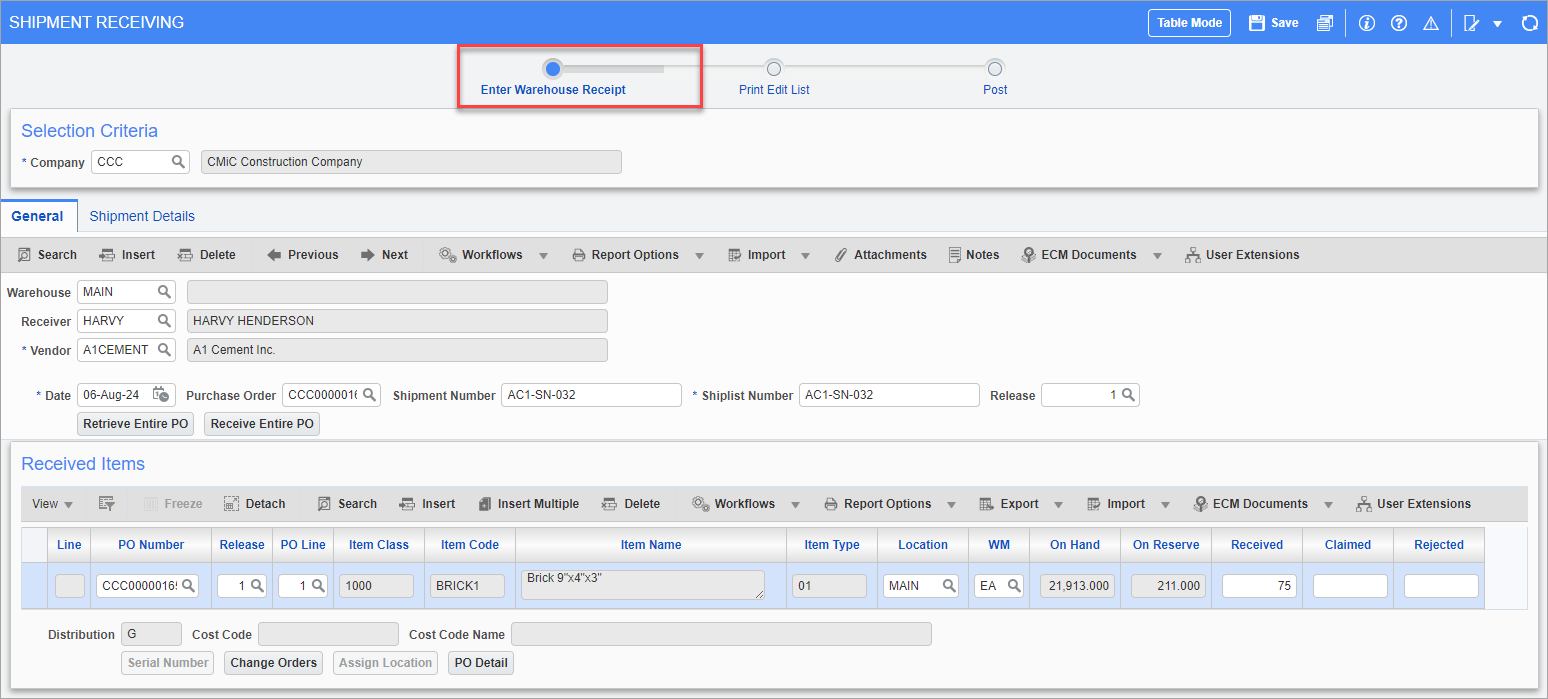
Pgm: POSHPREC – Shipment Receiving; standard Treeview path: Purchase Order > Receipt > Enter Warehouse Receipt
The Enter Warehouse Receipt screen is used primarily for entering and maintaining the arrival of incoming items by personnel who do not have pricing privileges.
NOTE: Users must be granted access to the warehouse in the Warehouse Access screen in the Inventory module (standard Treeview path: Inventory > Setup > Local Tables > Warehouse Access) to enter and view purchase receipts. For more information, please refer to Inventory - Warehouse Access.
The Enter Warehouse Receipt screen is similar to the Shipment Cost Receiving screen, except that the price per unit of the items on the purchase order cannot be viewed or modified. Once an incoming shipment has been entered using the Cost Receipt screen, they may be posted directly or retrieved into the Cost Receiving screen for price editing.
Warehouse receipts use the receipt variance set on the PO Control screen using the ‘Verify Receipt Quantity’ checkbox on the Posting tab.
For details about the Enter Warehouse Receipt screen, please refer to Purchase Order - Enter Cost Receipt.
NOTE: A privilege is required to override quantity variance.
Optional Fields (Posted Received to Date Qty, Order Quantity, Order WM, Received To-Date Quantity, Comments )
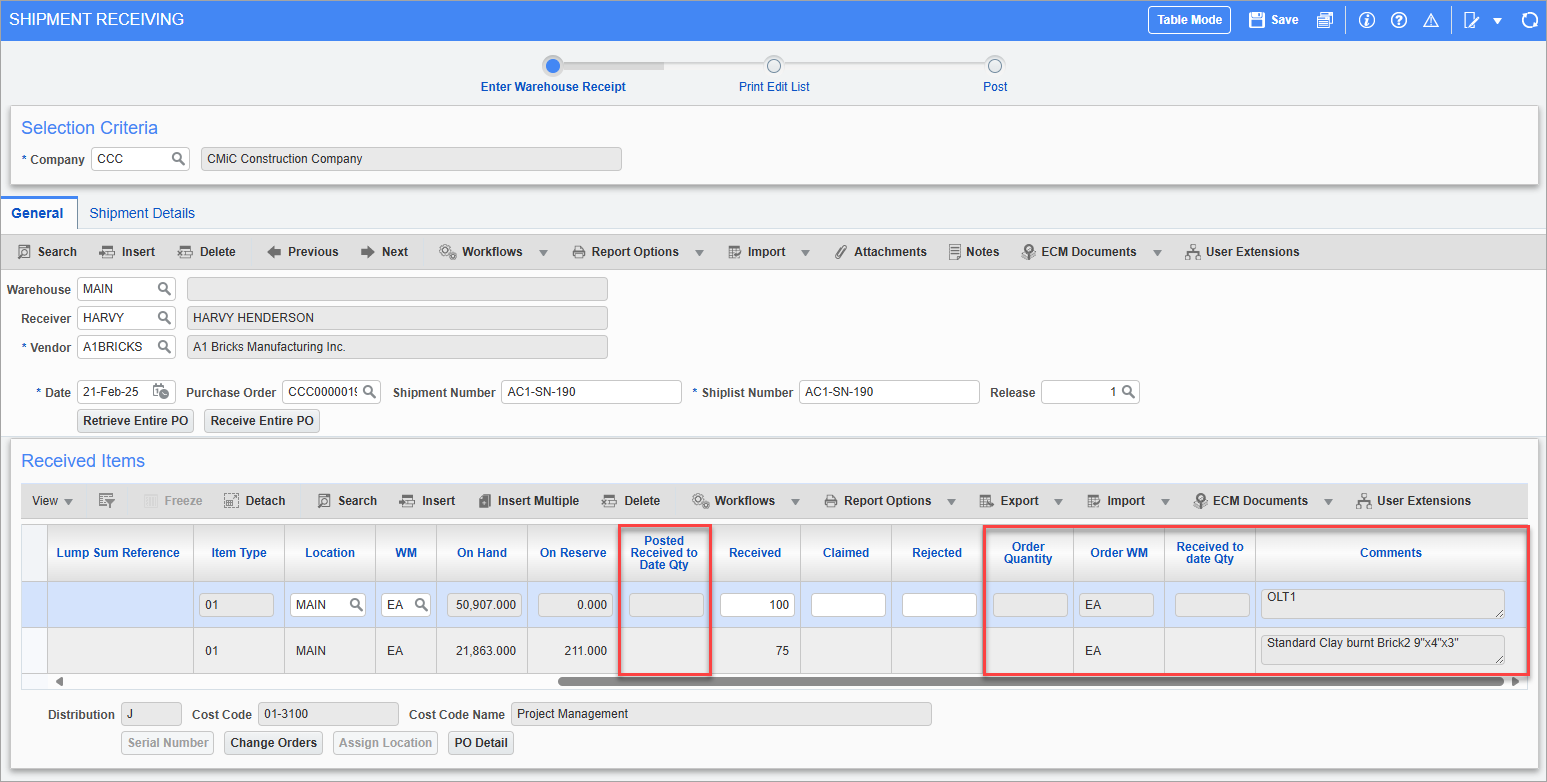
Pgm: POSHPREC – Warehouse Receiving screen with optional fields made visible using Lite Editor
The following display-only fields are hidden by default in the Enter Warehouse Receipt screen but can be added using Lite Editor:
This field is read-only and displays the sum of quantities from posted receipts.
Order Quantity
The Order Quantity field represents the cumulative quantity of items requested on a purchase order, encompassing not only the initial quantity specified on the original purchase order but also any additional quantities included in subsequent change orders that have been posted. This field provides a comprehensive overview of the total quantity for a particular line item within a purchase order, accounting for any adjustments made throughout the procurement process.
Order WM
The Order WM field denotes the original weight measurement (WM) unit entered for a specific line item within a purchase order.
Receive To-Date Quantity
The Received to Date Qty field reflects the total quantity of items received against the corresponding purchase order shipment up to the current date. This encompasses not only the quantity received in the most recent shipment but also any previously received quantities from partially posted shipments or saved unposted shipments. By providing a comprehensive tally of received quantities over time, this field enables accurate monitoring of inventory levels, facilitates timely reconciliation of received goods with corresponding purchase orders.
Comments
The Comments field displays the original item comment entered for a specific line item within a purchase order. For more information, please refer to Purchase Order - Enter Purchase Order - Purchase Order Detail.
Lump Sum Reference
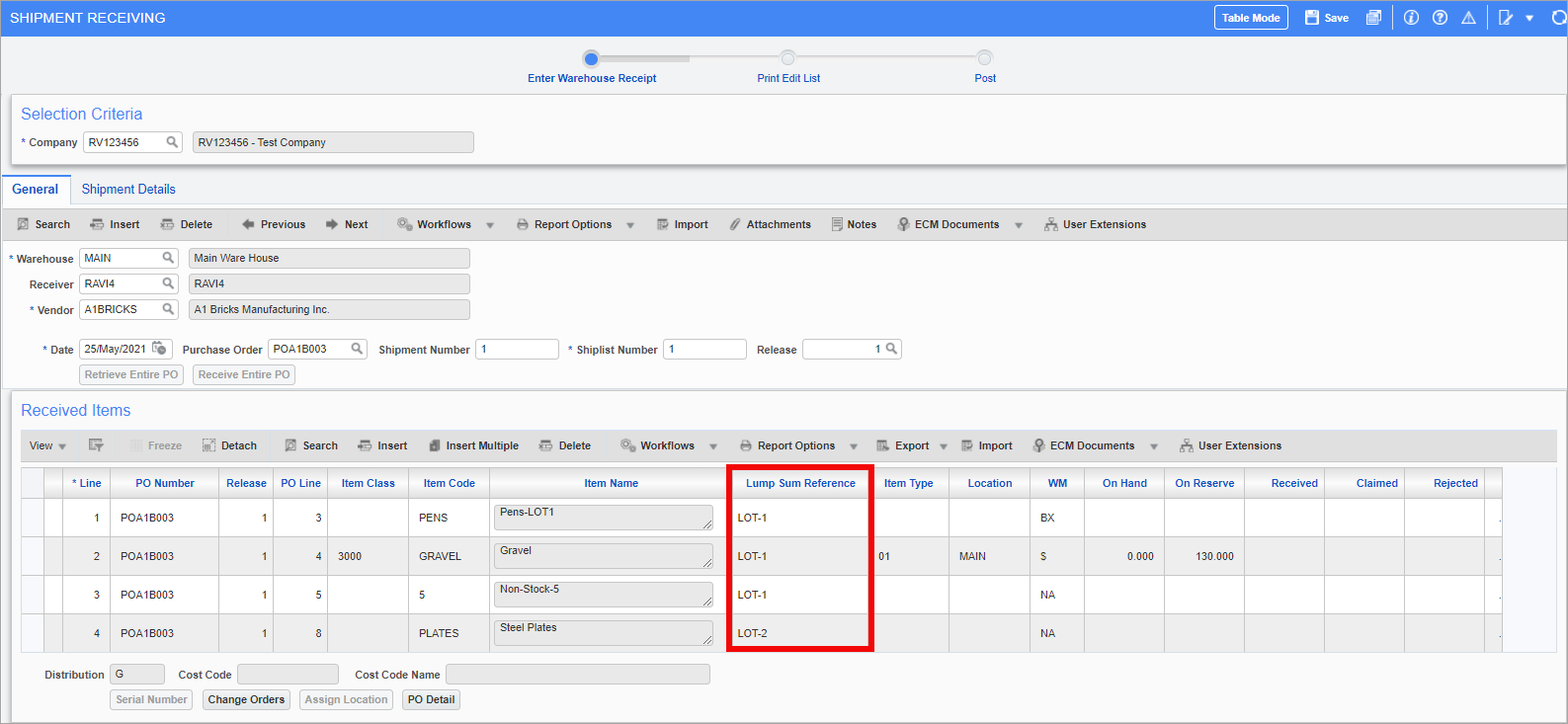
Pgm: POSHPREC – Warehouse Receiving screen with Lump Sum Reference field made visible using Lite Editor
If using lump sum POs, lump sum lines will not be included in the Received Items section of the Shipment Receiving screen. A reference of the lump sum line to the sub-item will be provided in the Lump Sum Reference field. Refer to Purchase Order - Using Lump Sum POs for more information on using this functionality.
NOTE: The Lump Sum Reference field is hidden by default. Lite Editor can be used to make the field visible.
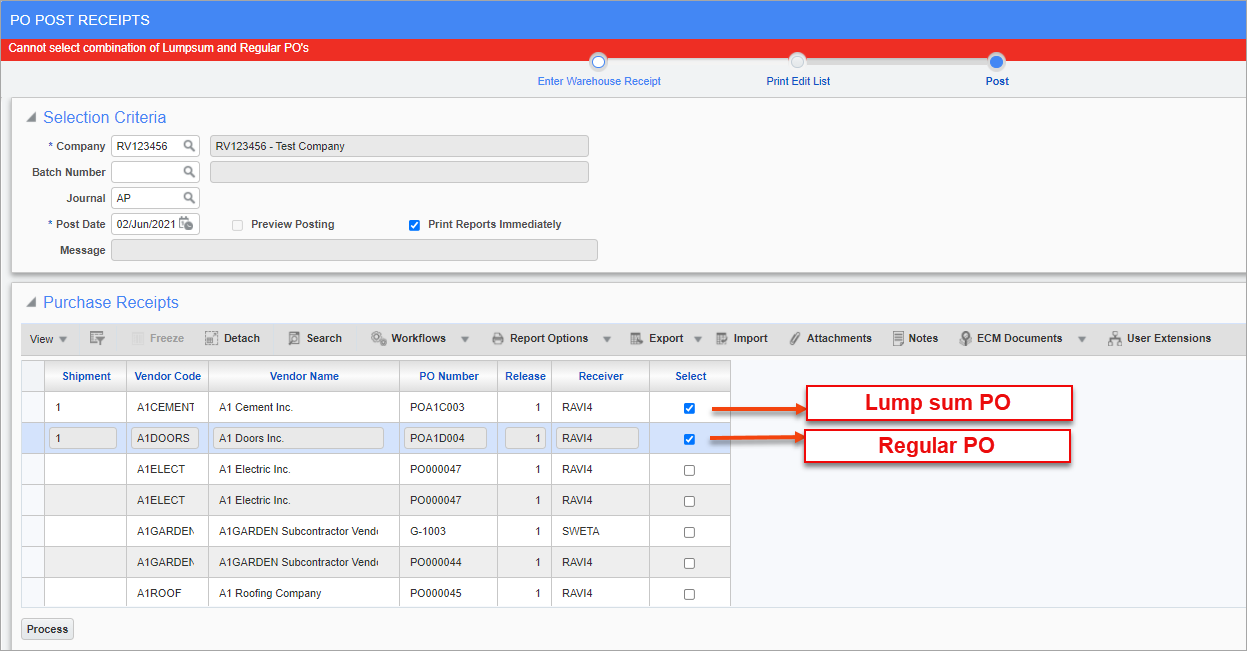
Lump sum POs and regular POs can't be received together. A validation message will be issued.