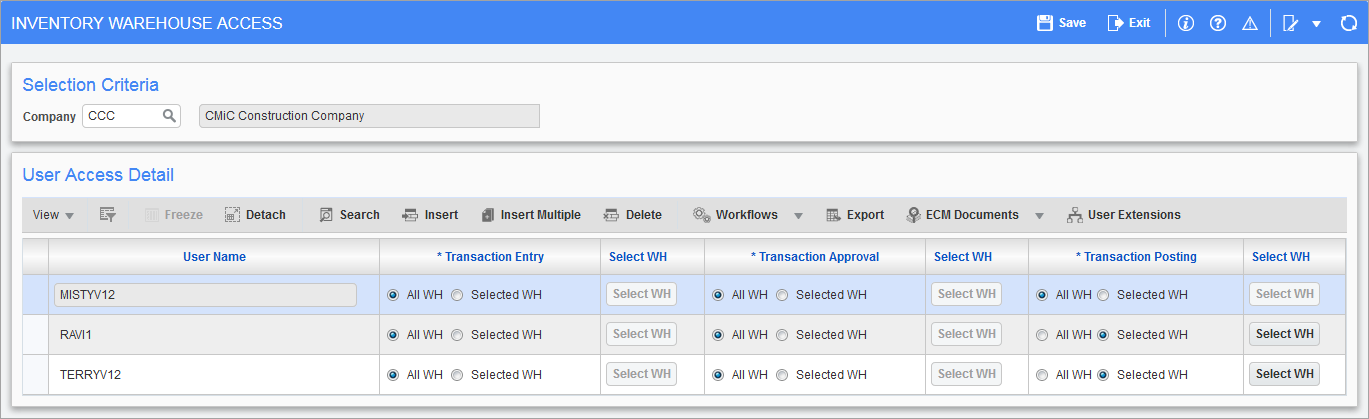
Pgm: CIUROLE – Inventory Warehouse Access; standard Treeview path: Inventory > Setup > Local Tables > Warehouse Access
Every user must be granted access to inventory locations or warehouses. If access has not been granted to a user, an error message will be generated, when the user attempts to enter an inventory item throughout the Enterprise system.
User ID
Select the user code for the user whose access is being defined by placing the cursor at the user's name.
The line will be highlighted, however, the ‘Access File Set’ checkbox is a system activated box when the user access detail is complete.
Warehouse Restrictions (Transaction Entry, Transaction Approval, Transaction Posting)
The module allows the user to indicate if a user has access to all warehouse ("All WH") locations or selected warehouse ("Selected WH") locations for each transaction type.
If the user checks the selection for "All WH", the selected user will have full access to all warehouse locations within the system.
If the user clicks on the "Selected WH" radio button, then they will have access to the [Select WH] button where they can enter each individual location for which this user can have access. Only those locations that have been flagged as warehouse will display.
The user may specify the warehouse access independently for the Transaction Entry, Transaction Approval, and Transaction Posting fields.
[Select WH] – Button
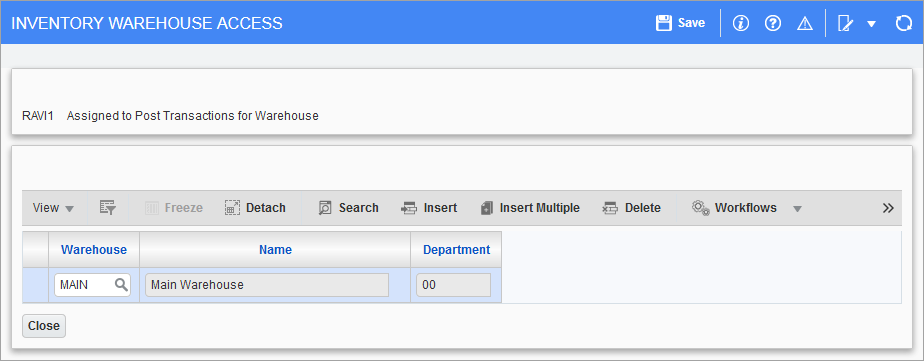
Pop-up window launched from [Select WH] button on the Inventory Warehouse Access screen
The [Select WH] button launches a pop-up window where access to individual locations can be specified for a particular user.
Users can also import warehouses by selecting the [Import] button from the overflow menu ( ) at the right of the screen.
) at the right of the screen.