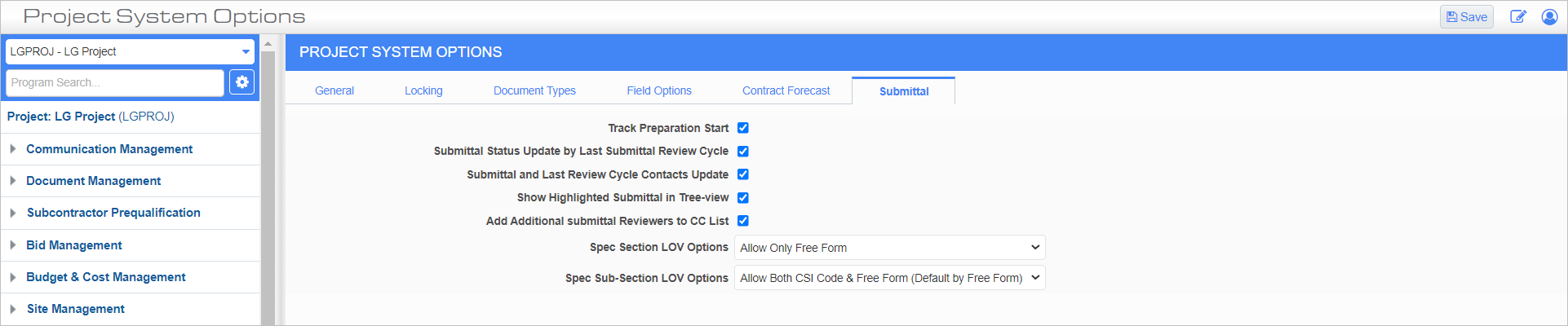
Standard Treeview path: CMiC Field > File Maintenance > Project System Options – Submittal tab
This tab contains all options relating to CMiC Field - Submittals in CMiC Field.
Track Preparation Start – Checkbox
If this box is checked the Submittal Preparation, Lead Time, Send Reminder, and Days Prior to Preparation Start fields will be available in the CMiC Field - Submittals, CMiC Field - Project Maintenance, and CMiC Field - Company Control screens.
Submittal Status Update by Last Submittal Review Cycle – Checkbox
If this box is checked, the Submittal Status field is updated from the status of the last submittal review cycle record with a non-blank status.
If this box is unchecked and a subset of the submittal action types is selected (i.e., not all action types are selected) on the Email Notifications tab of the Contacts screen, notifications will only be triggered by changes to the BIC (Ball in Court) contact and not by changes in the submittal header status. For more information, please refer to E-mail Notifications – Tab.
Submittal and Last Review Cycle Contacts Update – Checkbox
When checked, this box will synchronize any updates in the contacts for the Submittal Header and the History tab for the latest review cycle (standard Treeview path: CMiC Field > Document Management > Submittals).
Show Highlighted Submittal in Treeview – Checkbox
When this box is checked, the submittals in the current user's responsibility will be highlighted in the Treeview.
Add Additional Submittal Reviewers to CC List – Checkbox
When checked, additional reviewers can be added to the CC list on submittals.
Spec Section LOV Options
From this drop-down, select what kinds of codes can be entered in the Spec Section field for Submittals and Submittals Packages. The choices are:
a) Allow Only CSI Codes
b) Allow Only Free Form
c) Allow Both CSI Code & Free Form (Default by Free Form) – both options are available in the LOVs, but the default is set at Free Form
d) Allow Both CSI Code & Free Form (Default by CSI) – both options are available in the LOVs, but the default is set at CSI
For example, with the following settings:
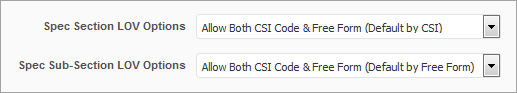
The corresponding LOVs will display:
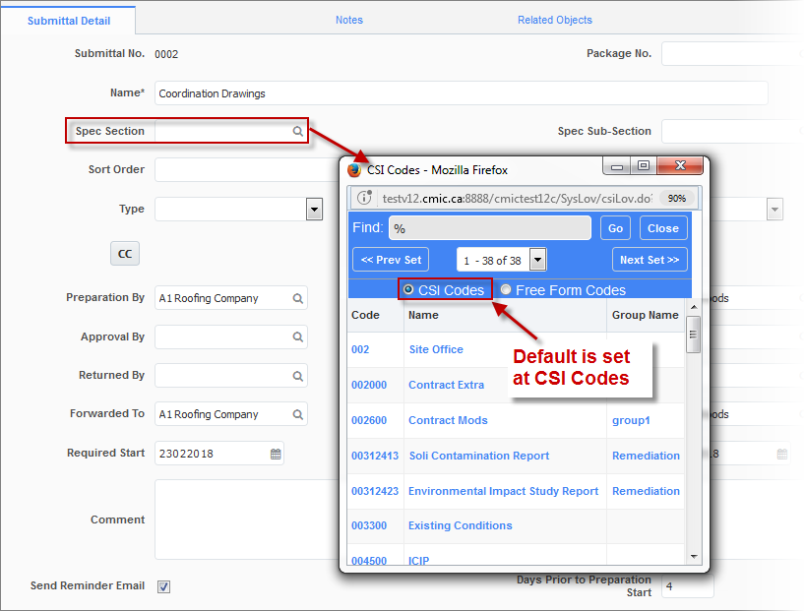
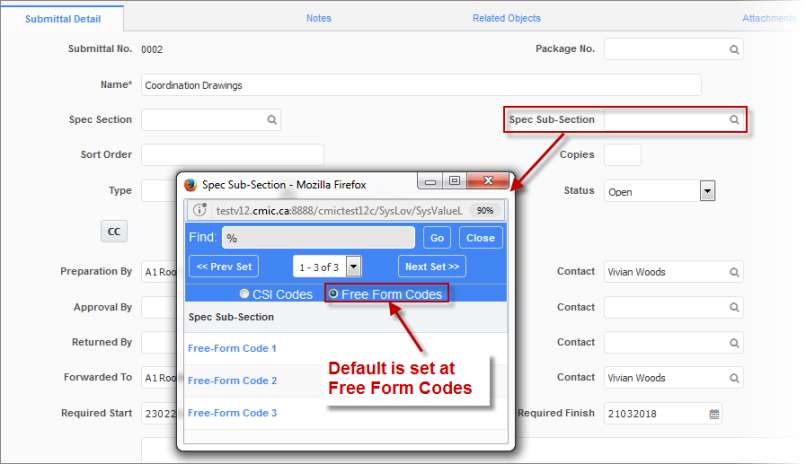
WARNING: Switching from one option to another may render the current values invalid, as they will be validated against the selected value type (Free Form or CSI Codes), if the user edits and saves submittals and or submittal packages with different value types. A confirmation is displayed when the value is set.
Spec Sub-Section LOV Options
From this drop-down, select what kinds of codes can be entered in the Sub-Spec Section field for Submittals and Submittals Packages. The options are the same as the field described above.
The Spec Section LOV and the Spec Sub-section LOV behave independently of each other.