A Change column is available in log view for Issues, RFIs, and FWDs, which displays an object’s linked PCIs. The PCIs listed in this column are provided as links, so clicking on the PCI number launches the PCI in a separate pop-up window for review. An example showing the Change column in the Issue log is provide below.
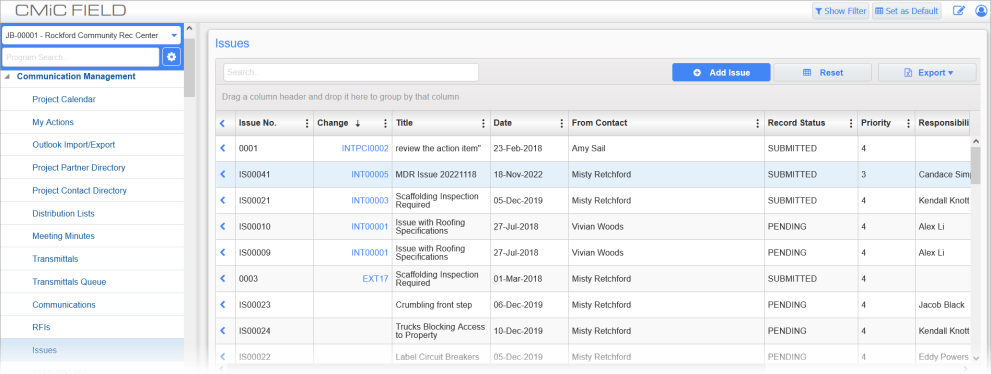
Issues; standard Treeview path: CMiC Field > Communication Management > Issues
The screenshot above shows an example of the Change column in the Issue log.
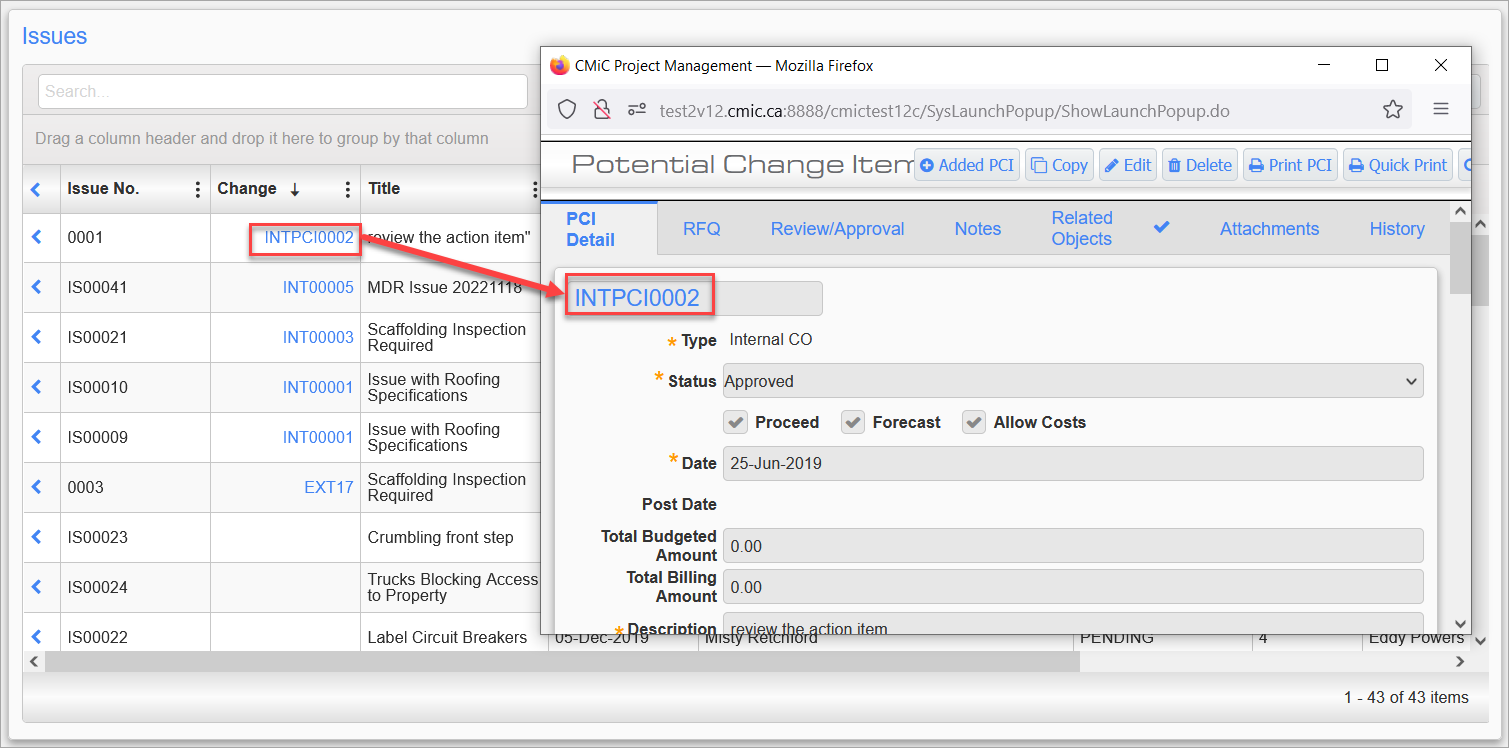
Issues; standard Treeview path: CMiC Field > Communication Management > Issues
The screenshot above shows an example of a linked PCI being launched in a pop-up window from the Change column in the Issue log.
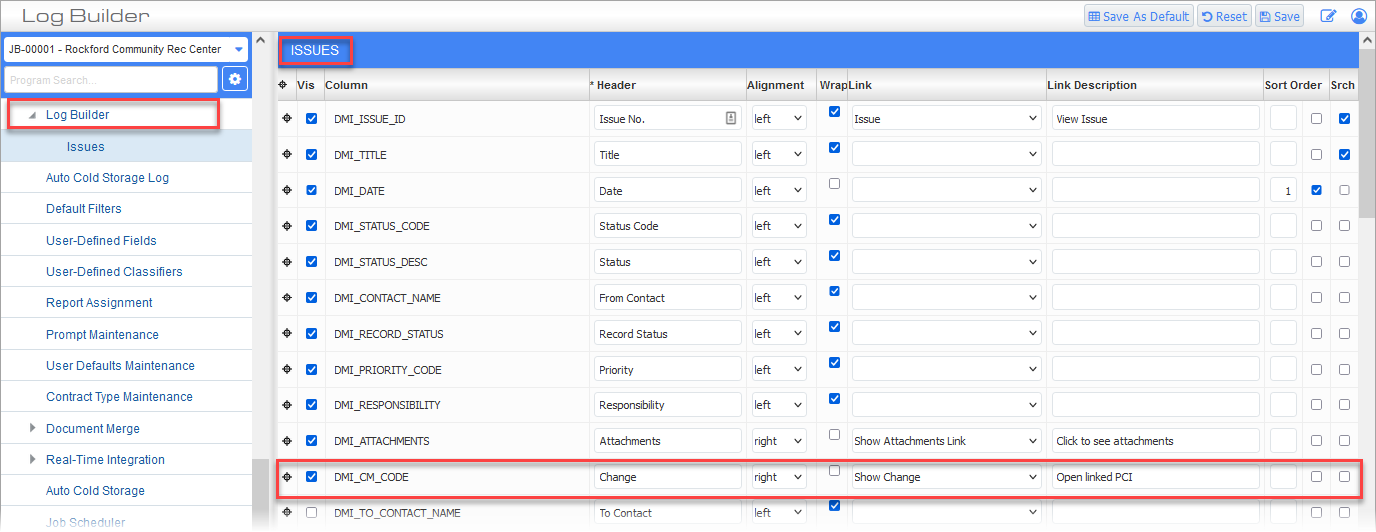
Issue Log; standard Treeview path: CMiC Field > File Maintenance > Log Builder
The Change column may need to be added to the log using CMiC Field - Log Builder.