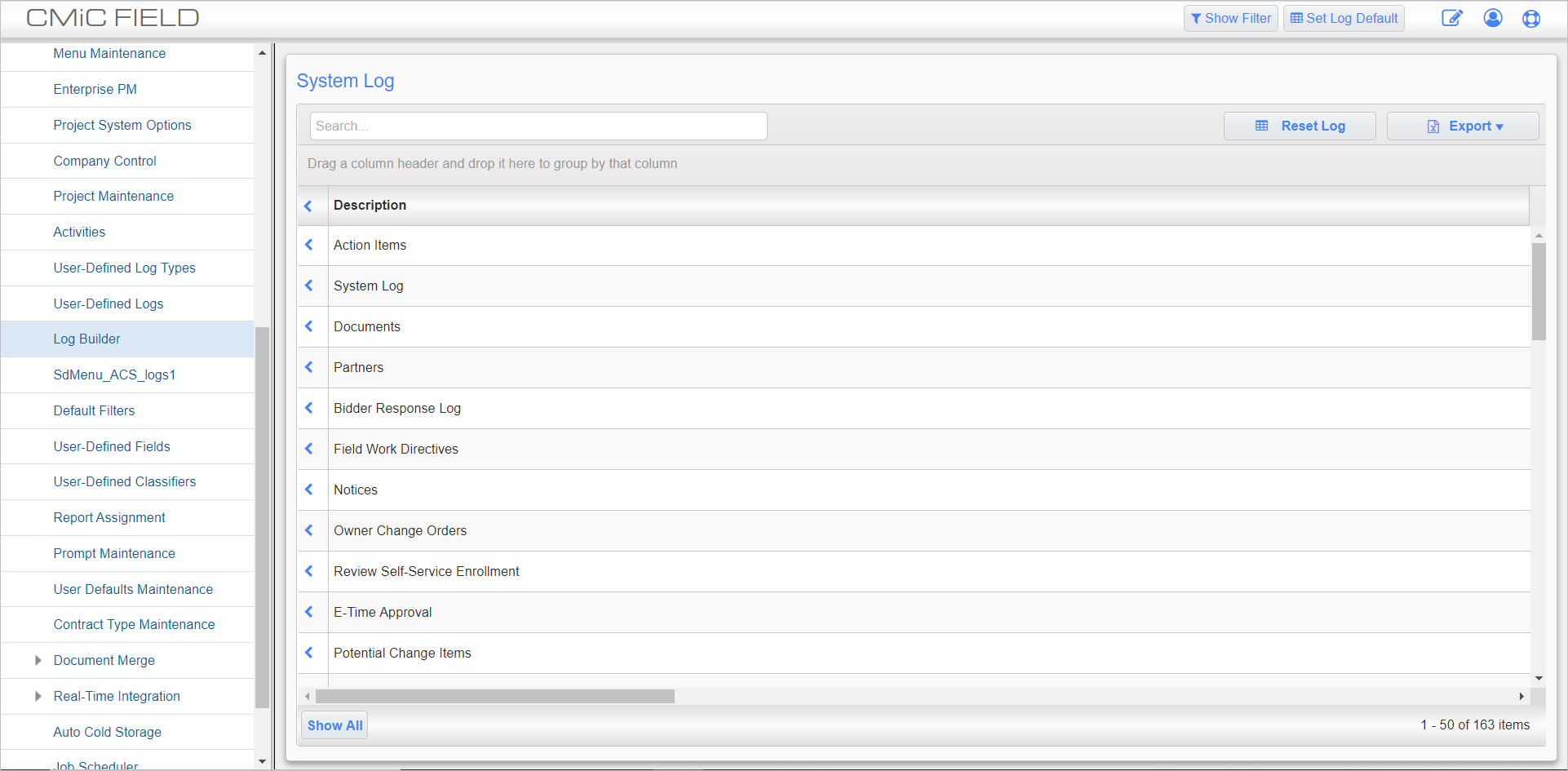
System Log; standard Treeview path: CMiC Field > File Maintenance > Log Builder
The Log Builder screen is used to customize the system Log screens found within CMiC Field. Click on one of the rows to bring up a screen like the one shown below.
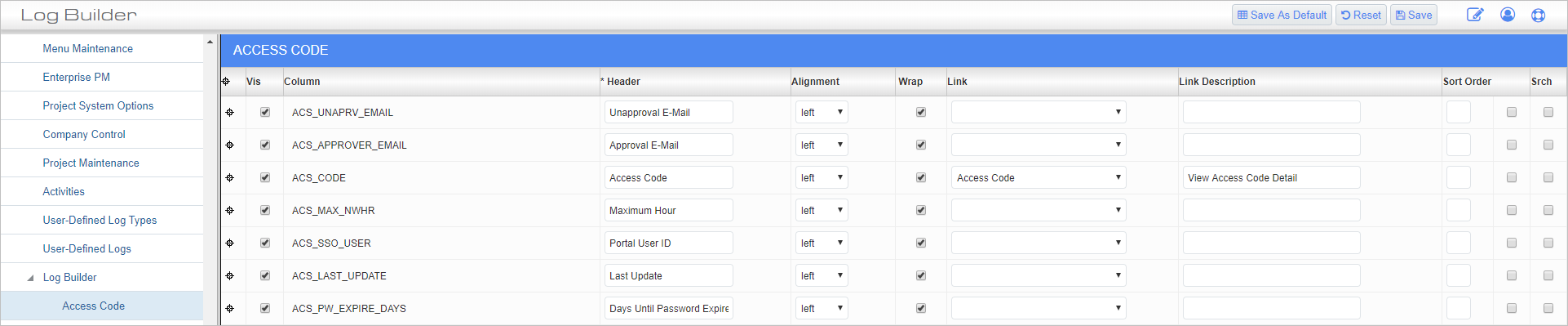
System Log; standard Treeview path: CMiC Field > File Maintenance > Log Builder
Vis
Check this box to have the field appear in the Log screen.
Header
Enter the name that will appear in the column header. This field may be edited while the Column field may not.
Alignment
Select whether to align the field to the left, center, or right.
Wrap – Checkbox
Check this box to wrap the field to the other fields of the Log screen.
Link
Select what to link with the entry into the selected field. For example, linking the Access Code field with the access code itself allows the access code record to be opened by pressing the blue link given in the field.
Link Description
Enter a description of the link being established.
Sort Order
Enter the order by which the fields on the Log screen are sorted.
Srch – Checkbox
Check this box to allow for searching within the selected field.