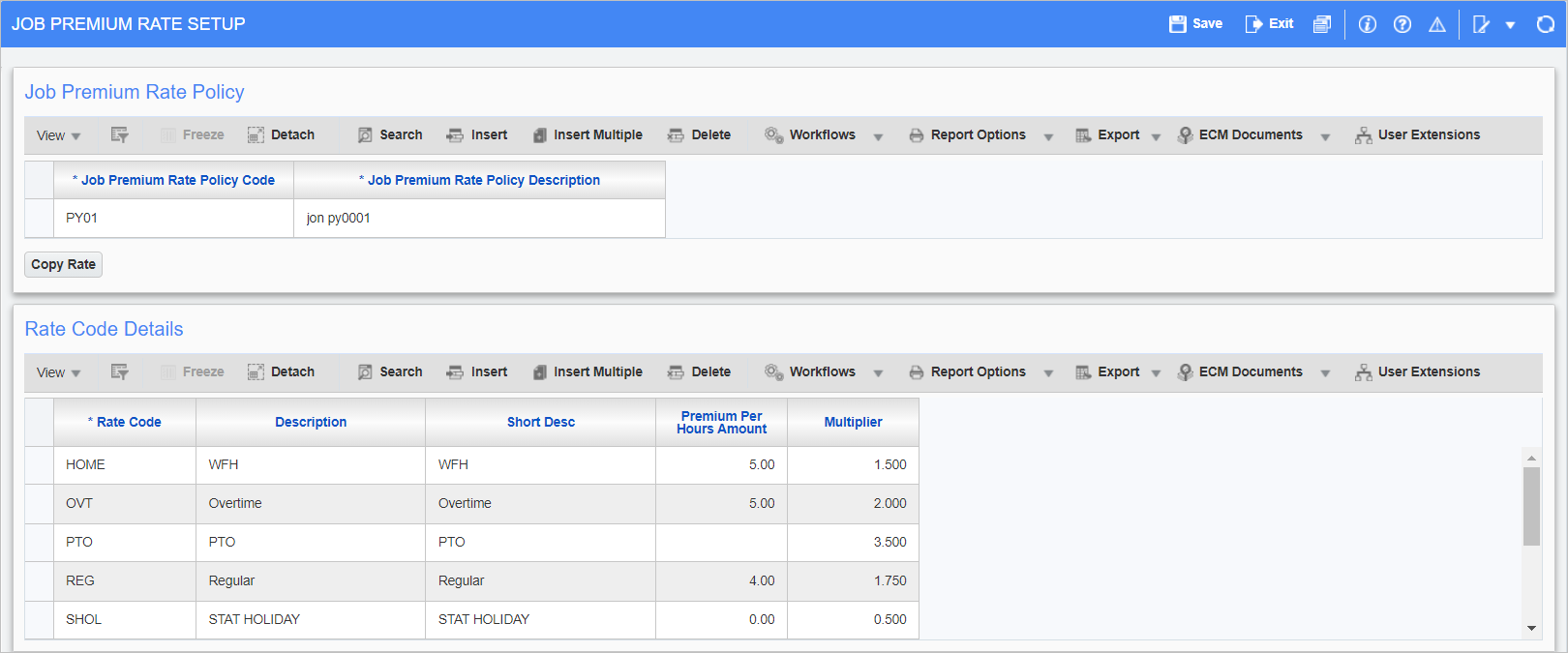
Pgm: PYPAYRCDJOB – Job Premium Rate Setup; standard Treeview path: US Payroll > Setup > Jobs > Job Premium Rate Setup
This screen can be used to create job premium rate policies, which can then be assigned to individual jobs. Policies allow users to override default rate code definitions for hour types by assigning them premiums and multipliers.
After a policy is created in this screen it can be assigned to a job by entering its code in the Payroll Rate Policy field found on the Payroll tab of the Enter Job screen. When entering time for a job with a premium policy, hours worked entered for rate codes included in the policy will be charged with the new premium rates, rather than the default rates.
Job Premium Rate Policy
Job Premium Rate Policy Code, Job Premium Rate Policy Description
Enter the premium rate code and corresponding description.
[Copy Rate] - Button
Press this button to copy the trade codes from the Trade Codes screen and automatically insert them into the Rate Code Details section of this screen. Once the trade codes have been copied, the premium Per Hours Amount and Multiplier fields for those new records can be completed as required.
Rate Code Details
Rate Code
Select the rate code to assign to the policy. These codes are created in the Rate Codes screen.
Premium Per Hours Amount
Enter a premium to add to the original per hours amount for the rate code. This amount is added after any multiplier is applied to the rate.
Multiplier
Enter a multiplier value that will act on the original rate code.