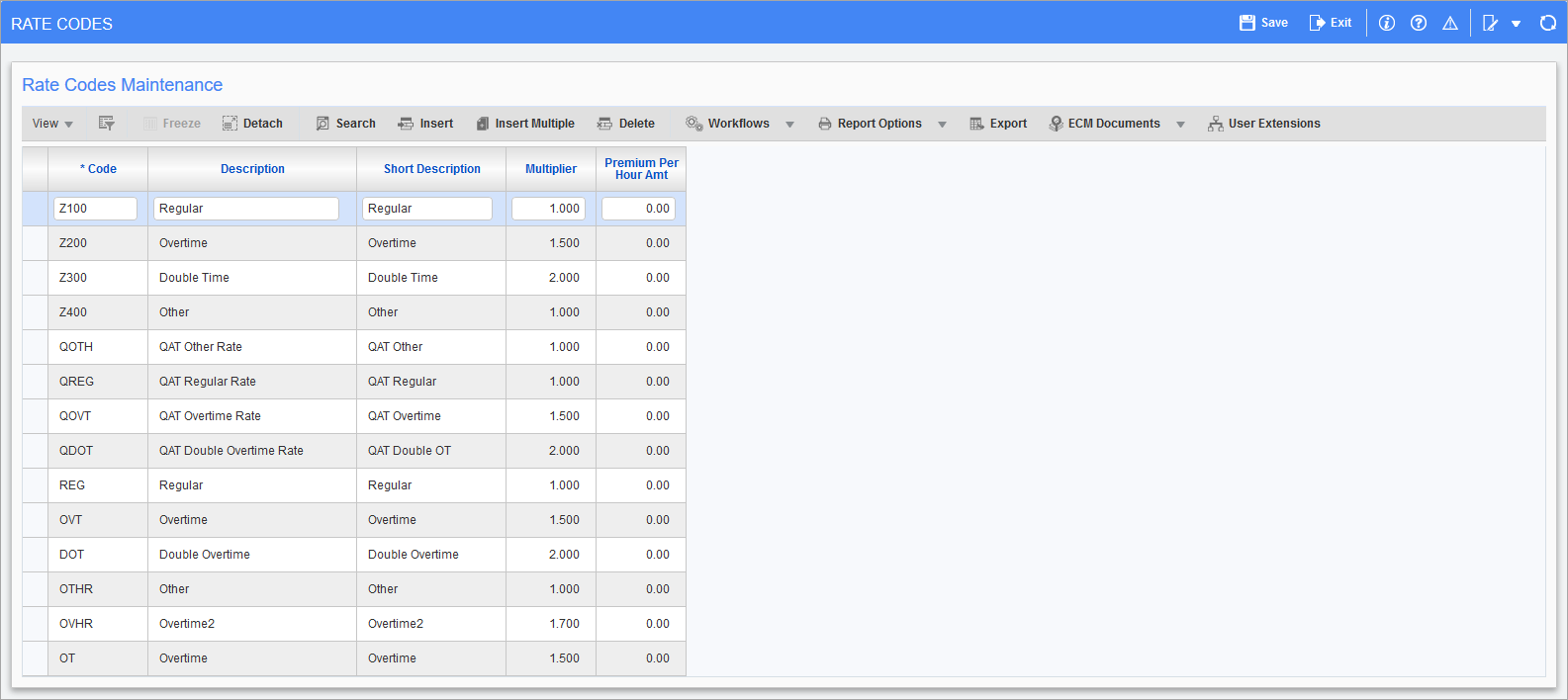
Pgm: PYRATCOD – Rate Codes; standard Treeview path: US Payroll > Setup > Local Tables > Rate Codes
The Rate Codes screen is used to define the rate codes used to calculate the pay rates associated with different types of hours in timesheet entry. Rate codes determine the premiums for each type of hour whether they be regular, overtime, double time, or other.
As a minimum, the following codes should be defined: NH – Normal Hours, OT – Overtime, DOT – Double Overtime, and Other. These hour types appear as column headers in timesheet entry. The rate codes default beside each of these types of hours in order to calculate the premium for the pay rate.
Rate codes are defined at the company and at the employee level. Note however, that the system uses the rates for each class of hour based on the Employee Profile setting. The company setting is only used as the default for new employees.
Code
Enter a unique rate code.
Description, Short Description
Enter the full and short descriptions for the rate code.
Multiplier
Enter the multiplier for the rate code. This is multiplied with the base pay rate to determine the pay rate.
For example, to calculate normal hours at the base rate, enter a multiplier factor of 1. To calculate overtime at time and a half, enter a multiplier factor of 1.5.
Premium Per Hour Amount
Enter the premium per hour that is added to each hour of the rate code to determine the pay rate.
For example, to add a $0.10 premium to each overtime hour, enter an adjustment of “0.10”.