Overview
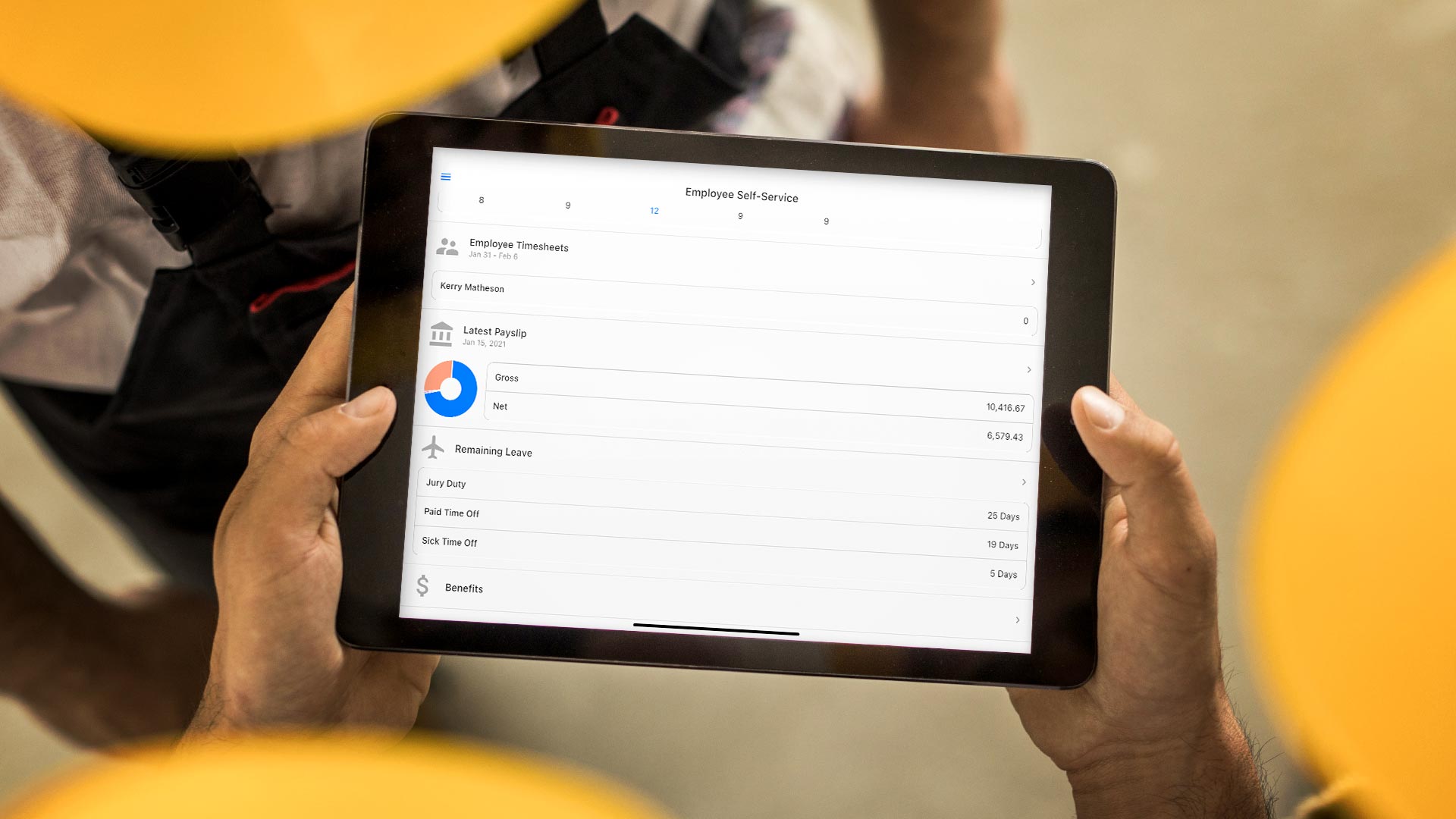
The new Construct ESS app is now available for iOS and Android. The redesigned app offers users an intuitive user interface and allows them to access, view and manage personal information from the convenience of mobile devices. The app offers both Employee Self-Service and E-Time features, depending on the employee registration in the CMiC HCM module. The app is available for all Cloud customers to use, and Enterprise customers must be on Patch 14-2 and Mobile Build 56 or higher to run this new version.
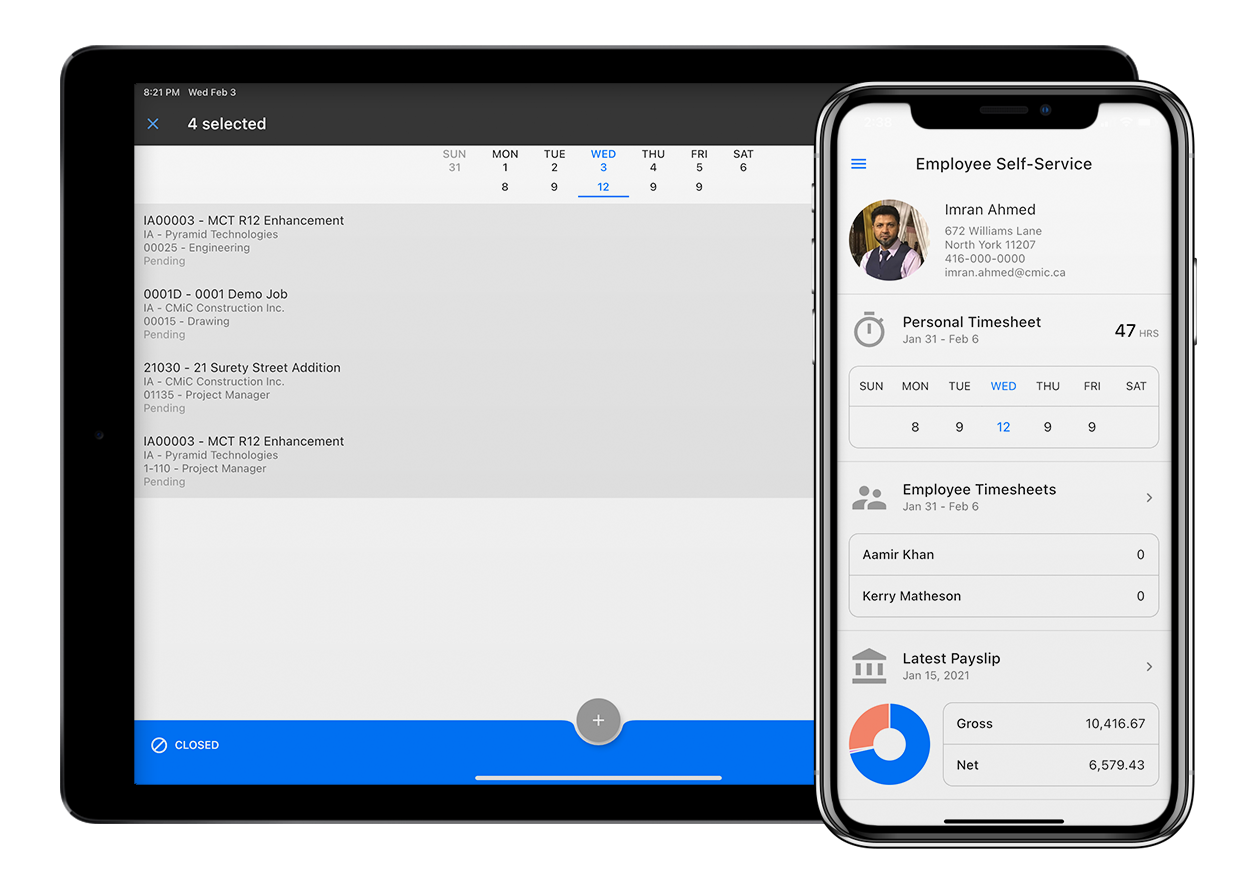
Release Notes
Version 1.2.8 | Released July 20, 2025
Version 1.2.7 | Released July 8, 2025
Version 1.2.6 | Released October 3, 2024
Version 1.2.5 | Released February 21, 2024
Version 1.2.4 | Released August 20, 2023
Version 1.2.3 | Released July 5, 2023
Version 1.2.2 | Released June 8, 2023
Version 1.2.1 | Released on May 7, 2023
Version 1.2.0 | Released on April 18, 2023
Version 1.1.3 | Released on October 10, 2022
Version 1.1.1 | Released on August 24, 2022
Version 1.1.0 | Released on March 19, 2022
Version 1.0.1 | Released on November 19, 2021
Version 1.0.0 | Released on March 1, 2021
Known Issues
Mobile Hotfixes
Related Articles
Important Notes
-
The Construct ESS app is designed for users to view personal employee data and record personal time entries via a single CMiC login.
-
All E-time users who are currently using the desktop E-time app or the existing Time Tracker 2.0 app can also use CMiC ESS without being CMiC Self Service users. The app will only display an E-time entry component for E-time license users.
-
All existing E-Time users must go through the registration process in the Construct ESS app. The registration process will only need to be completed once. This process will help us to identify you as a primary self-service user with a current login ID/password, and link the Self-Service app with the E-Timesheet app. This will require your current employee number, date of birth, and SSN/SIN.
FAQs
Download the App

|
Download Construct ESS app today, available on the App Store and Google Play for all R12 customers using iOS and Android devices. For more information on how to use the app, please see our Documentation. |