What's New?
We have added a read-only 'Site Management' checkbox to the Field/PM CMiC Field - User Maintenance screen (JSP version) to differentiate between Site Management and Project Management access. Site Management is assigned through the License Pools screen whether you’re named or concurrent in Field/PM User Maintenance. This is because Site Management follows our new licensing logic involving license pools, whereas Project Management is part of our legacy licensing logic where the license is maintained in a separate table. Project Management is assigned via the 'Project Management' checkbox in the PM/Field User Maintenance screen.
NOTE: This feature is available in a Patch 19 Hotfix. Please contact your Account Manager for more information.
How Does it Work?
Concurrent
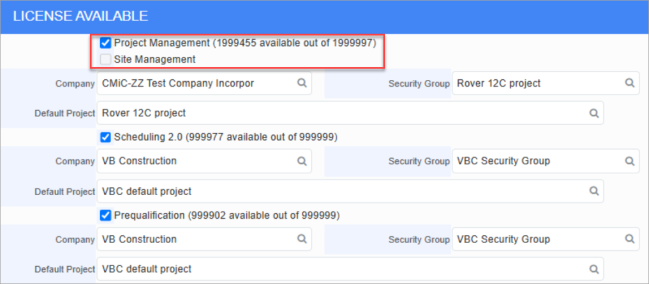
User Maintenance; Standard Treeview path: CMiC Field > Security > User Maintenance
If a client is on concurrent licensing, they need to assign a user to FIELD. PM/Field licensing for concurrent clients is controlled through the Field/PM User Maintenance screen as this follows legacy licensing logic. The 'Project Management' checkbox is enabled on the Field/PM User Maintenance screen and it can be checked or unchecked for a user as required. The 'Site Management' checkbox is disabled on the Field/PM User Maintenance screen (read-only) and will be checked or unchecked depending on the license type selected in the License Pools screen.
In concurrent licensing, the License Pools screen will have the following options available in the License Type field's drop-down menu:
-
Site Management
-
Collaboration
These are the only licensing options available since FIELD is controlled by the 'Project Management' checkbox in the Field/PM User Maintenance screen and Enterprise is concurrent (not maintained by admins) and Enterprise licensing in concurrency is not assigned to pools.
If a user is not assigned to the "Site Management" license in the License Type field in the License Pools screen, then the 'Site Management' box will be unchecked on the Field/PM User Maintenance screen .
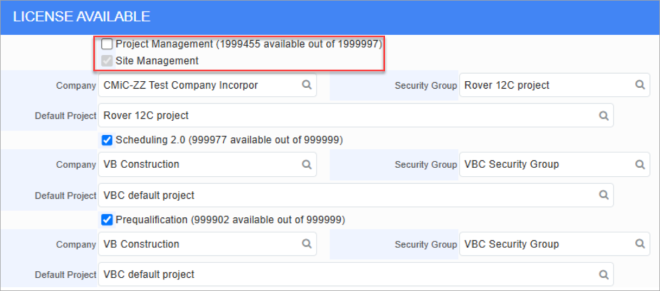
If a user is assigned to the "Site Management" license in the License Type field in the License Pools screen, then the 'Site Management' box will be checked on the Field/PM User Maintenance screen. If the 'Site Management' box is checked, then the 'Project Management' checkbox should be unchecked, as a user shouldn’t be assigned to both Project Management and Site Management.
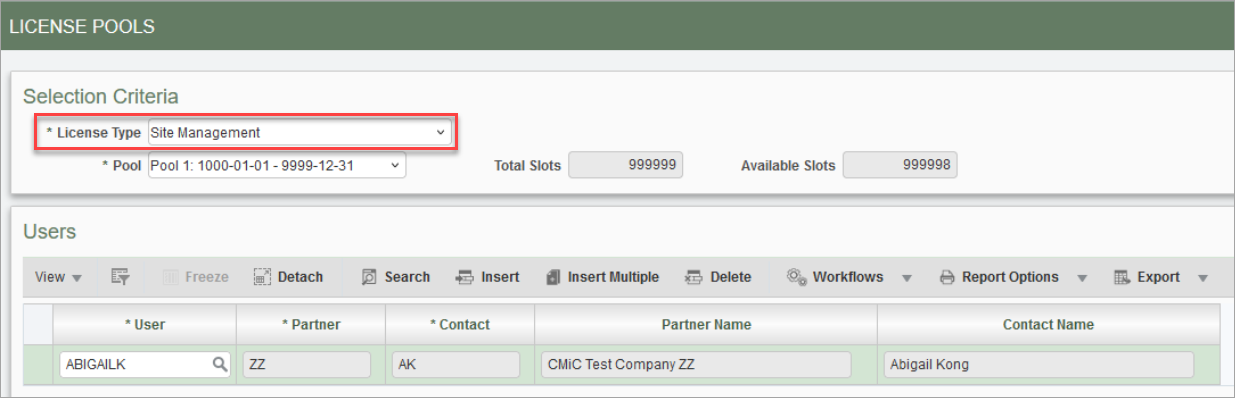
Pgm: SYSLICPOOLMAINT – License Pools; standard Treeview path: System > Security > Maintain License Pools
The screenshot above shows an example of a user being assigned to a "Site Management" license in the License Pools screen.
Named
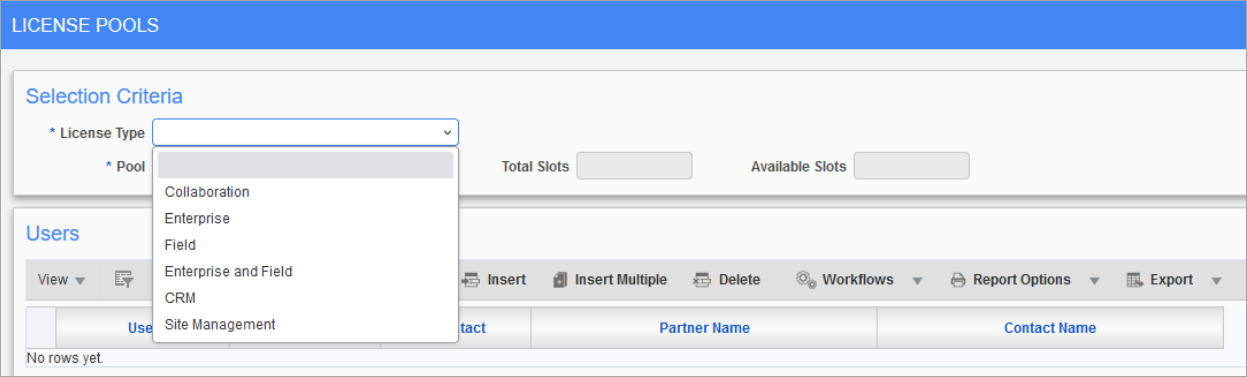
In named licensing, the License Pools screen will have the following options available in the License Type field's drop-down menu:
-
Collaboration
-
Enterprise
-
Field
-
Enterprise/Field
-
CRM
-
Site Management
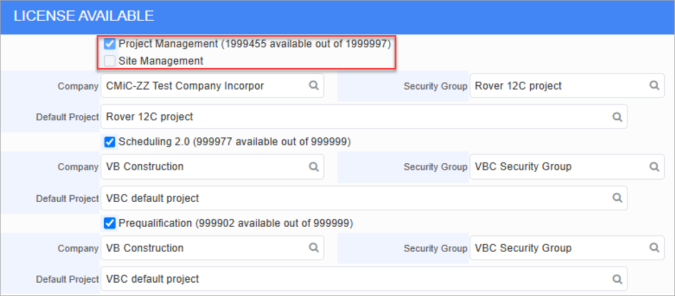
The 'Project Management' and 'Site Management' checkboxes are disabled (read-only) on the Field/PM User Maintenance screen, as their settings are controlled through the License Pools screen following the new licensing logic using license pools.
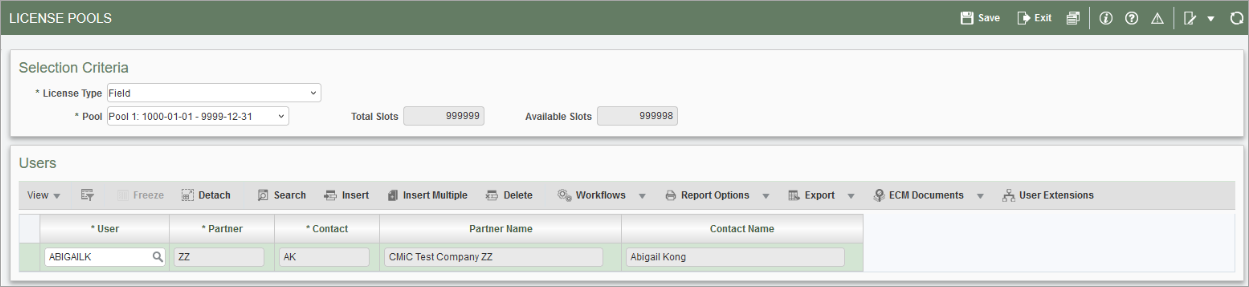
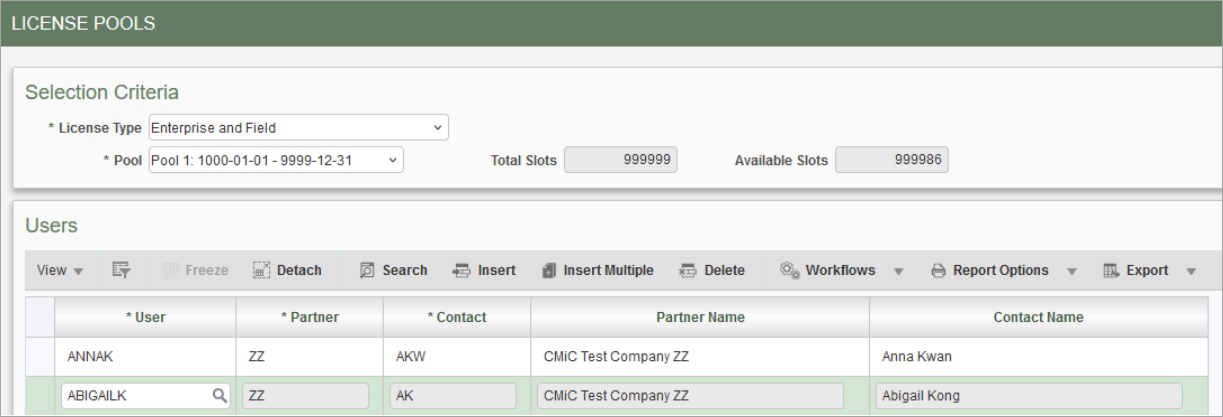
If a client is on named licensing, the 'Project Management' box is checked on the Field/PM User Maintenance screen if a user is assigned a "Field" or "Enterprise/Field" license in the License Type field in the License Pools screen, as shown in the screenshots above.
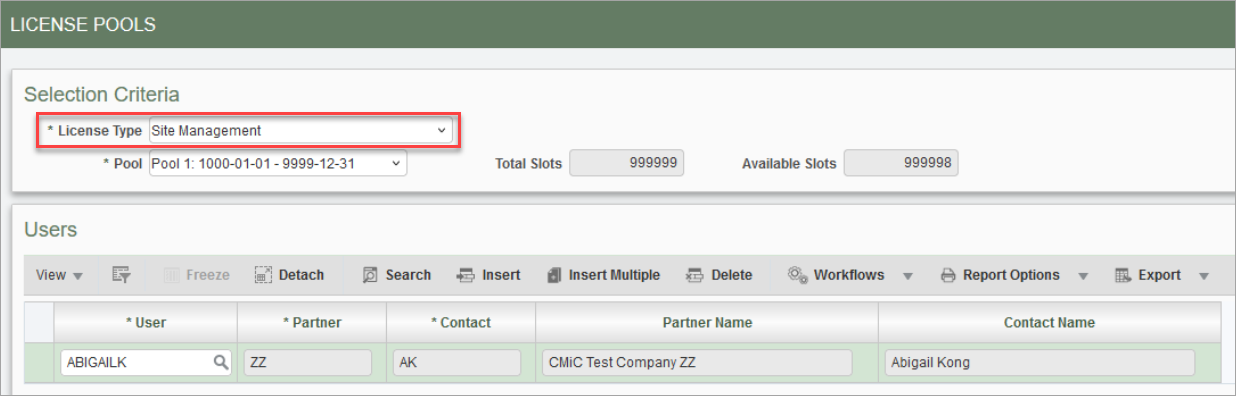
If a client is on named licensing, the 'Site Management' box is checked on the Field/PM User Maintenance screen if a user is assigned to the "Site Management" license in the License Type field in the License Pools screen.
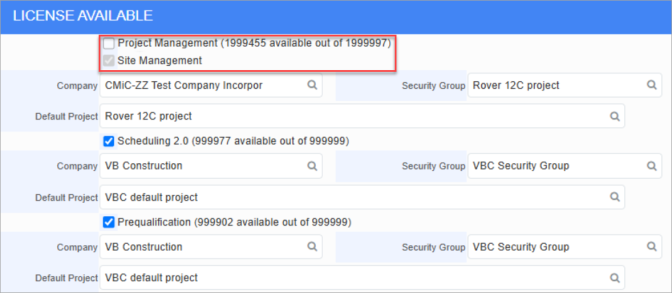
The 'Project Management' checkbox is read-only on the Field/PM User Maintenance screen, as the setting is controlled by selecting either "Field" or "Enterprise/Field" license in the License Type field of the License Pools screen.
To learn more about some of the latest features released in this patch, return to Patch 19 Highlights.