Why is it Useful?
CMiC has addressed an issue involving the security role setting for the creation of notes on PM objects in the Construct PM app. Now, users must have the "Notes - Create Notes" privilege assigned to their security role to add notes to PM objects.
NOTE: This fix was released in Patch 17.
How Does it Work?
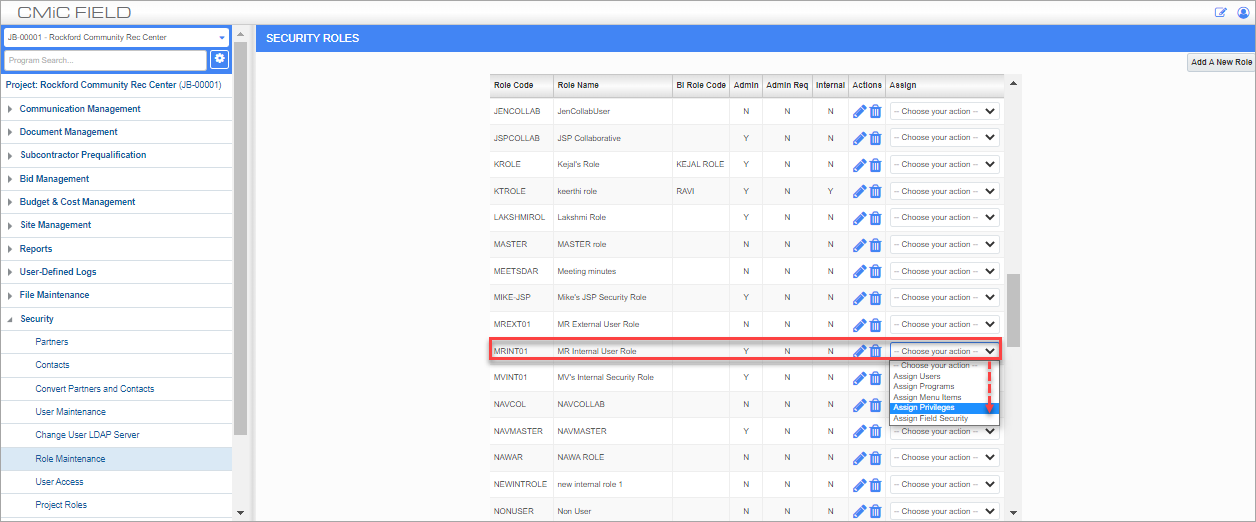
Security Roles; Standard Treeview path: CMiC Field > Security > Role Maintenance
Open the CMiC Field - Security Roles screen and locate the security role being assigned the privilege to create notes on a PM object. On the security role's row, click on the Assign field's drop-down menu (labeled "Choose your action") and select "privileges".
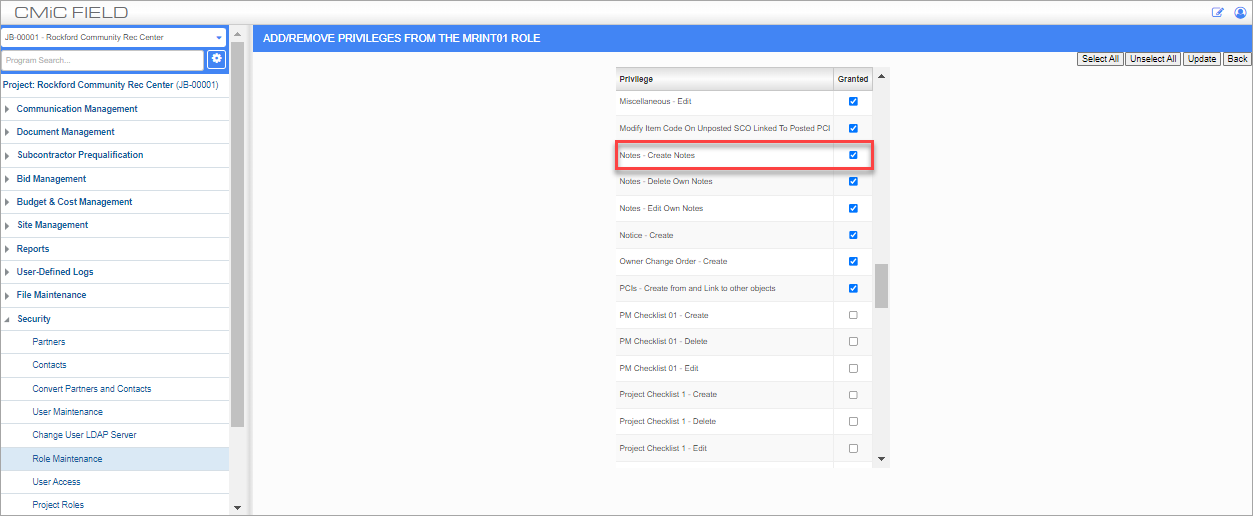
Locate the 'Notes - Create Notes' privilege and select it. Now this privilege will be granted to selected security role. Users can now add notes to PM objects in the Construct PM app.
For more information about the security and project roles users should have assigned to their user profile when using features in Construct PM, refer to Security.
To learn more about some of the latest features released in this patch, return to Patch 17 Highlights.