Overview
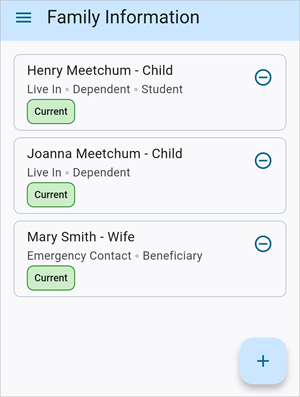
Construct ESS - Family Information
The Family Information menu option launches the Family Information screen which allows employees to add, modify, or remove family members and submit changes for admin approval.
The Family Information log lists all the active family members of the user and includes their names, relations, and relation types (e.g., if they are Beneficiary, Dependent, Live-in, etc.). Statuses are displayed to indicate the state of each record (e.g., Current, Draft, Pending, and Rejected).
Press the Add icon (![]() ) to add a new family member or to select an existing family member to edit.
) to add a new family member or to select an existing family member to edit.
Security
Role Maintenance
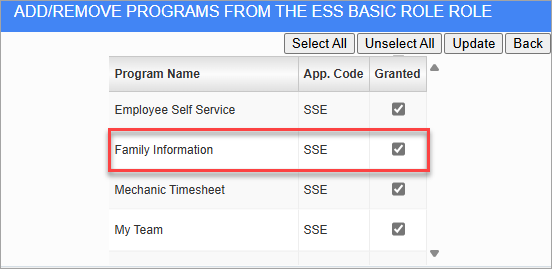
Access to the Family Information screen can be granted to a user's role in the Security Roles screen located in the ESS module. The Family Information screen will be available from the Navigation Bar or the Construct ESS launch page.
NOTE: The Security Roles screen launched from the ESS module contains security options and settings that are not widely available in the security screens launched from other modules (e.g., CMiC Field, E-Time, etc.). The screen being discussed here is only available for assignment in the Security Roles screen located in ESS.
Family Details
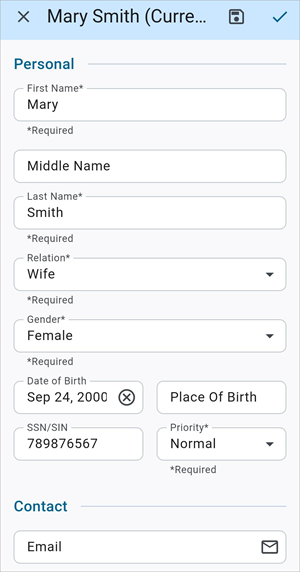
The Family Information Detail screen allows users to review information about family members, add/modify fields, and add attachments and notes.
For more information on the fields on this screen, please refer to Human Resources - Relatives.
Editing Family Information Details
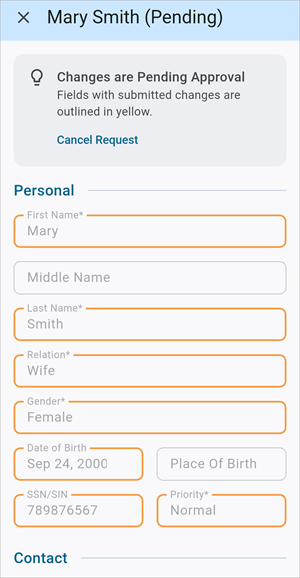
Changes go through a controlled approval process and edited fields will be highlighted in yellow to indicate their status, as shown in the screenshot above.
The process for editing family information details is similar to editing personal profile information. For more information, please refer to Editing Personal Information.
Removing a Family Member
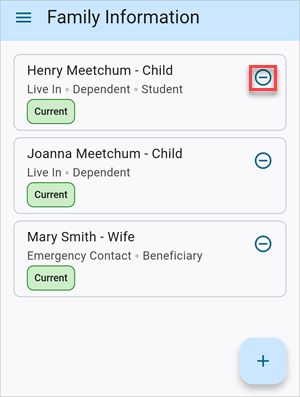
Family members can be removed via the Delete icon. Press [Okay] to confirm the removal. The family member will become inactive effective the day they were removed (i.e., their status will be "Inactive" in the Relative Details tab of the Relatives screen in the Human Resources module).
Managing Document Attachments
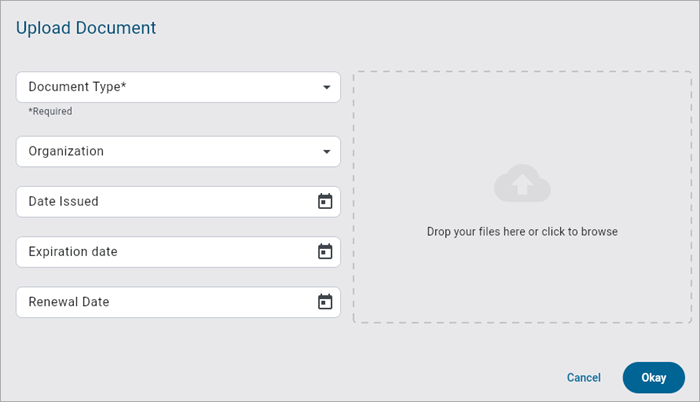
Upload Document pop-up
Press the Add Attachments icon to launch the Upload Documents pop-up. Users can drag and drop their files or click to browse their device manager. This screen includes meta data fields for the attachments.
Document Type
Select the document type (required). A search bar is available to filter the LOV.
The Document Type LOV lists all the document types that have been assigned to the current program. Document types are assigned via the [Program Access] button on the Documents screen in the Human Resources module. Each document type may be linked to multiple Construct ESS programs. The system provides the following default document types for Construct ESS:
-
SSEPROFILE: Document type for Construct ESS Profile Information.
-
SSEFAM: Document type for Construct ESS Family Information.
For more information, please refer to Human Resources - Documents.
Organization
Select the organization.
Date Issued, Expiration Date, Renewal Date
Select the attachment's issue date, expiration date, and/or renewal date.