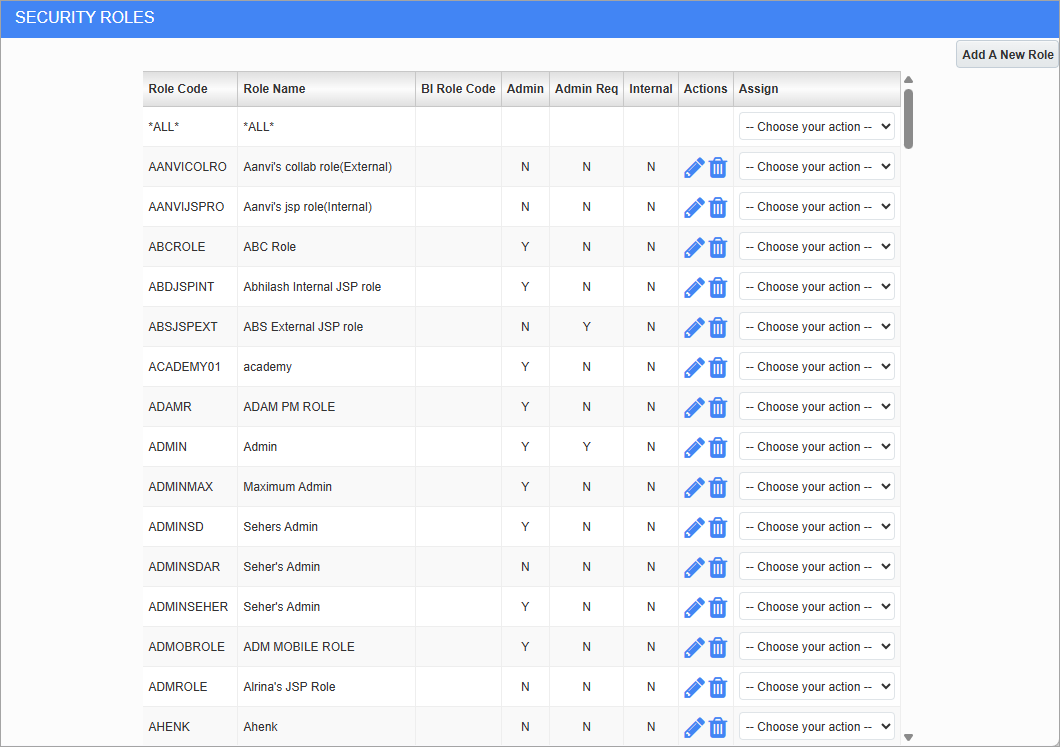
Security Roles; standard Treeview path: Employee Self Service > Security > Security Roles
Use this screen to define and edit security roles within the ESS module. We only provide a brief description of some of the key fields required for creating a security role. For more information about the fields on this screen, please refer to
Admin
This field indicates whether the role is an administrator.
Actions
Press the edit icon to edit the information for this role. Press the Trashcan icon to delete the role.
Assign
For a given role, select whether to assign it users, programs, menu items, privileges, or field securities. Selecting an option for the Assign field brings up a new screen, where the relevant qualities can be assigned to the role. When all the desired boxes are checked, press the [Update] button to commit the changes.
[Add A New Role] – Button
Press this button to launch the Add A New Role screen to add a new security role.