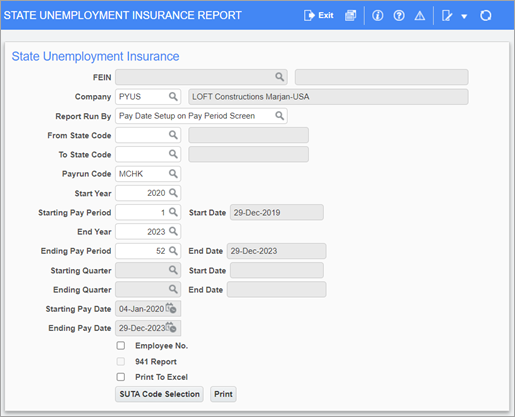
Pgm: PY1087 – State Unemployment Insurance Report; standard Treeview path: US Payroll > Reports > Tax Reports > State Unemployment Insurance Report
This screen is used to generate the State Unemployment Insurance Report for a specific year and specific pay periods in companies. The report includes employee personally identifiable information (PII), taxable wages, and periods paid.
NOTE: Federal, state, and local taxes must first be set up in order to use this screen. For more information, refer to US Payroll - Payroll Taxes - Overview.
Report Run By
Enter/select one of the following values from the Report Run List of Values to customize the report:
-
Actual Posting Dates to GL/JC
-
Check Date
-
Pay Date Setup on Pay Period Screen
-
Pay Period
-
Quarterly – Defined by Month on Pay Period Screen
From/To State Code
Enter/select a starting and ending state code to include the selected range of states on the report. Leave these fields blank to include all state codes on the report.
Start Year, End Year
Enter/select a starting and ending year to include multiple years on the report.
Employee No. – Checkbox
Check this box to include employee numbers on the report.
941 Report – Checkbox
The '941 Report' checkbox is enabled if the report is run by the company FEIN. Check this box to create a 941 Report.
[SUTA Code Selection] – Button

SUTA Code Selection Pop-up
Press this button to display the SUTA Code Selection pop-up screen, as shown in the screenshot above. Select one or more SUTA Codes to include on the report.
The SUTA codes displayed in the pop-up window are based on whether the tax code is an SUI tax. If the tax code is not an SUI tax, it will not be displayed in this pop-up window.
NOTE: State Unemployment Insurance (SUI) limits are defined in the Tax Rates screen. See US Payroll - Payroll Taxes - Overview for more information. SUI may not apply to all states, so make sure to verify the rate against the current legislation and Vertex documentation.
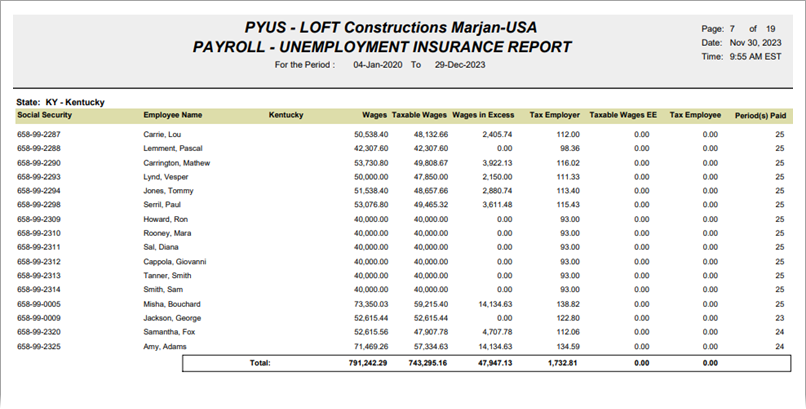
Sample State Unemployment Insurance Report (PY1087)
The report includes the following details:
-
Wages: Gross wages excluding benefits not subject to FICA taxes (e.g., Medicare and Social Security taxes).
-
Taxable Wages: Wages taxable up to the base limit for the state. SUTA limits are defined in the Tax Rates screen. For more information, please refer to US Payroll - Tax Rates.
-
Wages in Excess: Wages exceeding the base limit for the state.
-
Tax Employer: The tax withheld by the employer (SUTA tax rate x taxable wage). SUTA tax rates vary depending on the state and the employer.
NOTE: For more information on reporting unemployment insurance for multi-state employees, please refer to US Payroll - Multi-State SUI Tax Calculation .