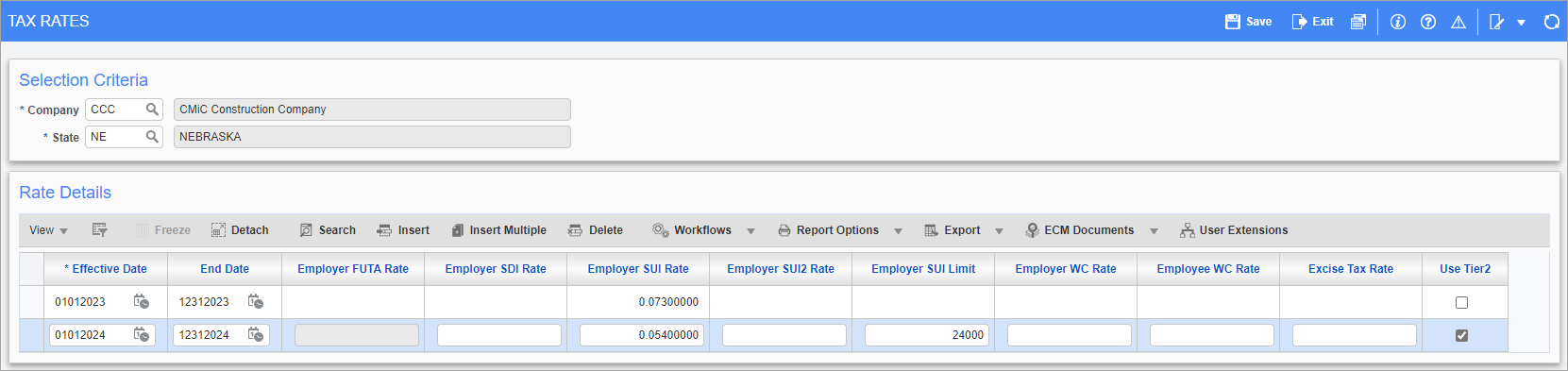
Pgm: PYTAXRAT – Tax Rates; standard Treeview path: US Payroll > Administration > Taxes > Rates
The Tax Rates screen is used to assign rates for FUTA, SDI, SUI, and WC at the federal and state levels. If no rates are defined, processing does not calculate the taxes.
Once set up, if no end dates are defined, the tax rate is used indefinitely. Unless a tax has a specific ending date and a new rate takes effect, it is recommended to not enter ending dates.
Selection Criteria
Company
Enter/select the company code.
State
Enter/select the state code for the state being assigned the tax rates. Enter “ALL” when entering federal tax rates.
Rate Detail
Effective Date, End Date
Enter/select the effective and end dates for the tax. If the End Date field is left blank, the tax is calculated at the entered rate indefinitely.
Employer FUTA Rate
Enter the FUTA rate. If a FUTA rate has been specified for all states, it need not be changed when changing SDI and SUI rates for individual states.
Employer SDI Rate
Enter the SDI rate. SDI may not apply to all states so make sure to verify the rate against the current legislation and Vertex documentation.
Employer SUI Rate, Employer SUI2 Rate
Enter the SUI rates. SUI may not apply to all states so make sure to verify the rate against the current legislation and Vertex documentation.
Employer SUI Limit
Enter the yearly SUI limit.
Employer WC Rate
Enter the workers’ compensation tax rate. This is only applicable if the state has a worker’s compensation tax.
Employee WC Rate
Enter the workers’ compensation rate for employees. This is only applicable if the state has a workers’ compensation tax. The applicability of this field is affected by how workers’ compensation is calculated for the employee as determined by the Employee Profile.
Excise Tax Rate
Enter the excise tax rate for the employer. This is only applicable if the state has an excise tax.
Use Tier 2 – Checkbox
Check this box to use the second-tier wage base for the employer SUI limit. The 'Use Tier 2' checkbox is enabled when the state selected in the State field has a tiered wage base for the employer SUI limit (e.g., Nebraska).