Overview
When user-defined reserve groups are created, purchase order numbers are generated and reserved by specific groups to be used at a later time. The Reserve Groups screen is used to define the reserve groups and the reserve group PO number mask. The Reserve Purchase Order Numbers screen is used to generate and reserve purchase order numbers for the defined reserve groups using the reserve group PO number mask.
When a block of PO numbers is reserved for a group, the PO numbering format is based on the reserve group PO mask (defined in the Reserve Groups screen) and a set of sequential numbers. In situations where some of the PO numbers in the reserved block are no longer required (e.g., job is closed), rather than leave the remaining sequential numbers unused, a special feature can be used to generate PO numbers based on a different mask defined at the Purchase Order Control screen level. The option used to control this feature is the 'Update Unused Reserved PO Number' checkbox, located in the Purchase Order Control screen. In such cases, with this option enabled, the system will use the reserve group PO mask defined at the Purchase Order Control level, and will update the mask using the remaining sequential numbers from the reserved block under the selected reserve group.
Process
This section guides you through the process of using this feature. First, we show you how reserve PO numbers are generated when the feature is disabled, then we show you how they are generated when the feature is enabled.
Disable Update Unused Reserved PO Number Feature
In this example, the option is disabled, so the reserved purchase order numbers generated for the reserve group will not use the reserve group mask defined on the Purchase Order Control screen. Instead, they will use the mask defined on the Reserve Groups screen.
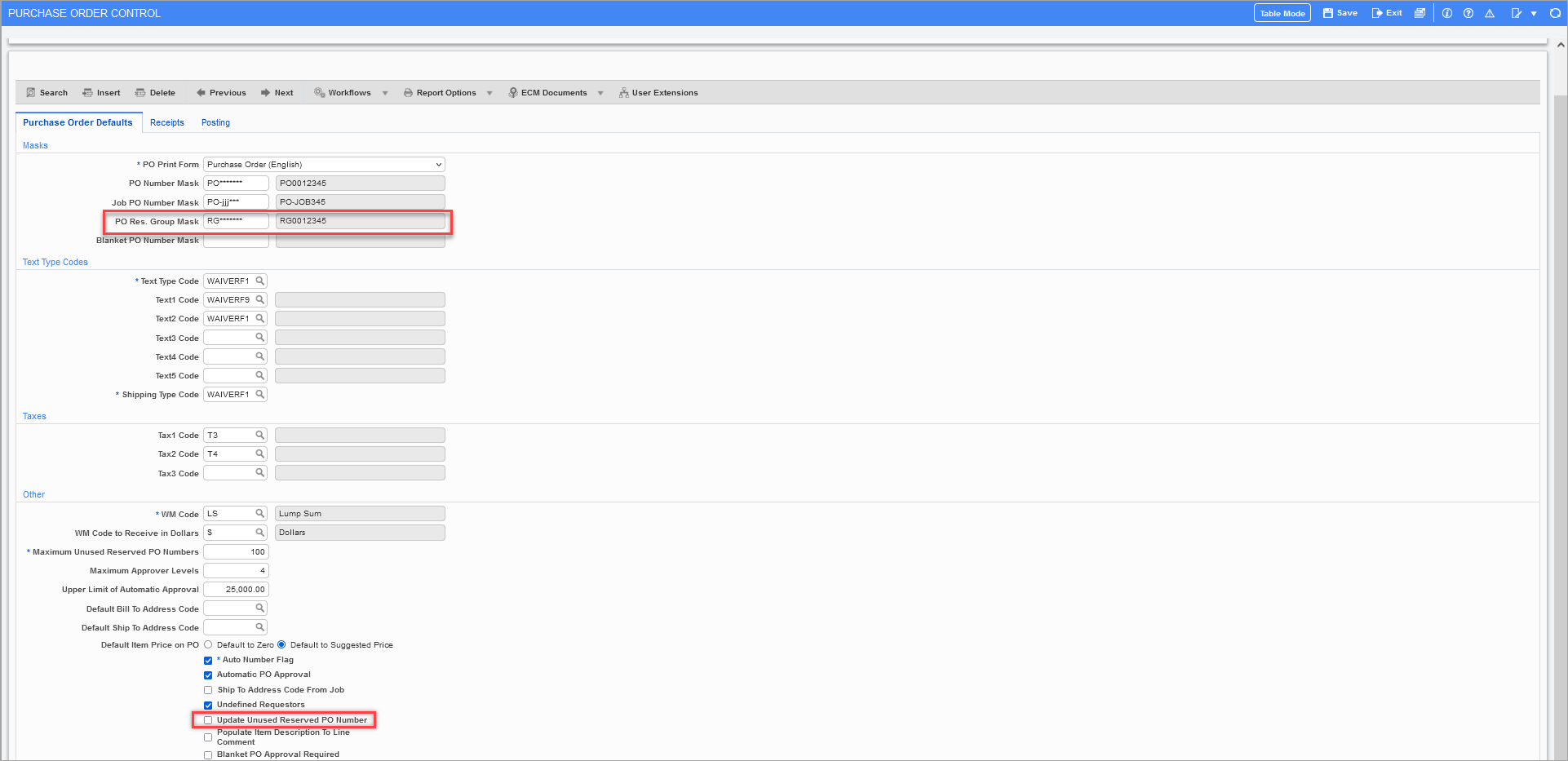
Pgm: POCTRLFM – Purchase Order Control; standard Treeview path: Purchase Order > Setup > Local Tables > Control – PO Defaults Tab
Uncheck the 'Update Unused Reserved PO Number' checkbox. When this option is disabled, the PO reserved group mask which has been defined at the Control File level will not be used (e.g., RG********).
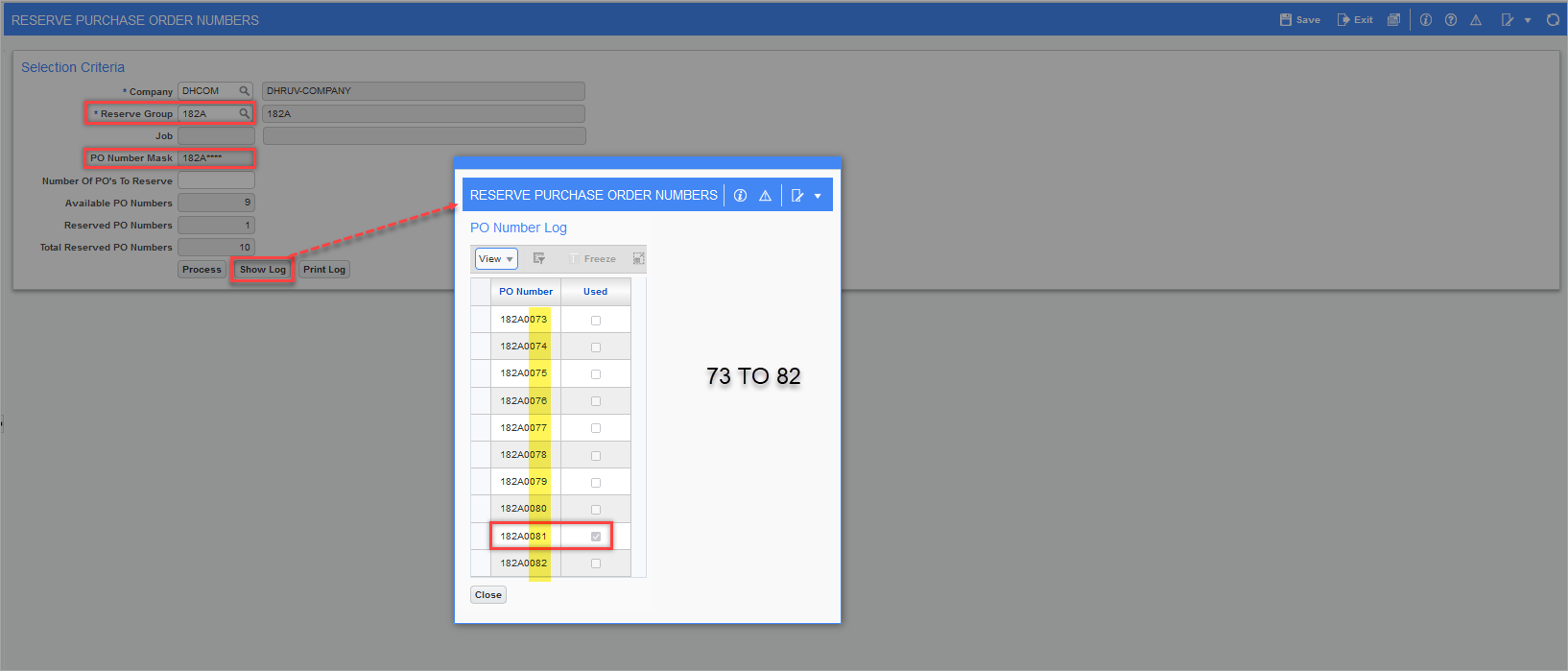
Pgm: PORESGRN – Reserve Purchase Orders Numbers; standard Treeview path: Purchase Order > Process > Reserve PO Numbers
The Reserve Purchase Order screen, used to generate and reserve purchase order numbers for defined reserve groups, will generate a block of reserved PO numbers using the reserve group PO number mask (e.g., 182A****) defined in the Reserve Groups screen for the selected reserve group (e.g., 182A). In the set above, the range of sequential numbers is 73 to 82 (except 81 which is already in use).
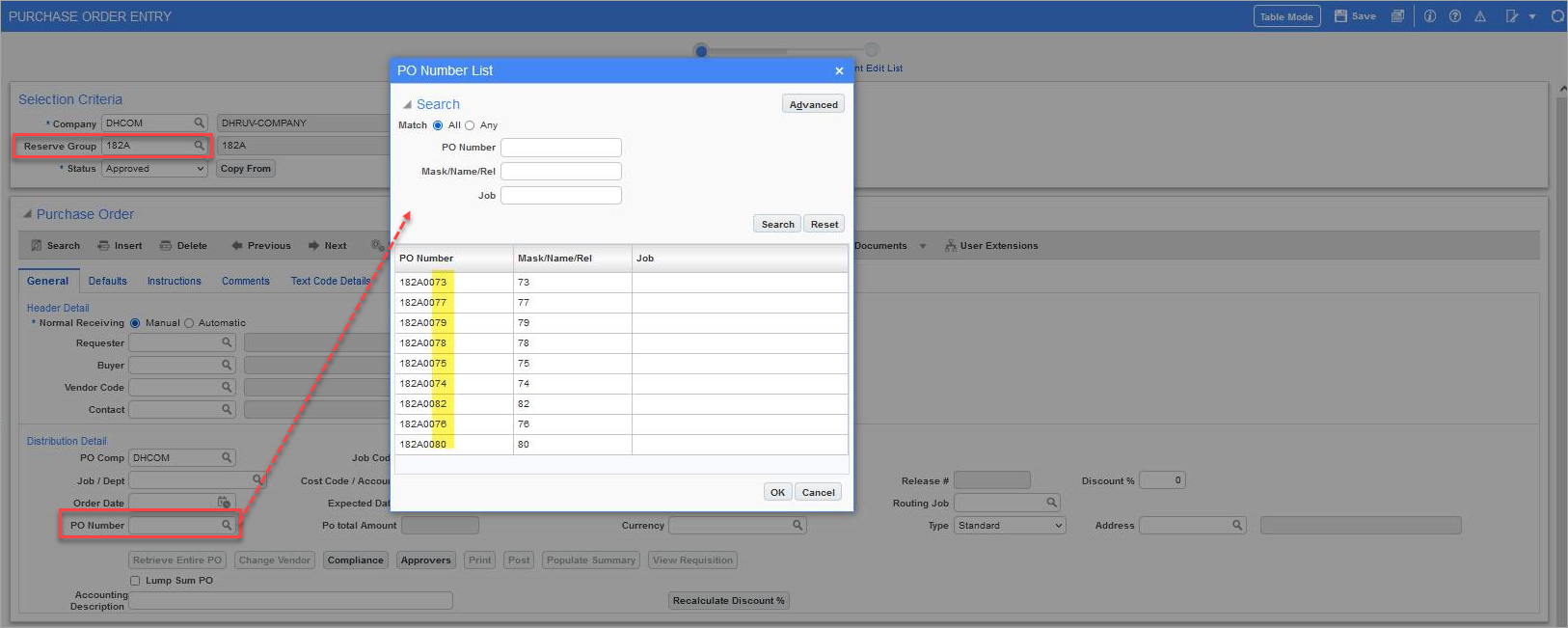
Pgm: POENTRYC – Purchase Order Entry; standard Treeview path: Purchase Order > Process > Enter Purchase Order – General tab
The Purchase Order Entry screen will list the block of reserved PO numbers using the reserve group PO number mask (e.g., 182A****) defined in the Reserve Groups screen for the selected reserve group (e.g., 182A). In the set above, the range of sequential numbers is 73 to 82 (except 81 which is already in use).
Enable Update Unused Reserved PO Number Feature
In this example, the option is enabled, so the reserved purchase order numbers generated for the reserve group will use the reserve group mask defined on the Purchase Order Control screen. The reserved purchase order numbers generated will use any unused sequential numbers from the selected reserve group.
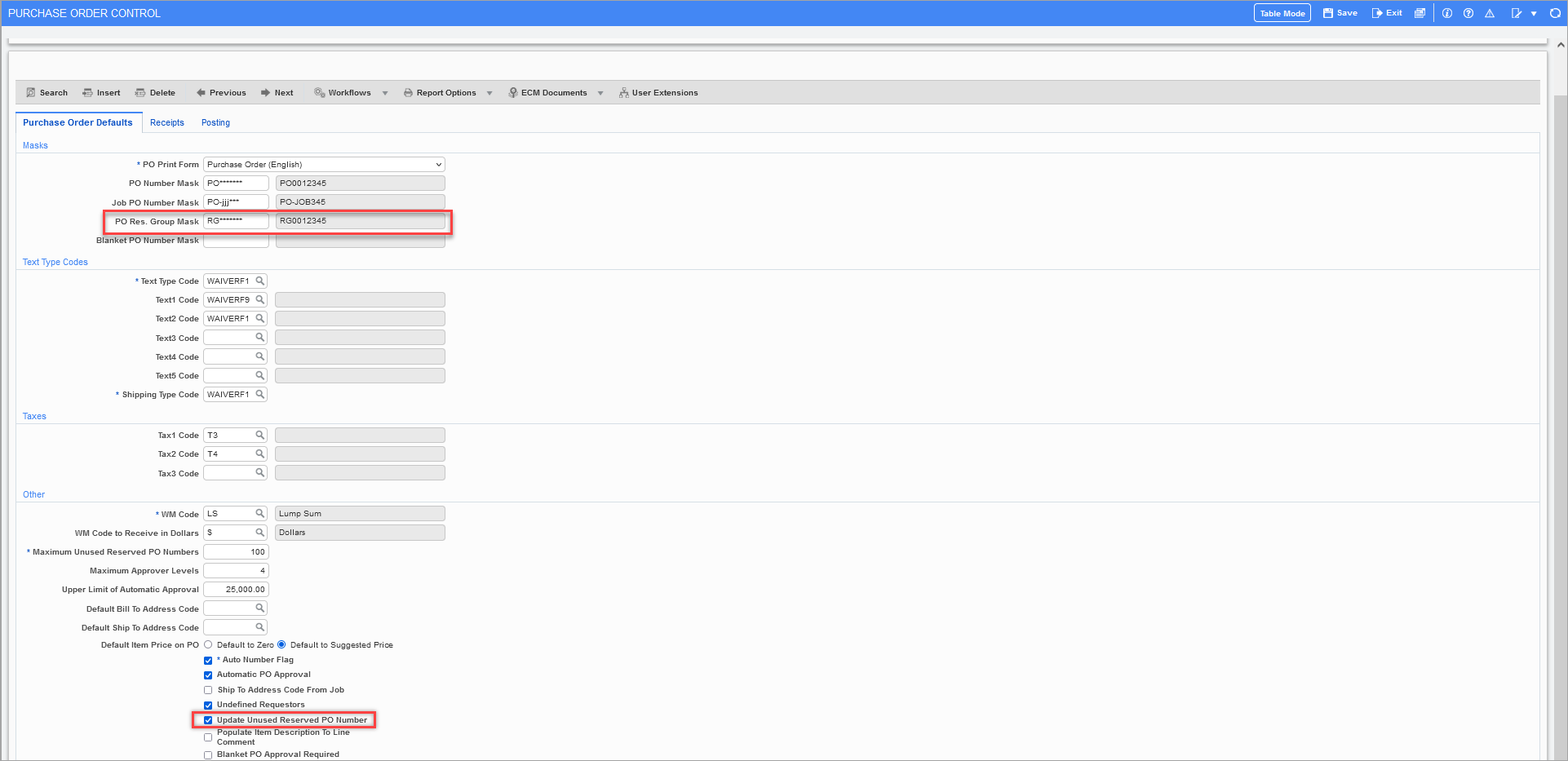
Pgm: POCTRLFM – Purchase Order Control; standard Treeview path: Purchase Order > Setup > Local Tables > Control – PO Defaults Tab
Check the 'Update Unused Reserved PO Number' checkbox. When this option is enabled, the PO reserved group mask which has been defined at the Control File level will be used (e.g., RG********).
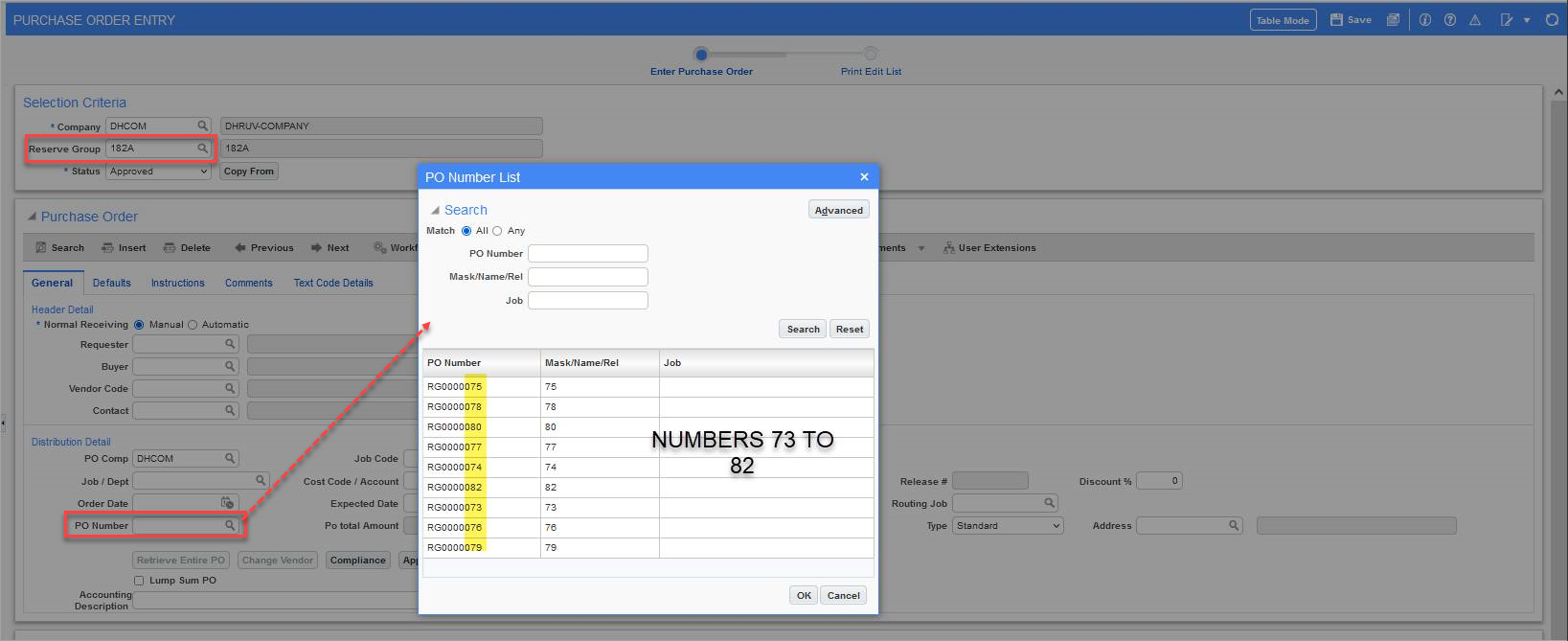
Pgm: POENTRYC – Purchase Order Entry; standard Treeview path: Purchase Order > Process > Enter Purchase Order – General tab
The Purchase Order Entry screen will list the block of reserved PO numbers using the reserve group PO number mask defined in the Purchase Order Control File screen for the unused sequential numbers in the selected reserve group. In the set above, the range of sequential numbers is 73 to 82 (except 81 which is already in use).