Defining Reserve Groups
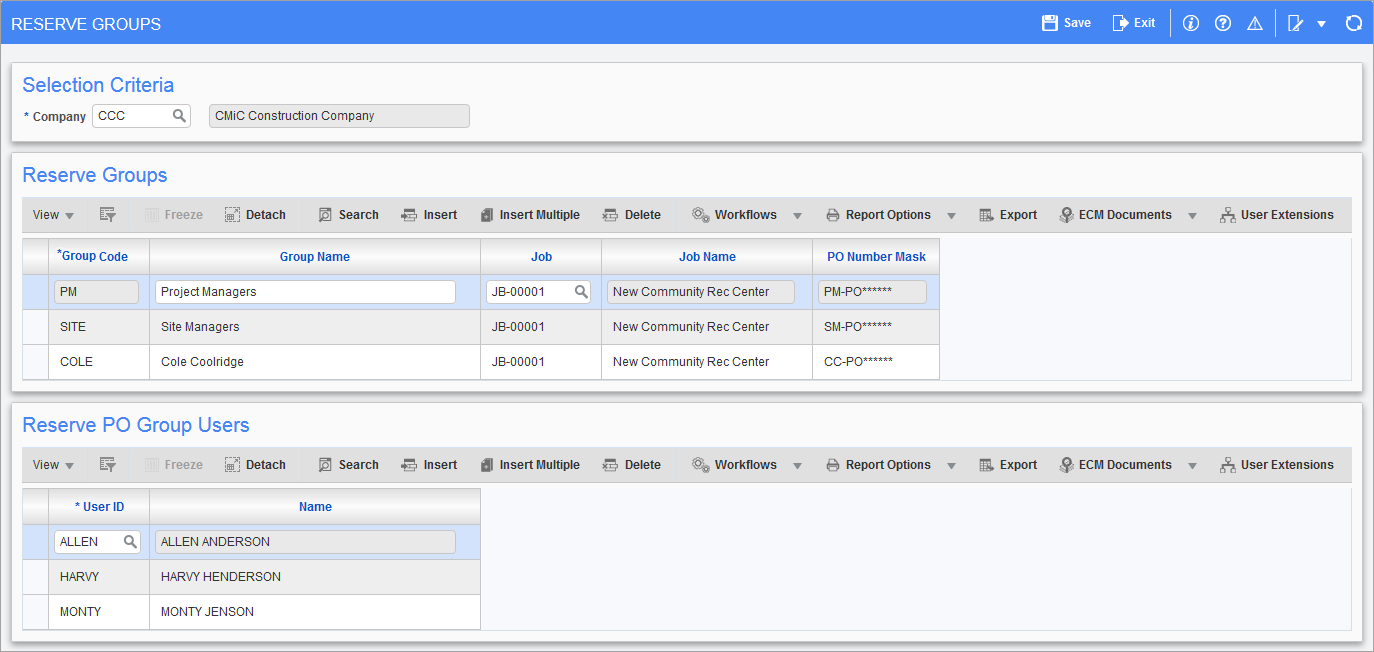
Pgm: PORESGR –Reserve Groups; standard Treeview path: Purchase Order > Setup > Local Tables> Reserve Groups
The Reserve Groups screen is used to create user-defined groups to reserve purchase order numbers.
This feature will be most useful to field personnel who may be required to issue hand-written purchase orders that will be entered into the system at a later time. Using reserve groups, the purchase order number can be reserved by the group and input at a later time without losing the integrity of the numbering system.
As well, users are assigned to each reserve group, restricting unauthorized users from using the incorrect reserved purchase order numbers.
Reserve Groups – Section
Group Code
Enter a reserve group code. The reserve code can consist of a maximum of 8 alphanumeric characters.
Group Name
Enter a description for the reserve group. The description can be up to 60 alphanumeric characters in length.
Job, Job Name
Enter/select job code assigned to the reserve group being defined, if applicable. The job name will automatically be displayed when a job is selected.
PO Number Mask
Enter the PO number format mask to be used to get the next PO number for the reserve group being defined.
Reserve PO Group Users – Section
User ID, User Name
Enter/select users to assign them to the reserve group being defined.