There are two types of notices available for Opportunity Management action items:
Action Item Alert
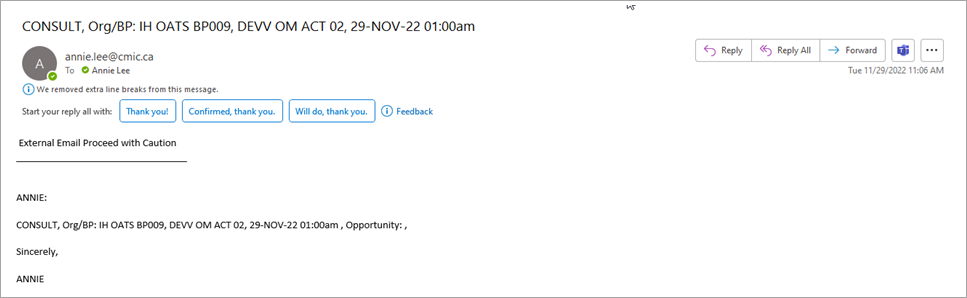
OM Action Item Alert - Plain Text Email
The action item alert is a plain text email. The setting for this alert is enabled in the System Data module. You must check the 'Enabled' checkbox for the ACT code on the Custom Alert Maintenance screen.
Action Item Notification
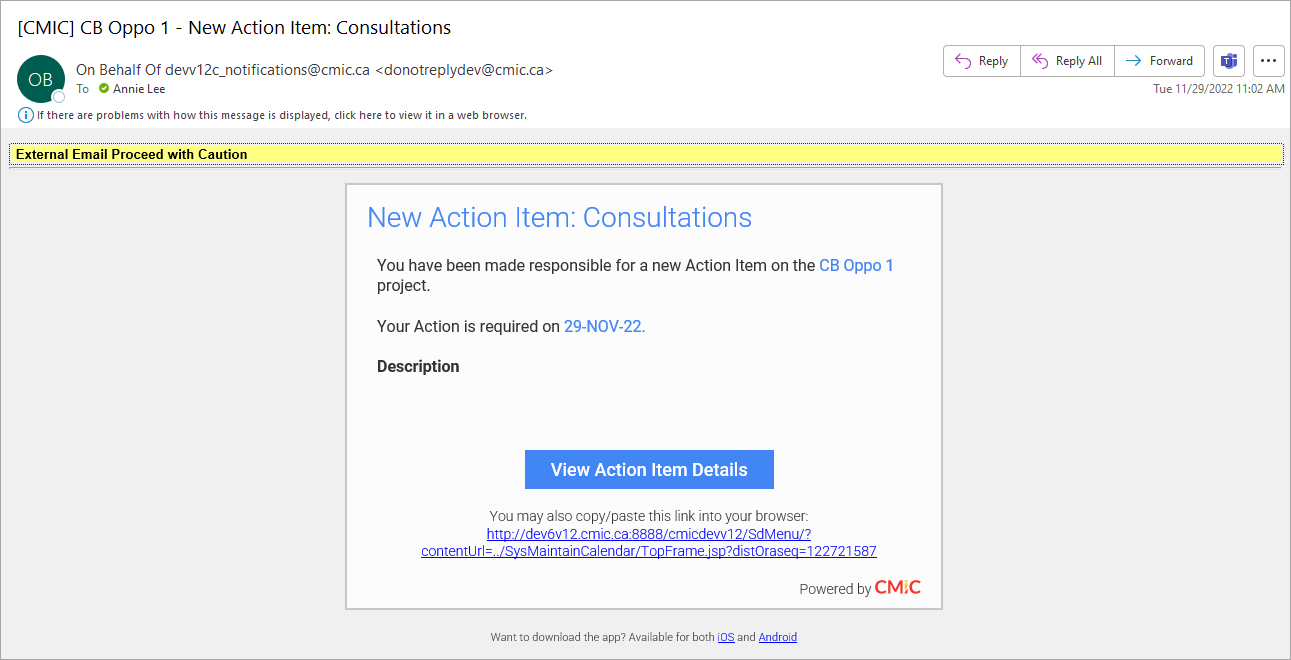
OM Action Item Notification - HTML Email
The action item notification is an HTML email with a link to the action item. The setting for this alert is enabled in CMiC Field. You must check the 'Send PM Notifications for Action Items' checkbox on the General tab of the Project System Options screen.