With the release of Patch 19, some licensing updates have been introduced. To ensure a smooth transition, sales will be contacting you regarding these changes to ensure all your needs are met and to answer any questions you may have.
Clients Prior to Patch 19 Upgrade
There is a new screen available from Patch 17-2 onwards for customers to use to begin cleaning up the license pools in preparation for the Patch 19 upgrade.
A support ticket can be submitted for DBAs to clone your production environment to your test environment before using this screen to test out the functionality.
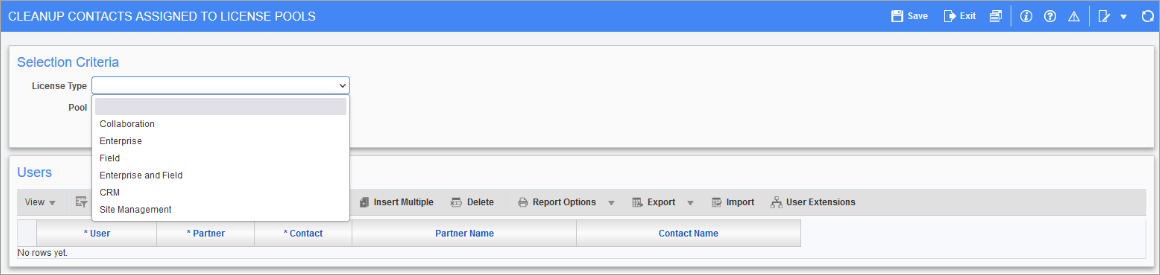
Pgm: SYSLICPOOLCLEANUP – Cleanup Contacts Assigned to License Pools; standard Treeview path: System > Security > Cleanup License Pools
The cleanup is performed using the new Cleanup Contacts Assigned to License Pools screen. This UIRuntime program SYSLICPOOLCLEANUP (introduced in patch 17-2), is called via the target option “SD - License Pool Cleanup”, from the menu item “Cleanup License Pools” in the standard R12 menu. This screen is very similar to the Maintain License Pools screen, our legacy licensing pool screen. The new Cleanup Contacts Assigned to License Pools screen allows administrators to choose license types where license pools are supported.
![Screenshot of Cleanup Contacts Assigned to License Pools screen with [Copy From Maintain License Pool Program] button highlighted.](../../../../Resources/Images/New_Functionality/V12-019/SD_CleanupContactsAssignedToLicensePools2.png)
The screen includes a button to copy existing data defined in the Maintain License Pools screen. If a large amount of data already exists in the Maintain License Pools screen, users can save time by copying it here to start the cleanup process.
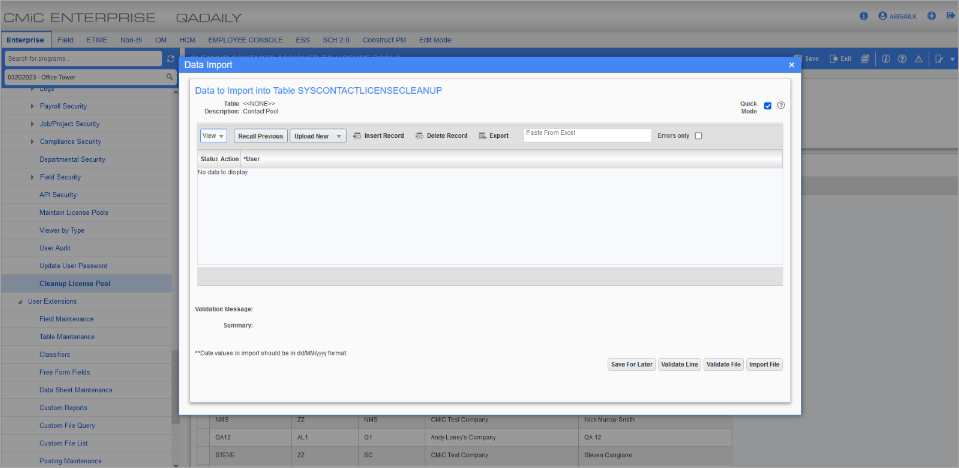
Pop-up window launched from the [Import] button on the Block Toolbar
Standard import functionality is also available to import any existing User records. For convenience, a sample Excel file (import as CSV file) is provided here to help you get started: da_syscontactlicensecleanup.xlsx
Once Patch 19 is installed, DBAs will update your license and the data in the Cleanup Contacts Assigned to License Pools screen will be moved into the Maintain License Pools screen. Refer to System Administration - Patch 19 Licensing Scripts for more information.
Assigning FIELD and Site Management Licenses Prior to Patch 19 Upgrade
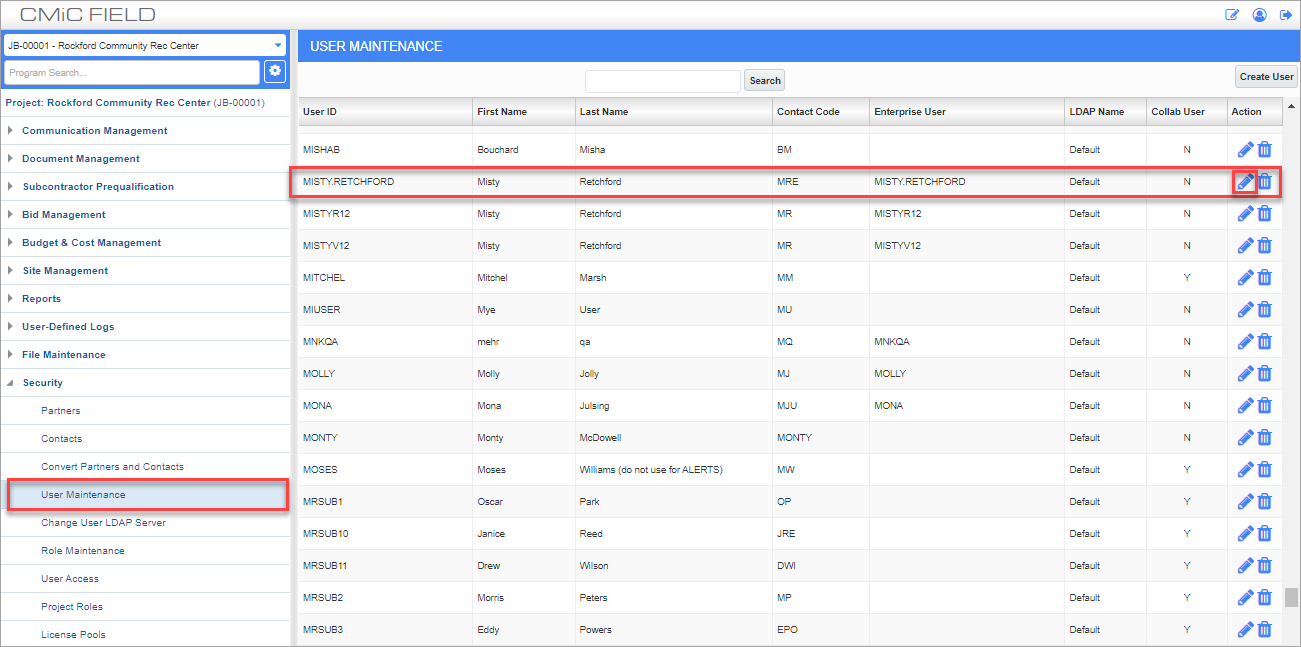
User Maintenance; Standard Treeview path: CMiC Field > Security > User Maintenance
Currently, FIELD and Site Management licenses are assigned by navigating to the User Maintenance screen in CMiC Field and creating/editing a User record to activate the desired licenses.
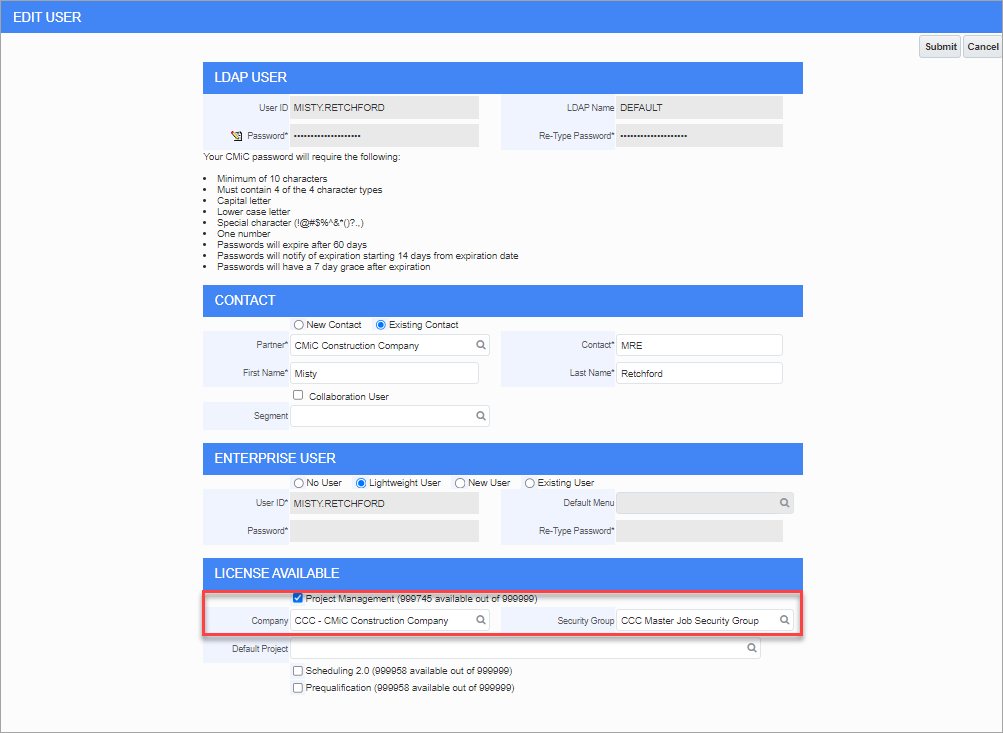
In the User record, access to these licenses is enabled by checking the Project Management checkbox and populating the Company and Security Group fields under the License Available section.
Clients Who are Already on Patch 19
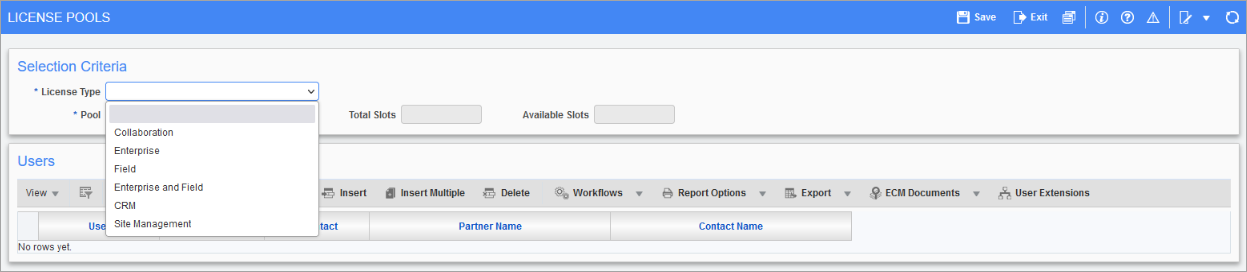
Pgm: SYSLICPOOLMAINT – License Pools; standard Treeview path: System > Security > Maintain License Pools
For clients who are already on Patch 19, your administrator can start using the Maintain License Pools screen to perform proper assignment of contacts to the pools. At the same time, you can continue to use your current licensing (no changes will be made yet). Your licensing will continue to work as it currently does. You will have a license file that will permit you to run the system before any changes take place.
Once cleanup is complete, a ticket can be submitted and directed to DBAs. Your license will be updated as per your sales discussion and installed.
NOTE: The Site Management license can be assigned using the Maintain License Pools screen.
Please reach out to your sales representative or account manager if you have any questions.