Cleanup Contacts Assigned to License Pools
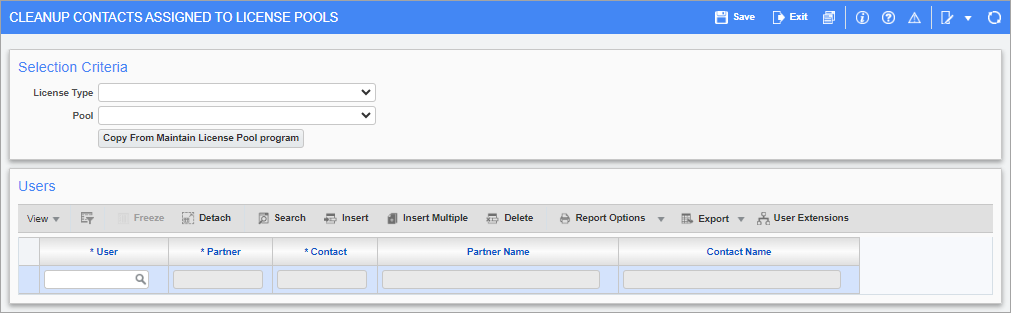
Pgm: SYSLICPOOLCLEANUP – Cleanup Contacts Assigned to License Pools; standard Treeview path: System > Security > Cleanup License Pools
NOTE: This screen is for Enterprise customers on Patch 17-2 to prepare for the move to the new license logic to be released in Patch 19-2.
Enterprise customers on Patch 17-2 can use this screen to perform a cleanup of the users assigned to the various license types supported. Completing this process will help provide a clean definition of the users assigned to the pools so that when customers move to Patch 19-2, they will be ready to start using the new license version.
Once customers are on Patch 19-2 and ready to use the new license logic, they will get the new license pools definition (file installed per customer). DBAs will then run a script that moves the data from the Cleanup Contacts Assigned to License Pools screen to the Maintain License Pools screen. The process used for moving the data is done based on the pools definition so it can only be performed after the new pools definition has been applied for the customer.
NOTE: The logic used to move the clean data ensures that the number of users assigned to a license pool must not exceed the license pool definition. No error is raised in the Cleanup Contacts Assigned to License Pools screen if more users than permitted are assigned. The process will simply copy as many users as possible based on each pool definition and the rest will be left behind (not deleted) in case customers decide to increase the pool (buy more user seats), and the script will be re-run to copy over the new additional users.
Selection Criteria
This section of the screen is used to select the license pool for the users being assigned.
License Type
Select the license type from the drop-down menu.
Choices are “Enterprise”, “Collaboration”, "Field", "Enterprise and Field", "CRM", and "Site Management".
Pool
Select the pool number for the selected license type.
Multiple pools can be set up if you have a different license count for different periods of time. For example, there could be a different number of slots available depending on the Pool dates.
[Copy From Maintain License Pool Program] - Button
This button is used to copy data defined in the Maintain License Pools screen. If a large amount of data already exists in the Maintain License Pools screen, users can save time by copying it here to start the cleanup process.
Users
This section is used to assign users to the selected license pool. Use the [Insert] button on the Block Toolbar to insert a new User record.
NOTE: The number of users assigned to a license pool should not exceed the license pool definition.
User
Enter/select the user to be assigned to the license pool.