Why is it Useful?
The Potential Change Item screen has been enhanced so users have more control over displaying and hiding the 'Proceed' and 'Forecast' checkboxes. Previously, there was no option to hide these checkboxes but now field security has been updated so users have the flexibility of setting these boxes to "Hidden" or "Read-Only".
NOTE: This feature was released in Patch 17 under Issue 22.64451.
How Does it Work?
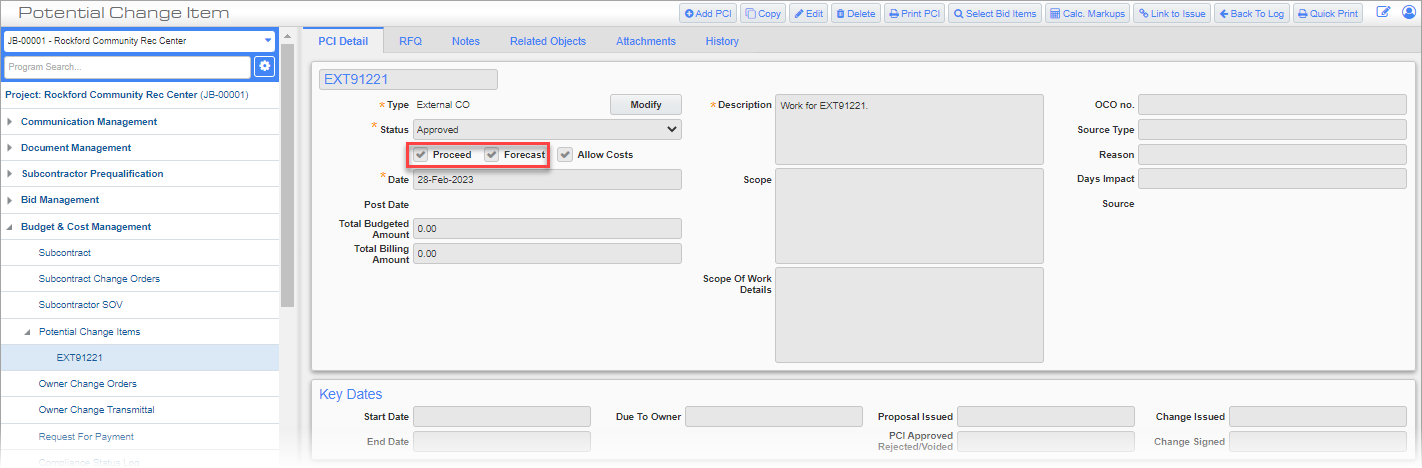
Potential Change Items; standard Treeview path: CMiC Field > Budget & Cost Management > Potential Change Items
The 'Proceed' and 'Forecast' checkboxes are located on the PCI Detail tab of the Potential Change Item screen. When field security is set to "Read-Only" on the Role Maintenance screen, the checkboxes will be displayed, as shown in the screenshot above.
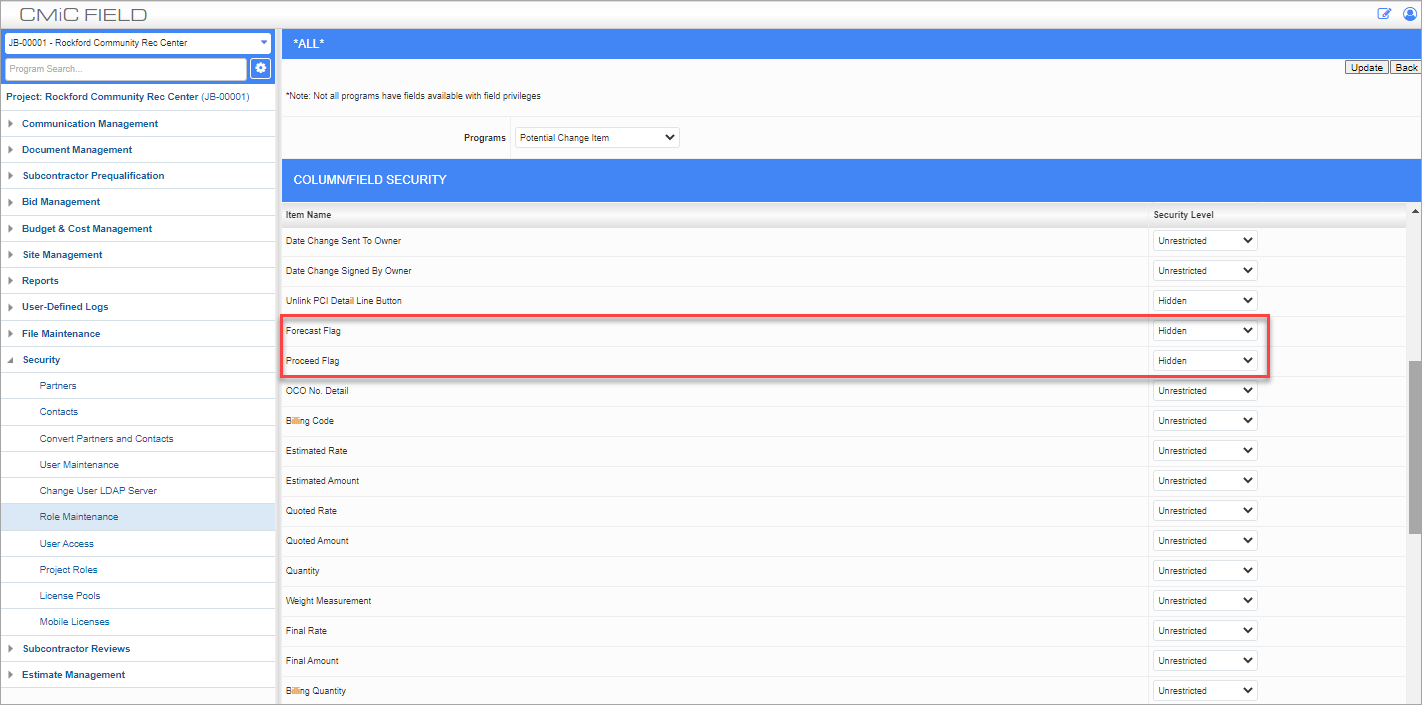
Security Roles; Standard Treeview path: CMiC Field > Security > Role Maintenance
To hide these checkboxes on the PCI screen, set the field security to "Hidden" in the Role Maintenance screen.
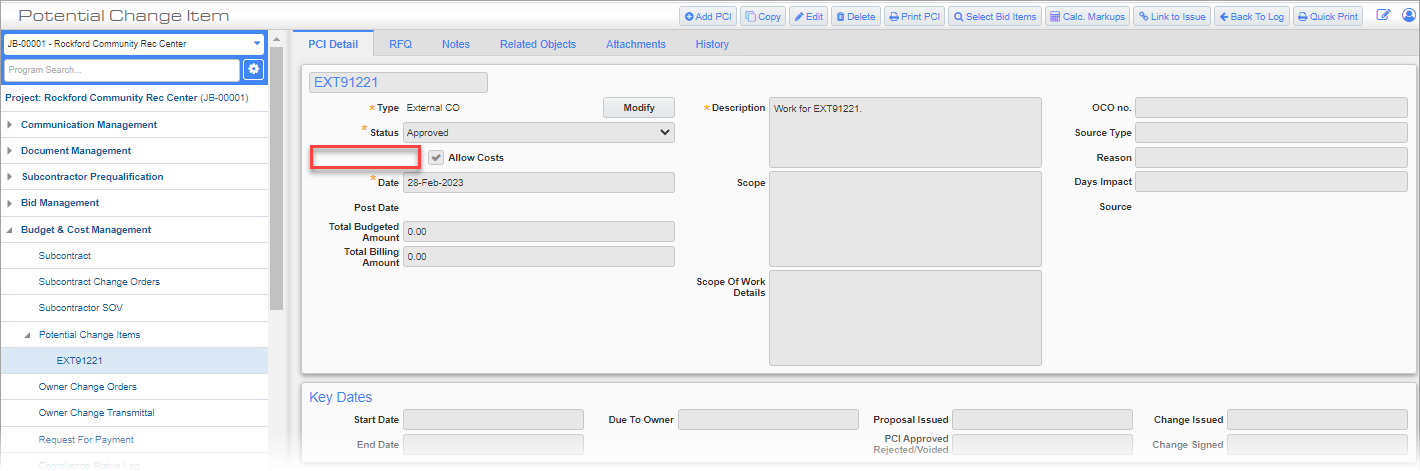
Potential Change Items; standard Treeview path: CMiC Field > Budget & Cost Management > Potential Change Items
The checkboxes will no longer be visible on the PCI screen.
For more information on using PCIs, refer to CMiC Field - Potential Change Items.
To learn more about some of the latest features released in this patch, return to Patch 17 Highlights.