Why is it Useful?
CMiC has enhanced EFT check functionality to enable EFT checks to have their own sequence number per company. With this enhancement, the same check sequence number can be used across multiple companies. Previously, check sequence numbers were unique across all companies and hence the sequence number was used by Non-EFT and EFT checks. With this modification, EFT check numbers will have a company specific check sequence number. If EFT Last Check Sequence Number is 0 or NULL, the next EFT check sequence number will be 1.
NOTE: This feature was released in Patch 16 under Issue 21.47899.
How Does it Work?
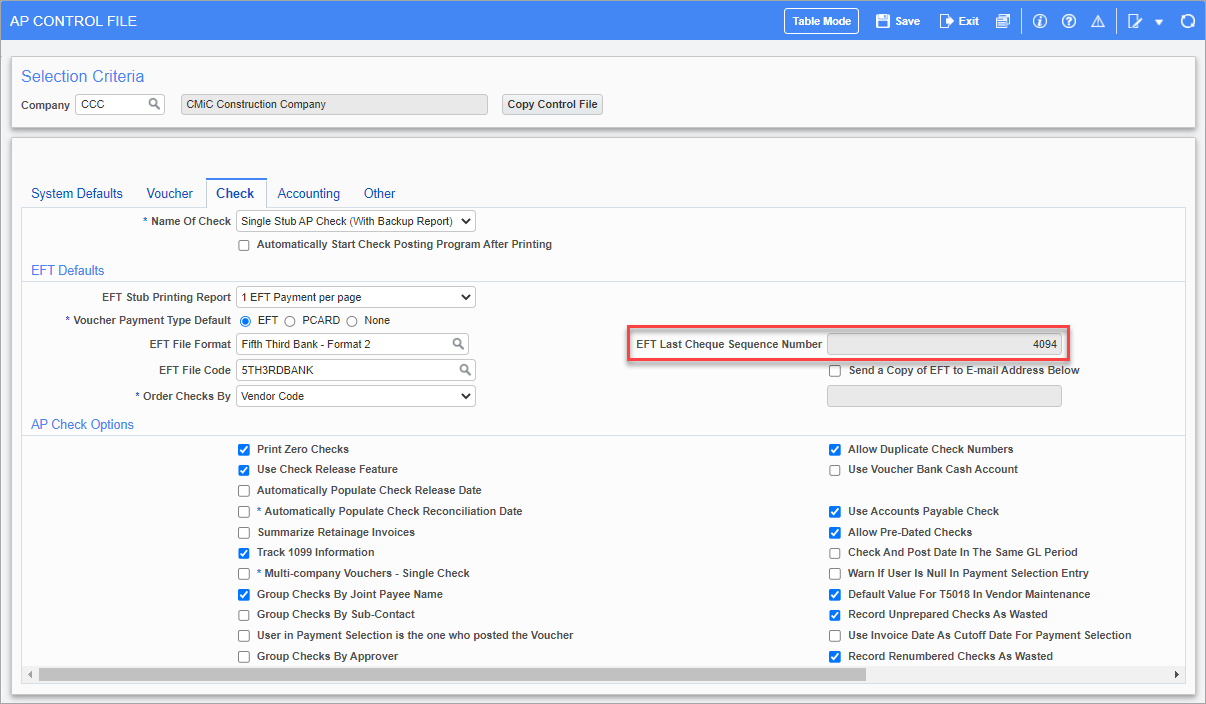
Pgm: APCTRLFM – AP Control File; standard Treeview path: Accounts Payable > Setup > Control File Options – Check tab
The EFT Last Cheque Sequence Number field is located on the Check tab of the AP Control File screen. By default, this field is hidden but can be displayed using Lite Editor. When the field is initially displayed, it will be disabled. Users will require the APUPDEFCHQ security privilege assigned to be able to edit the EFT Last Check Sequence Number field. This privilege can be assigned to a user on the System Data - User Maintenance screen of the System Data module.
To learn more about some of the latest features released in this patch, return to Patch 16 Highlights.