![]()
Pgm: GLFXREMEASURE - Remeasure Foreign Currency Balances; standard Treeview path: General Ledger > Utilities > Remeasure Foreign Currency – Create Transactions node
The Remeasure Foreign Currency Balances screen allows users to remeasure GL foreign currency transactions. For accounts selected for remeasurement, this process will update the functional balances on monetary accounts (by applying current exchange rates and average rates) and calculate the difference between the current balance amount and the updated functional balance amount to create new remeasured transactions.
This screen requires the following setup:
-
The 'Maintain Currency Balances' box must be checked in the Accounting Details section on the Company Setup pop-up launched from [Company Detail] button on the Maintain Companies screen (standard Treeview path: General Ledger > Setup > Maintain Companies).
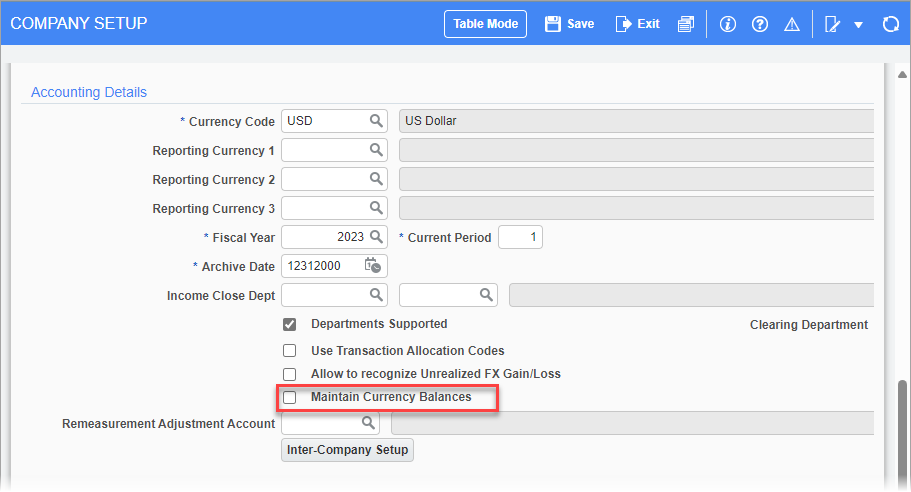
-
The 'Monetary Account' and 'Remeasure Foreign Currency Balances' boxes must be checked on the General Ledger - Maintain Accounts (Chart of Accounts) screen (standard Treeview path: General Ledger > Setup > Maintain Accounts).
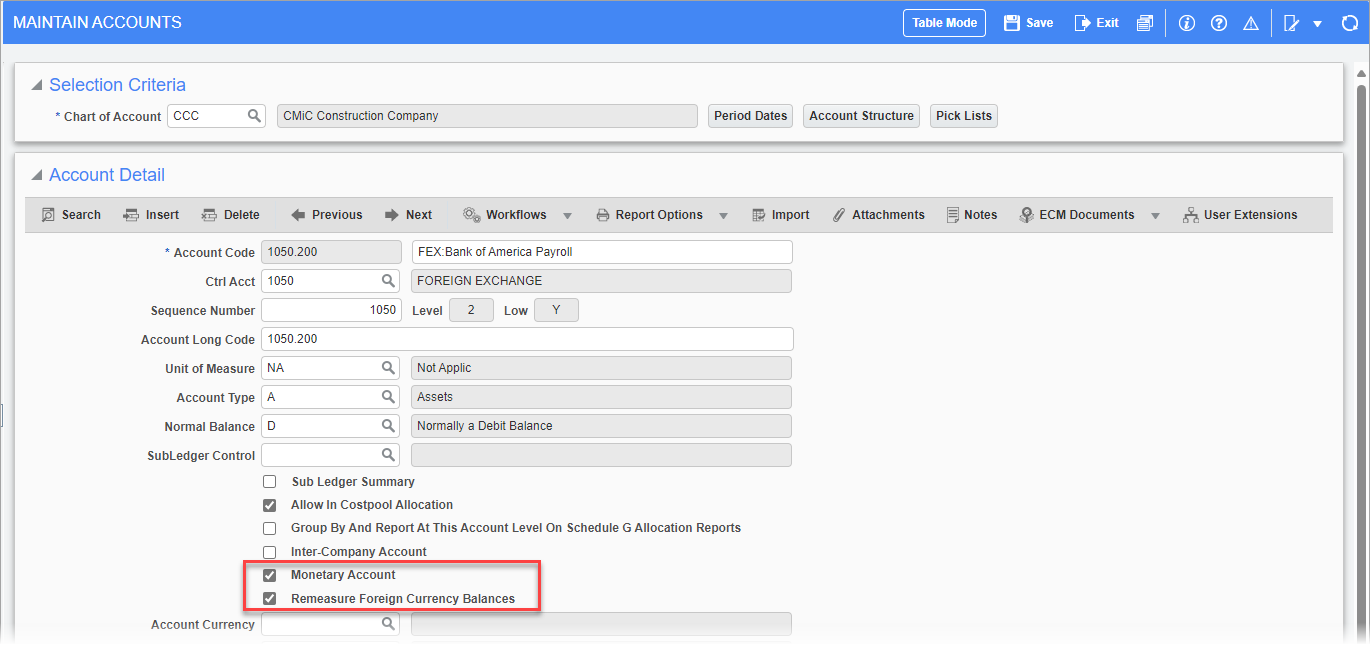
Transactions are entered and posted through this screen as through other transaction entry screens. To avoid posting errors, the edit listing should be printed and the details verified before each batch is posted.
Company
Enter/select the company code.
Year
Enter/select the company's fiscal year.
Period
Enter/select a valid period for the selected fiscal year.
Journal
Enter/select a journal code. Transactions will be recorded in this journal.
From Account, To Account
Enter a starting and ending account or leave these fields blank to include all accounts.
NOTE: The account(s) must have the 'Remeasure Foreign Currency Balances' box checked in the Account Maintenance screen (standard Treeview path: General Ledger > Setup > Maintain Accounts). For more information, please refer to General Ledger - Maintain Accounts (Chart of Accounts).
[Process] – Button
Press this button to remeasure the foreign currency balances. The Processing Status field will indicate whether the process was successfully completed. Transactions will be saved in a new batch of type "M".