Pre-requisites
-
Your environment can communicate with Collaborate (GCS) and is set up for PM Exchange.
-
CMiC PM Exchange needs to be licensed, configured, and enabled.
-
DX RTI links need to be set up.
-
If your environment was already set up for Project Gateway in the past, most of the setup has already been done.
-
If this has not already been done or you are unsure if this has been done, please enter a CMiC Support ticket and let us know.
-
-
A user account is created on the Procore side for CMiC staff to review the configuration.
-
This makes it easier to review configuration and diagnose any data issues between the two systems.
-
-
A service account is set up on the Procore side.
-
This is an account that the integration uses to access the projects and modules to be integrated on the Procore side.
-
If the integration of private RFIs and submittals are required, please consult with a CMiC representative to check if additional permissions are required.
-
By default, the Service Account requests and requires read-only access to Submittals and read-only access to RFIs.
-
For more information, please refer to PM Exchange - CMiC Communications and Documents Sync - Set Up Service Account in Procore.
-
-
Provide a list of projects which should be synced between CMiC and Procore to your CMiC representative.
-
The integration does not create projects in CMiC or Procore, these projects should already be created before starting the integration process.
-
If multiple projects will be synced, let CMiC know which projects to use for the initial sync and testing.
-
-
Users need to ensure project contacts match and are maintained on both systems.
-
The integration (for RFIs, Submittals, and other objects) matches users between a Procore project user and a CMiC project contact based on the email address. This address should be an exact match on both systems, and any leading or trailing blank spaces should be avoided.
NOTE: This relation is one-to-one. There should only be one contact with the same email address in both CMiC and Procore systems.
-
-
Access to the Procore Monthly Sandbox (optional for testing purposes)
-
This is a sandbox environment provided by Procore that is refreshed with the data/configuration from production every month. More information is provided in the First-Time Setup section below.
-
First-Time Setup
RTI Configuration and Development First-Time Setup
Please create a CMiC Support ticket to ask for the first-time setup to be completed. The CMiC Collaborate – PM Exchange Communications and Documents sync from Procore – Setup information form must be filled out and provided to CMiC so that Development has all the details required to complete the setup.
NOTE: The Procore Service Account should already be set up before this ticket is created, since CMiC needs the service account to complete the following steps. For more information, please refer to PM Exchange - CMiC Communications and Documents Sync - Set Up Service Account in Procore.
Here is what will be done by CMiC during first-time setup:
-
A third party tenant will be created to connect with Procore.
-
Set up of RTI links pointing to Procore using the Service Account.
-
Link the customer’s CMiC on-premises tenant with the corresponding Procore tenant.
-
Pre-fill Procore tenant with Procore statuses/types.
-
Provide the Authorization Key for webhook configuration in Procore.
Select a Project
A project should be selected in Procore to integrate with CMiC. There should be a corresponding project on the CMiC side with which to integrate.
For testing purposes, there is a couple options. A test project can be created on your Production environment, or alternatively, a project on the Monthly Sandbox environment can be used. If the Monthly Sandbox will be used, please make sure you have access to it and know how it operates.
For more information on the Monthly Sandbox environment, visit Procore's documentation website available here: https://developers.procore.com/documentation/development-environments. A small excerpt for quick reference is added below:
Monthly Sandbox - refreshed with current production data on a regularly scheduled basis once each month. Data you create, update, or manipulate within a Monthly Sandbox environment will never affect the original production data and will exist solely in the context of that environment. The monthly sandbox environment mimics the production environment approximately 24 hours prior to the swap that occurs during the mid-afternoon (eastern time) on the first working day of each month. To ensure that changes you make in your production environment are present in the next month's monthly sandbox instance, we recommend making those production changes by the end of the current month.
The main takeaway is that all data and configuration (except for Webhook configuration) is copied from Production at the start of every month--and existing Monthly Sandbox data is overwritten. As a result, it is highly recommended to configure users and service accounts on Production and allow it to be copied to the Monthly Sandbox every month. That way, the configuration is not overwritten every month.
The following diagram illustrates the Procore Monthly Sandbox in context of the Procore Integration:
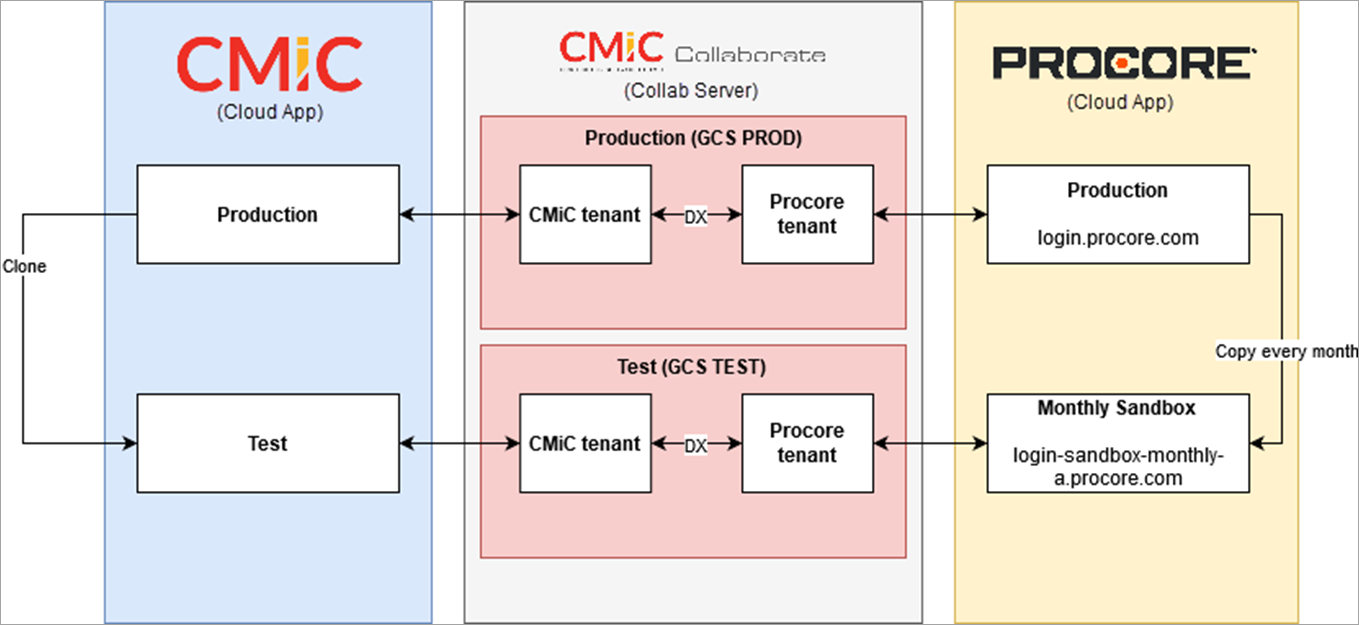
Provide Admin Access to PM Exchange
If deemed necessary, Implementation staff should provide designated CMiC users with access to PM Exchange. This can be done via the User Access Administration screen. Detailed instructions on how to do this are available in CMiC Collaborate - User Access Administration.
Below is a screenshot of the User Access Administration screen for reference:
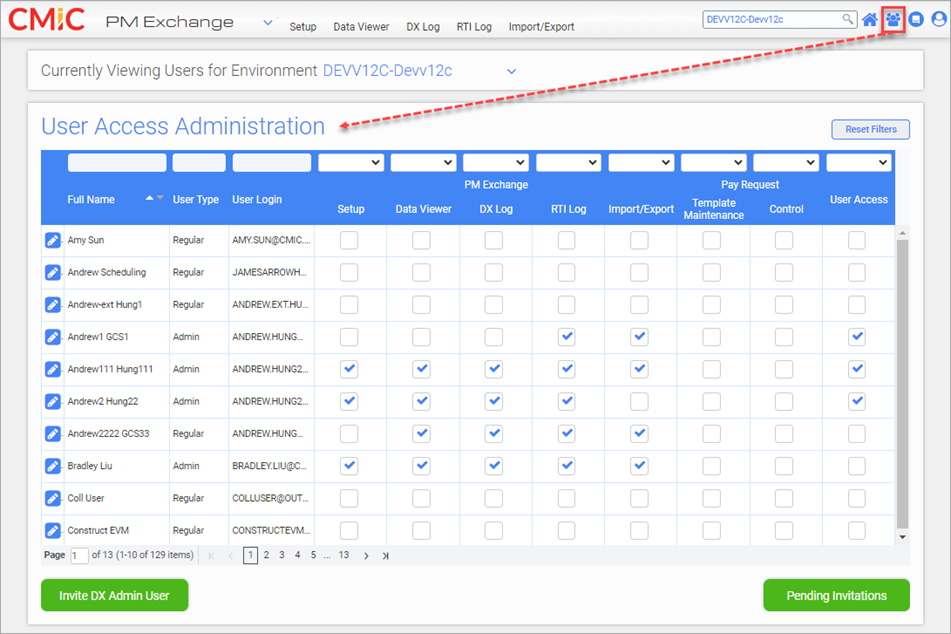
After the first-time setup is complete, you can continue with Configuring a New Project.