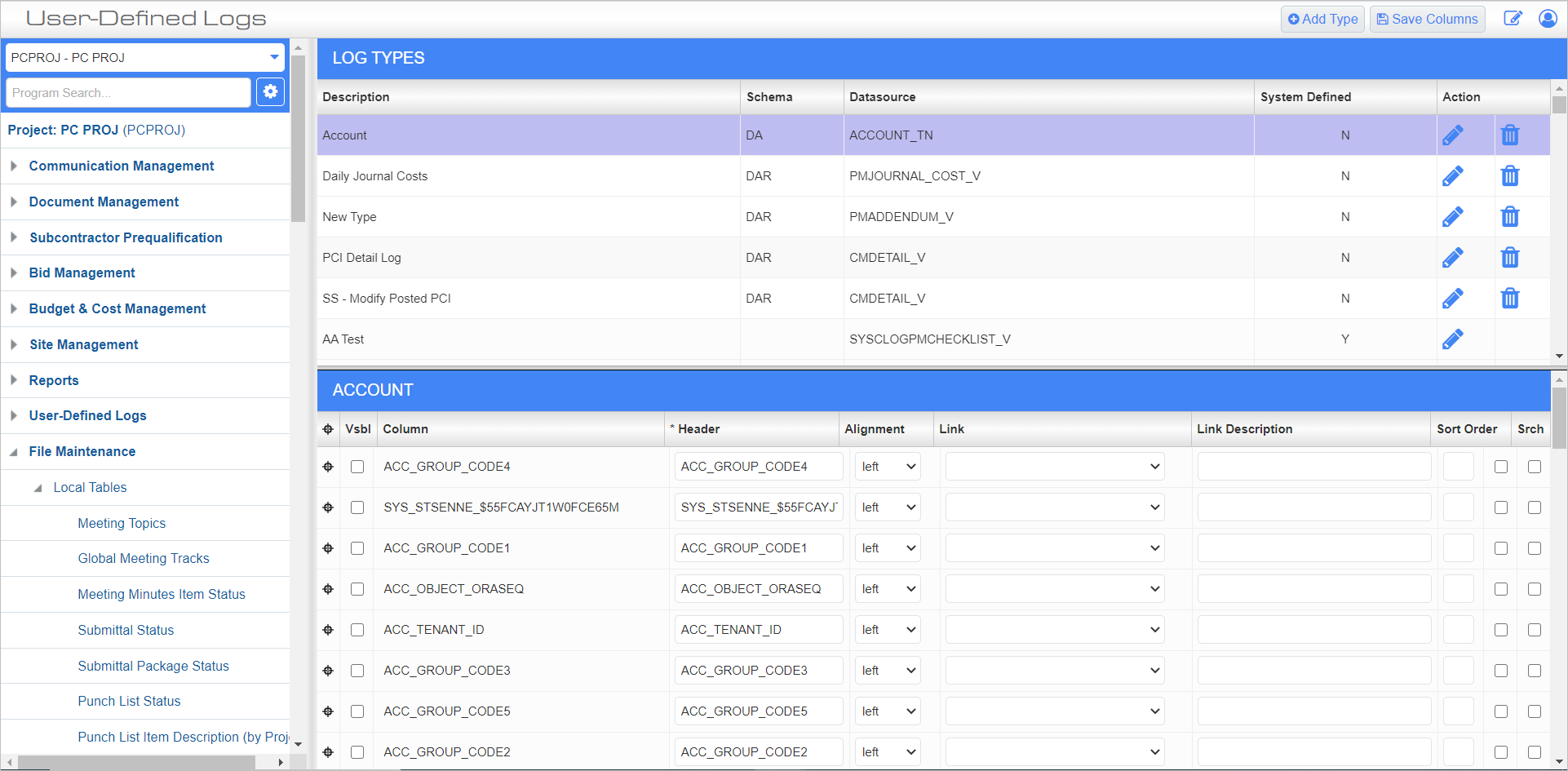
Log Types; standard Treeview path: CMiC Field > File Maintenance > User-Defined Log Types
The User-Defined Log Types screen is used to create and maintain log types, which are used when creating user-defined logs in the CMiC Field - User-Defined Logs screen. Multiple logs can be created against a common log type, allowing filtering specific to the log. This allows the creation of multiple similar logs, except for a Where clause, so multiple versions can exist at the same time without using Log Builder to make and redo changes to look at data in multiple filtered views.
Add a New Log Type
To create a new log type, press the [Add Type] button.
![Pop-up window launched from the [Add Type] button.](../../../../Resources/Images/CMiC_Field/User_Defined_Log_Types_2.png)
Pop-up window launched from the [Add Type] button
Description
Enter a name for the new log type code.
Link Log Type
Log type codes can be linked to other codes if needed. Select the log type code to link in this field.
Schema
The Schema field displays all Oracle data schemas where the DAR user has either ownership or granted access.
NOTE: Most log types should be against the DAR or DA schema, and optionally any custom data schemas that may exist.
Datasource
The datasource is the selection of table or view that will be used as the basis for the log type being created. Be advised that in many cases, if the item ends with a name "_table" it is not going to be filtered by security settings like Payroll security, Job security, etc. All data would be returned unless filtered by the log type or define log settings. In these cases, look for a similar named view or "_V" type item.
For example, using JCJOB_TABLE ignores Company and Job Security. Using the JCJOB view however, inherits Company and Job Security filters as per the user that is running that log.
Condensed – Checkbox
If this box is checked, then the Log screen will display more object records in the same amount of space. This is recommended for Log screens with a large amount of information. This is a system-wide setting that applies to all companies and project for which the log is available.
Accessible Programs, Applications
To make the log type code available in CMiC programs and applications beyond CMiC Field, check the relevant boxes here.
Define Log Type Details
The lower section of the screen contains features similar to CMiC Field - Log Builder. Once a log type is selected in the top section of the screen, modifications can be made to the log type's details as required (e.g., add/remove columns, rename column headers, adjust column alignment, update links, rearrange sort order, and apply column searching).