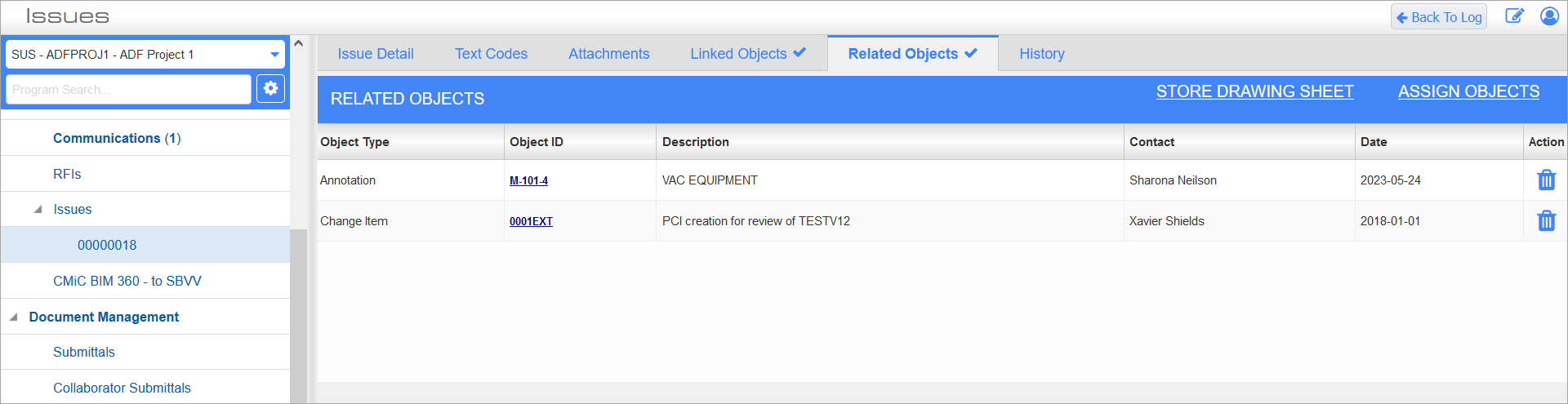
Store Drawing Sheet link available on the Related Objects tab
The Store Drawing Sheet link is displayed in the Related Objects tab of any Issue or RFI that is linked to a drawing set’s annotation(s). The link will only be displayed if at least one of the related object’s records on this tab is defined as “Annotation” in the Object Type column. Clicking on the Store Drawing Sheet link launches the Store Drawing Sheet pop-up window.
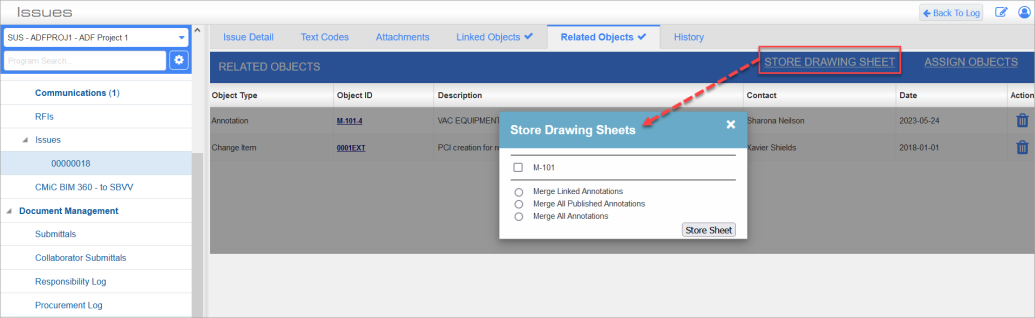
The Store Drawing Sheet pop-up window is used to select one or more drawing sheets to store, and then manage the upload with the following options:
No Radio Buttons Selected
This will attach the raw PDF to the record.
Merge Linked Annotations
This will merge both published and unpublished annotations that are linked to the record via related objects.
Merge All Published Annotations
This will merge all published annotations that appear on the drawing sheet.
Merge All Annotations
This will merge all published and unpublished annotations that appear on the drawings sheet.
When the [Store Sheet] button in the pop-up window is clicked, a PDF copy of the drawing sheet will be saved as an Attachment record on the PM object.