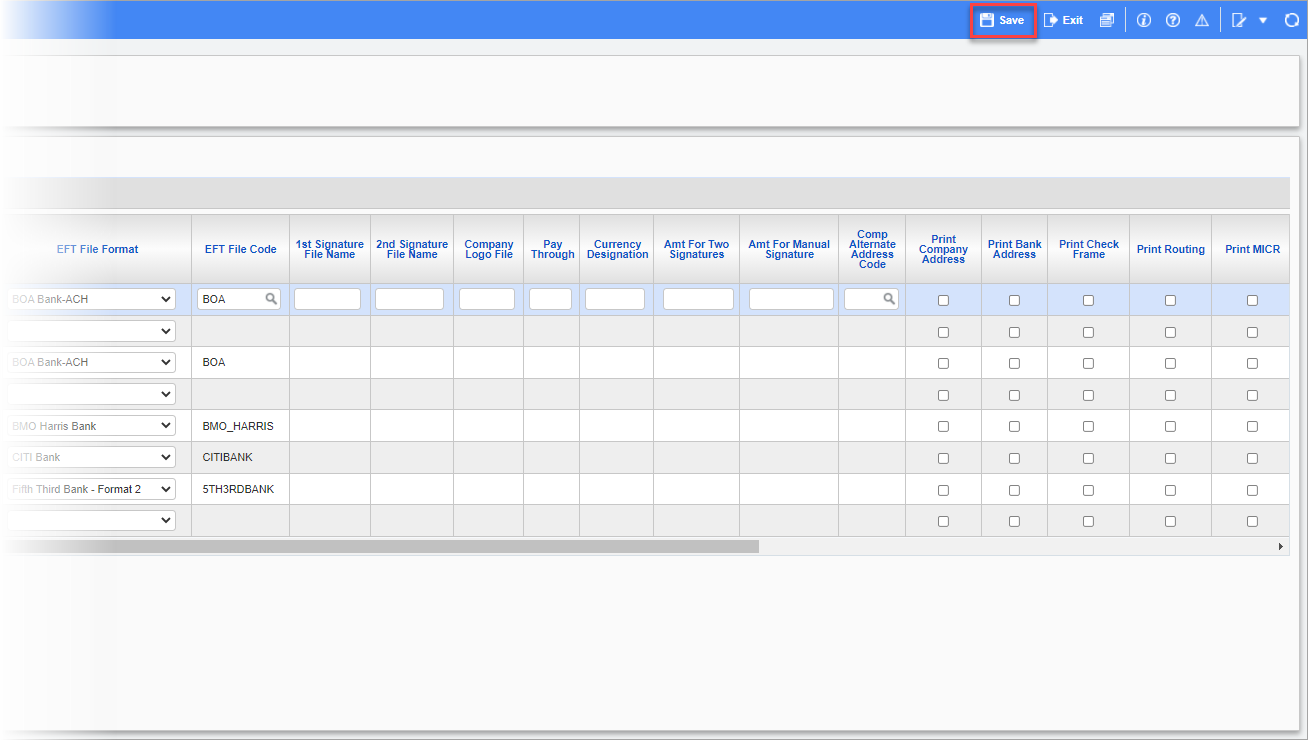This
Available Customization Options Per Check Format
| Format Name | Company Logo | Company Address | Bank Address | Routing Codes | Check Frame | Print MICR | Date Format |
|---|---|---|---|---|---|---|---|
| Double Stub Version 1 (APCK_ST_DS) | Y | Y | |||||
| Double Stub Version 2 (APCK_WCG_DS) | Y | ||||||
| Double Stub Version 3 (CHK_ZCS_DS) | Y | ||||||
| Double Stub AP Check for Laser Printer (Std) (APCHK) | Y | Y | Y | Y | Y | Y | |
| Double Stub, Version 5 (APCK_HC_DS) | Y | Y | |||||
| Double Stub, Version 6 (CHK_DS_V6) | Y | ||||||
| Single Stub Version 2 ( |
Y | ||||||
| Single Stub Version 3 (APCHECK_HIKUU) | Y | ||||||
| Single Stub Version 4 (APCK_ST_SS) | |||||||
|
Single Stub, Version 5 (APCHECK_HIKUU_2) |
Y | ||||||
|
Single Stub, Version 6 (APCHECK_HIKUU_6) |
Y | Y | Y | Y | Y | Y | |
| Single Stub with MICR, Version 1 (APCHK_MICR_SS) | Y | Y | Y | Y | Y | Y | |
| Single Stub with MICR, Version 2 (MICRCHK_CV_SS) | Y | Y | Y | Y | Y | Y | |
| Single Stub with MICR, Version 4 (APCHECK1_FD) | Y | Y | Y | Y | Y | Y | Y |
| Double Stub with MICR Version 1 (APCHK_MICR_DS) | Y | Y | Y | Y | Y | Y | |
| Double Stub with MICR Version 2 (MARCHK_MICR_DS) | Y | Y | Y | Y | |||
| Double Stub with MICR Version 3 (PBICHK_MICR_DS) | Y | Y | Y | Y | Y | Y | |
| Double Stub with MICR Version 4 (WRGCHK_MICR_DS) | Y | Y | Y | Y | |||
| Double Stub with MICR Version 5 (JUDCHK_MICR_DS) | Y | Y | Y | Y | Y | Y | |
| Double Stub with MICR, Version 6 (APCHK_MICR_DS2) | Y | Y | Y | Y | Y | Y | |
| Double stub with MICR, Version 7 (APCHK_MICR_DS3) | Y | Y | Y | Y | Y | Y | |
|
Double stub with MICR, Version 8 (APCHK_MICR_DS4) |
Y | Y | Y | Y | Y | Y | |
| Double Stub with MICR, Version 9 (APCHK_MICR_DS5) | Y | Y | Y | Y | Y | Y | |
| Canadian CPA 006 Version 1 (APCHECK1_006) | Y | Y | Y | Y | Y | Y | |
|
Double Stub AP Check with 16 lines (CPA 006) (APCHK02_006) |
Y | Y | Y | Y | Y | Y | |
|
Single Stub AP Check (With Backup Report) (APCHECK1_BKUP) |
Y | Y | Y | Y |
Bank Account Maintenance
All the customization is done within the Bank Account Maintenance screen, located in the System Data module. For more information, please refer to System Data - Bank Accounts.
-
Slide the horizontal scrollbar to view more fields on the screen.
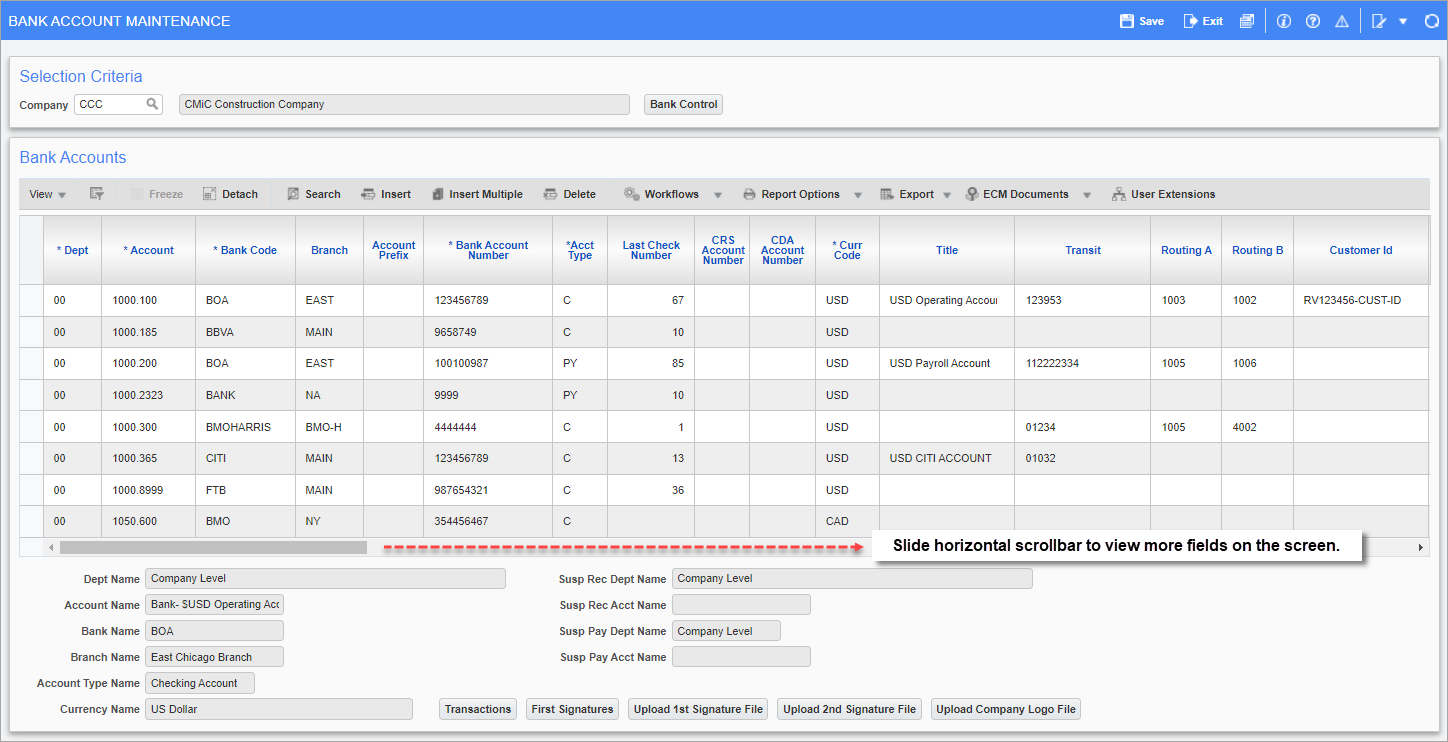
Pgm: BABANKAC – Bank Account Maintenance; standard Treeview path: System > Global Tables > Banking > Bank Account
-
To print routing codes on the check face, enter the required values in Routing Code A and Routing Code B fields and check the 'Print Routing' checkbox.
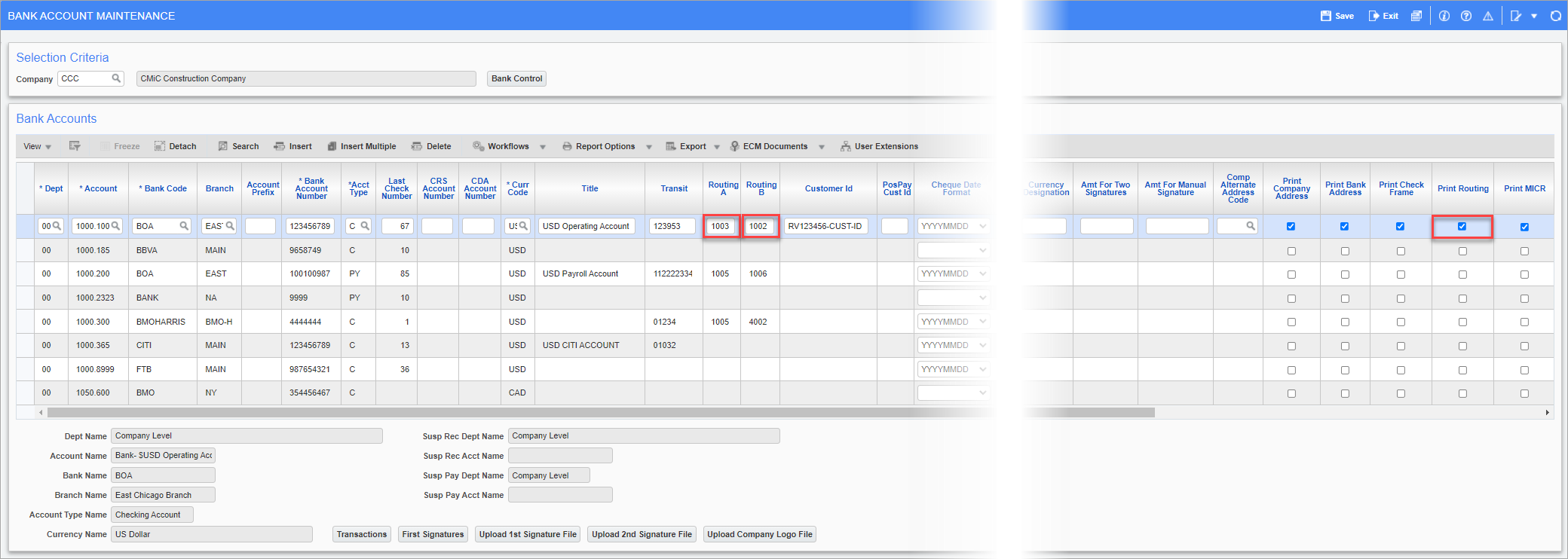
-
To include the company address and/or the bank address, check the 'Print Company Address' checkbox and/or the 'Print Bank Address' checkbox.
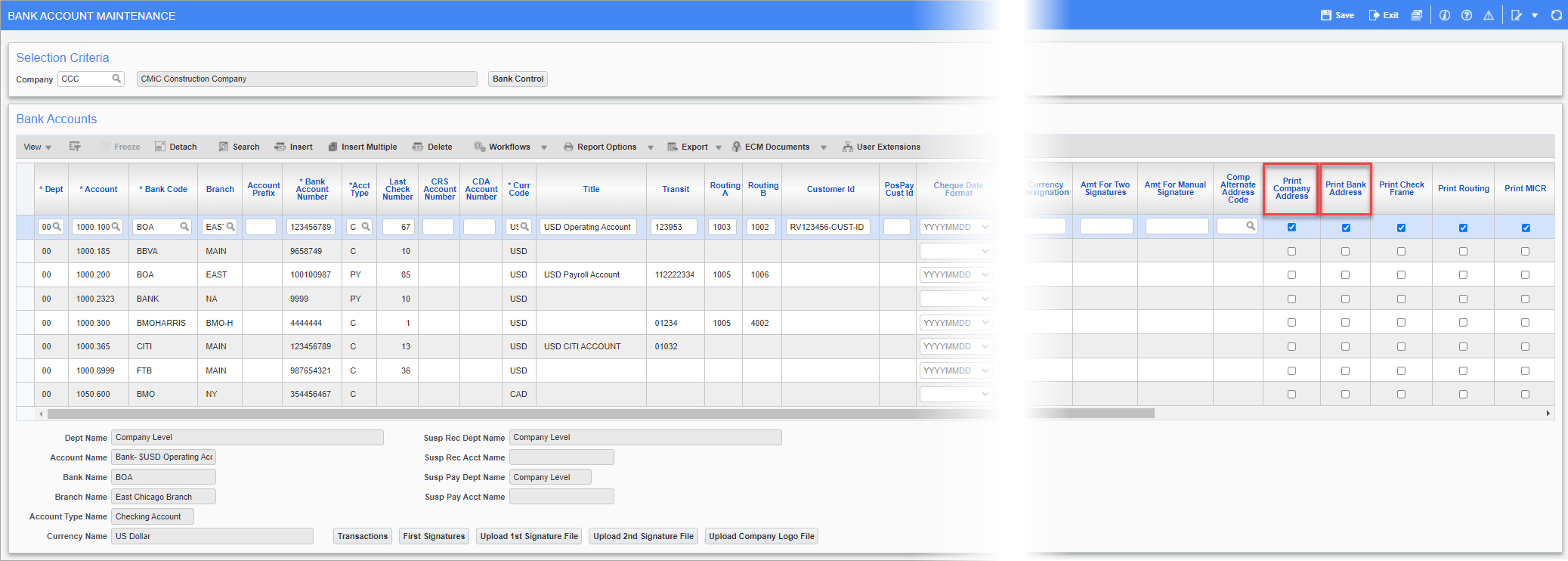
-
To print the frame and any related text, check the 'Print Check Frame' checkbox.
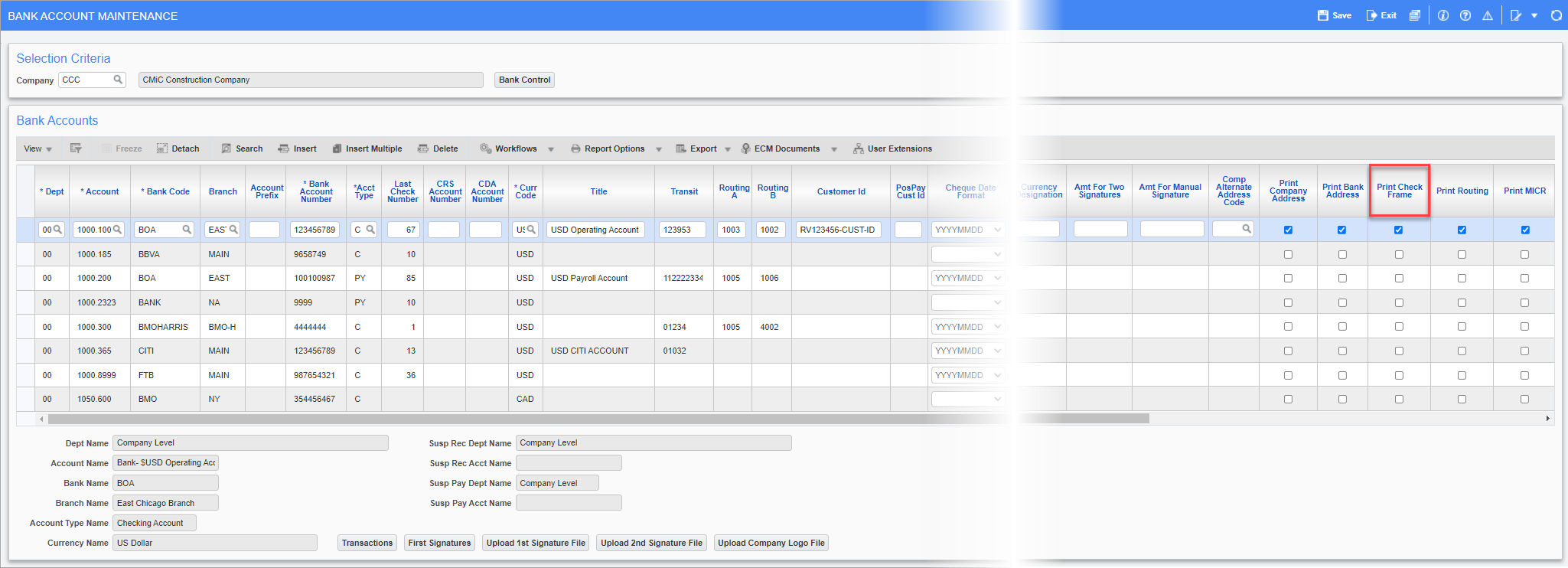
-
For the MICR coding to print, enter the transit number in the Transit field and then check the 'Print MICR' checkbox.
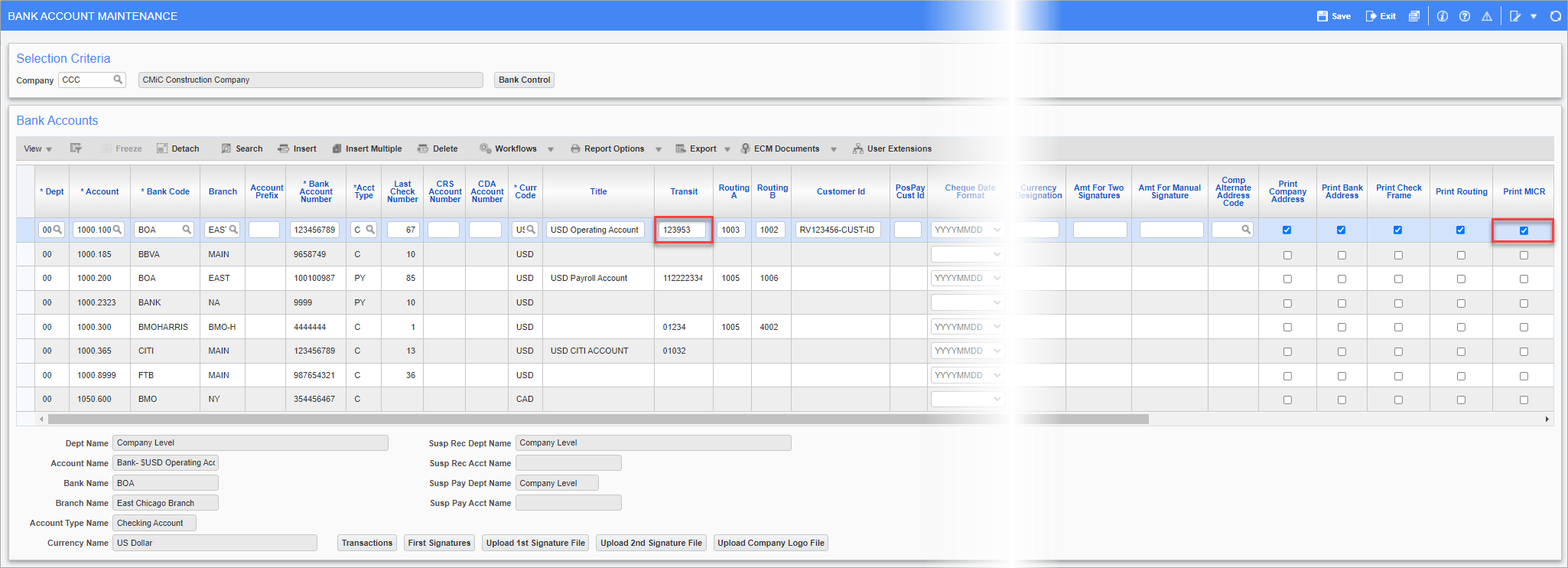
-
To change the date format, select the required format from the Cheque Date Format field's drop-down menu.
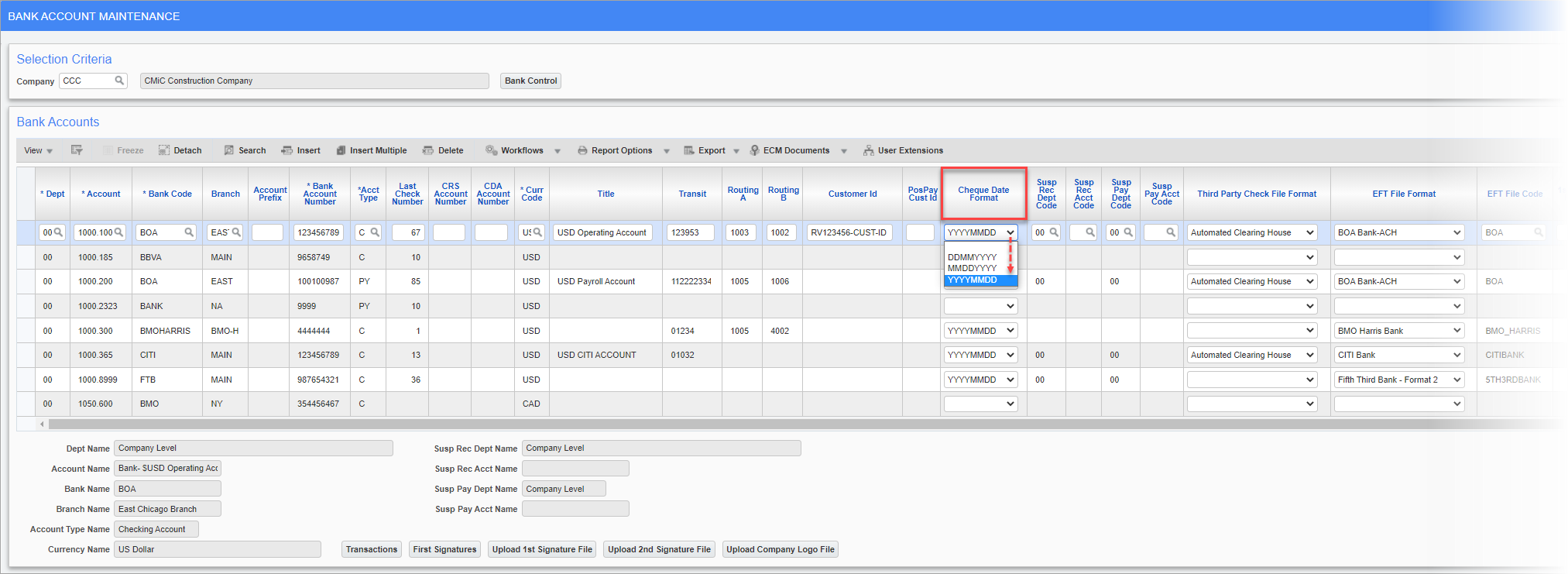
-
To upload the company logo, press the Upload Company Logo File button. Further instructions can be found here: Accounts Payable - Including Company Logo on Checks.
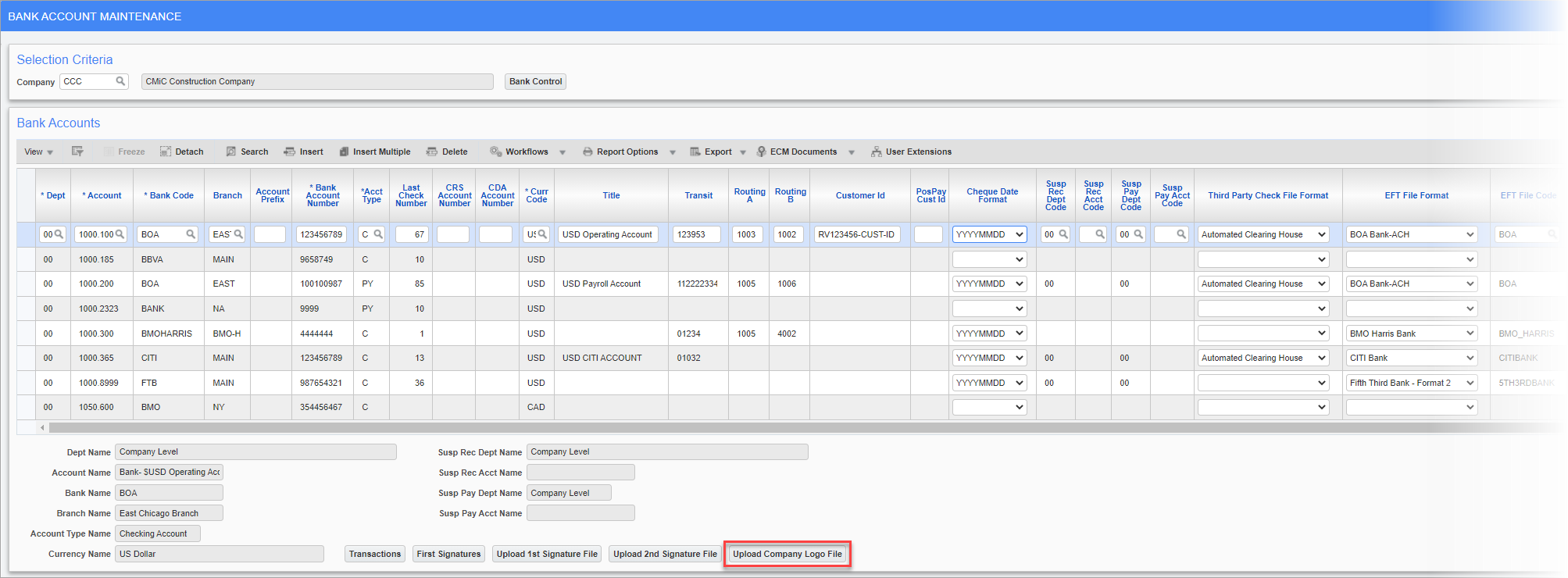
-
When finished completing the customizations, click Save.