Security
User Configuration Privileges for Log Builder
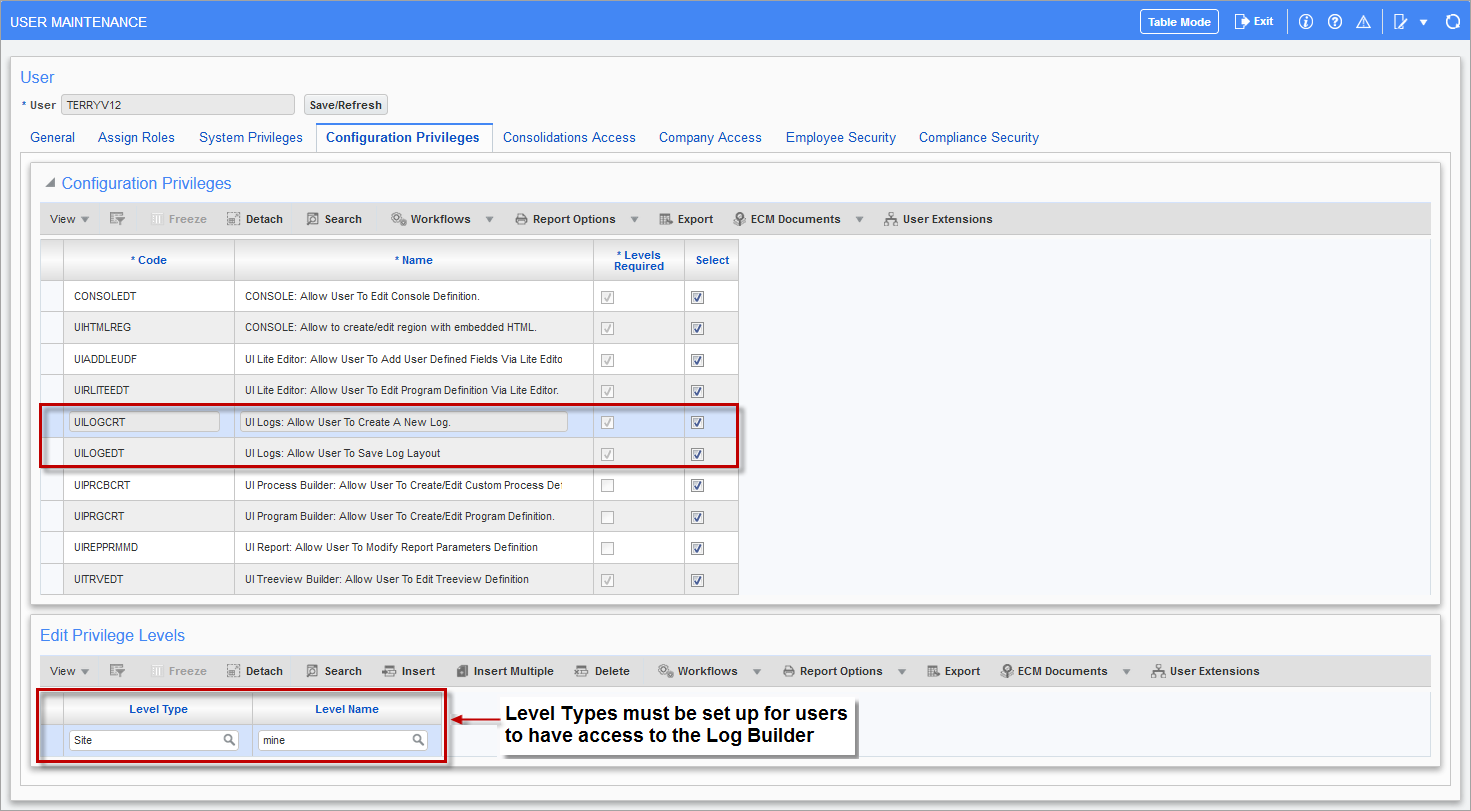
Pgm: SDUSRMNT - User Maintenance; standard Treeview Path: System > Security > Users > User Maintenance
To use the Log Builder tool, a user must be granted the appropriate configuration privileges via the User Maintenance screen.
In the User Maintenance screen, search for and select the target user, then click on the Configuration Privileges tab. As framed above, the tab contains the two configuration privileges for the Log Builder tool.
For the selected privilege in the Configuration Privileges section, the Edit Privilege Levels section displays the levels at which the user has the selected privilege for the Log Builder tool.
Configuration Privileges
To grant a user a configuration privilege, click the privilege’s corresponding ‘Select’ checkbox.
After granting a user a configuration privilege, in the Edit Privilege Levels section, click [Insert] on the Block Toolbar, then assign the user a level type privilege and a corresponding level name privilege.
The following are details about the configuration privileges for the Log Builder tool.
UILOGCRT – UI Logs: Allow User To Create A New Log
This privilege allows the user to launch the Log Builder tool to create a new log. For details on creating a new log, refer to the Launch Log Builder section in this user guide.
UILOGEDT – UI Logs: Allow User To Save Log Layout
This privilege grants rights to the Log Builder’s save functionality.
Edit Privilege Levels
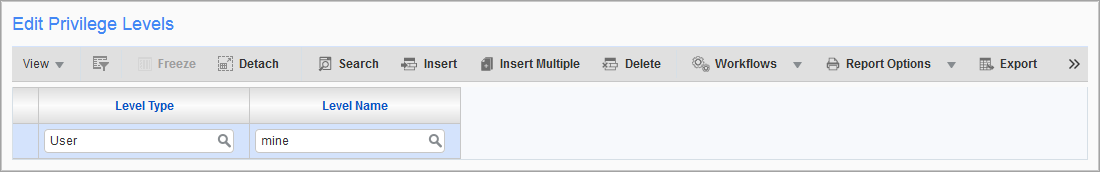
It is crucial to not only have the checkboxes checked, but also the level types set up in the Edit Privilege Levels section. Without the level types, users will still not have access.
The following table provides details about the available level type edit privileges.
|
Level Type |
Details |
|---|---|
|
Site |
Site level privilege to create/modify logs for all users at the site level (aka system/client level). |
|
Configuration Group |
Group level privilege to create/modify logs for UIC groups. For details about setting up UIC groups, please refer to the section below, UIC Group Maintenance. |
|
User |
User level privilege to create/modify logs for individual user(s). |
The values available for the second field, Level Name, depend on the value selected for the Level Type field. The Level Name field specifies the user ID, site, or UIC group for which the target user may create/modify logs. The following table provides details about the available level name privileges.
|
Level Name |
Details |
|---|---|
|
mine |
If “User” is selected for the first field, the term mine means my user ID; If “Site” is selected for the first field, the term mine means my site; If “Group” is selected for the first field, mine means my group. |
|
<User ID> |
If “User” is selected for the first field, user IDs are available, along with the “mine” and “all” options. |
|
<UIC Group Code> |
If “Group” is selected for the first field, UIC group codes are available, along with the “mine” and “all” options. |
To review, if the Level Type field is set to “User” and the Level Name field is set to “mine”, the user can create/modify logs for themselves. If the Level Type field is set to “Site”, and the Level Name field is set to “mine”, the user can create/modify logs for everyone at the site level.