This option is used to delete a named console at the base console level, and all of its variants from the system.
As per the previous Terms: Named Console & Base Console Level, User’s Set of Consoles section, the level at which a new named console is created is referred to as the base console level.
For a user to delete a named console and all of its variants, the user must have the configuration privilege required to edit consoles for the system level object (site, UIC group, or user ID) the named console at the base console level was created. So, if a new named console was created for a UIC group titled AP Console, for a user to delete that named console and any of its variants that may have been created at the user level, the user must have the configuration privilege required to edit consoles for the AP Console UIC group.
The following are the steps for deleting a named console and all of its variants from the system:
Step 1: Launch User Console Settings Popup
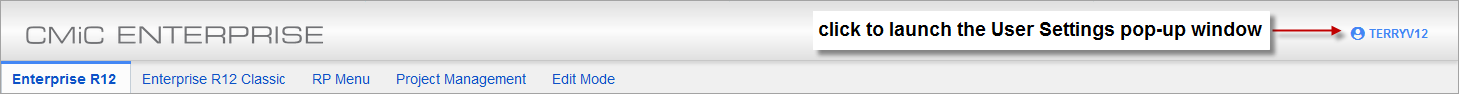
Step 2: Delete Named Console
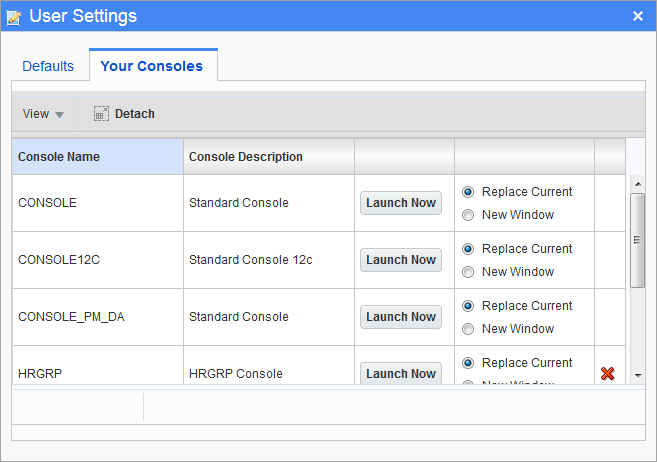
User Settings pop-up window
The User Settings pop-up window lists consoles to which the user has rights.
If the user has the configuration privilege required to edit a console for the system level object (site, UIC group, or user ID) the console at the base console level was created, a Delete icon ( ) is available for that console. Clicking the Delete icon deletes the console and all of its variants from the system.
) is available for that console. Clicking the Delete icon deletes the console and all of its variants from the system.