Loading & Saving Consoles
Terms: Named Console & Base Console Level, User’s Set of Consoles
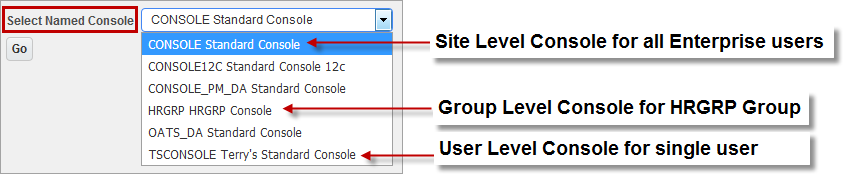
When launching Enterprise, if a user has more than one console available, the user selects which console to load.
A named console is any console that is visible and available to users, and is not a console named and provided by CMiC. A named console is created by starting with an existing console, making customizations to it, and saving the customized version with a new name by using [Save As] instead of [Save]. The customization level at which a new named console is saved is referred to as the base console level.
Named consoles appear in lists of consoles for users, such as the list of consoles available to users when logging into the system, as shown above.
The level at which a new named console is created is referred to as the base console level. This is the level at which a named console was first created.
When variants of a named console at its base console level are created, by saving variants using the [Save] option to save them with the same name, but at different customization levels (as shown below), the variants are considered customizations to the named console. This is necessary to know when deleting customizations to a named console, and when deleting a named console and all of its variants entirely, as per the Deleting Consoles & Removing Customizations section in this guide.
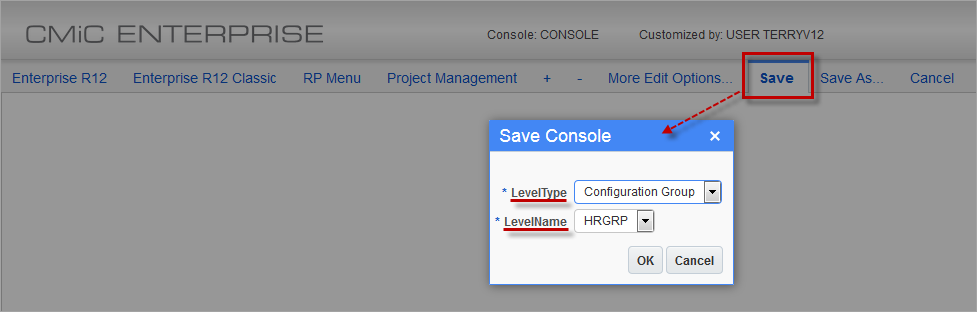
Console Edit Mode – Save Console pop-up window