Wallet Permission Issues when Personal Accounts are Used or ORA-12578: TNS:wallet Open Failed
If personal accounts are setup, Wallet files will only be readable by that personal account. If another DBA tries to use this wallet, it will generate the error, "ORA-12578: TNS:wallet open failed".
If you try to run a patch or SVN hotfix, it will give the following error:
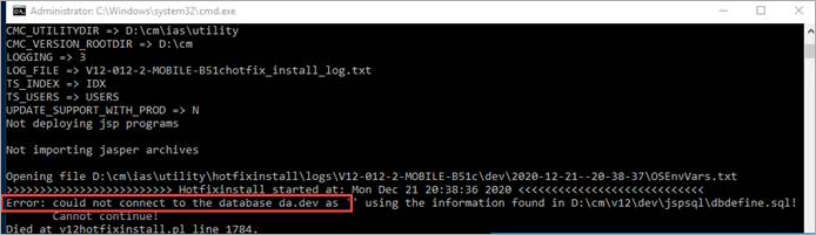
To resolve the error, check file permissions on files cwallet.sso and ewallet.p12 in folder D:\cm\ias\wallet\. If the user that is logged into the OS is missing permissions to read these files, you will need to grant it.
The creation of the wallet might need to be rerun with -auto_login if -auto_login_local was used.
Using Incorrect Oracle Client
If there are multiple Oracle clients or the patchinstall or the hotfixinstall is pointing to use an incorrect Oracle client that does not have Wallet setup, you will run into problems.
How can this be resolved?
-
As mentioned in the beginning, it is recommended to get rid of multiple Oracle clients and just have the most recent one.
-
Change the System Path variable to use the correct Oracle client instead of the incorrect one.
-
If you are in the middle of the installation and need a fast solution, add to the PATH variable the path of the correct Oracle client home.
For example:
Copyset PATH=<CORRECT_ORACLE_CLIENT>\bin;%PATH%
Issues with ojdbc Libraries
There are issues with ojdbc8.jar. It does not work correctly with installations, please add ojdbc7.jar to <CLIENT_ROOTDIR>\jdbc\lib if it is not available yet. This is a standard case for 18cclient.
Installation Issue of Jasper Reports
If this issue occurs during the installation of Jasper Reports, then the CMD files have not been updated properly.
Refer to the Updating Jasperserver-tools Utilities section of System Administration - Implementation for details. Review the
D:\cm\v12\ENV\jasperserver\buildomatic\build_conf\default\js.jdbc.properties file:
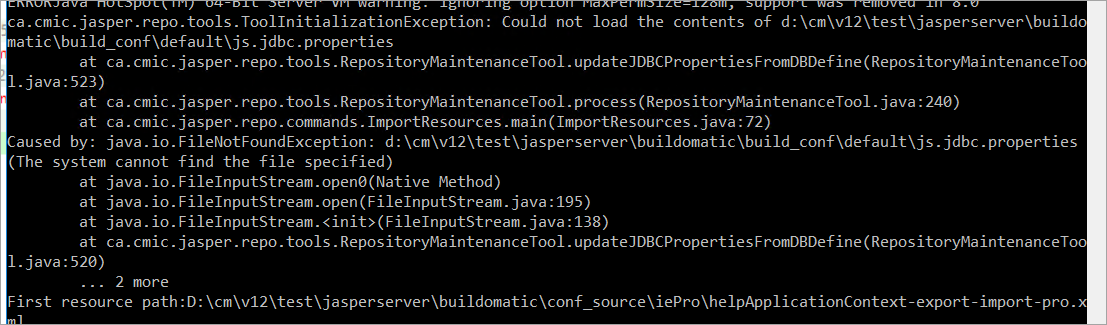
Password Updates
There are times when the password inside the database will change. The following describes how to update the Oracle Wallet.
This command will display all entries:
mkstore -wrl D:\cm\ias\wallet -listCredentialThey will be in the format of "username.TNSNAME". For example, "da.PROD" will mean DA for PROD environment.
To modify any particular entry in the future:
mkstore -wrl D:\cm\ias\wallet -modifyCredential <dbase_alias> <username> <password>For example,
mkstore -wrl D:\cm\ias\wallet -modifyCredential da.RPOD DA SecretPasswordFor more detailed documentation on this, please refer to