Subcontractor Ratings Mobile - Menu
The following provides details about the app’s menu.
Menu Toggle
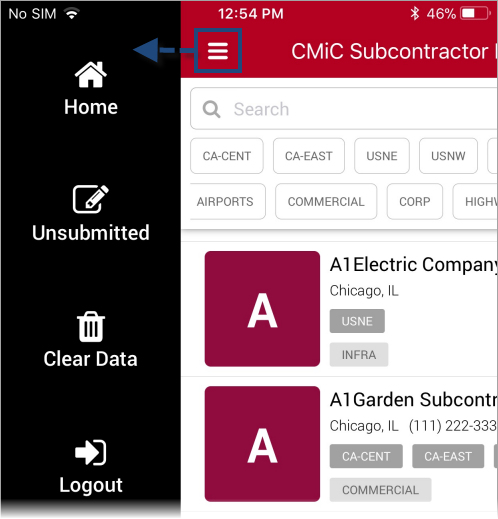
Tap the Menu toggle ![]() to hide/reveal the menu along the left side of the screen.
to hide/reveal the menu along the left side of the screen.
Home 
Tap the Home menu option for the Home screen.
Unsubmitted 
Tap the Unsubmitted menu option for the Unsubmitted Reviews screen.
Clear Data 
Tap Clear Data to delete all of the saved data in the device (i.e. saved offline data, unsubmitted reviews). This does not affect any data submitted into the Enterprise system.
Logout 
Tap Logout to disconnect the app from the CMiC Enterprise system and to exit the app.