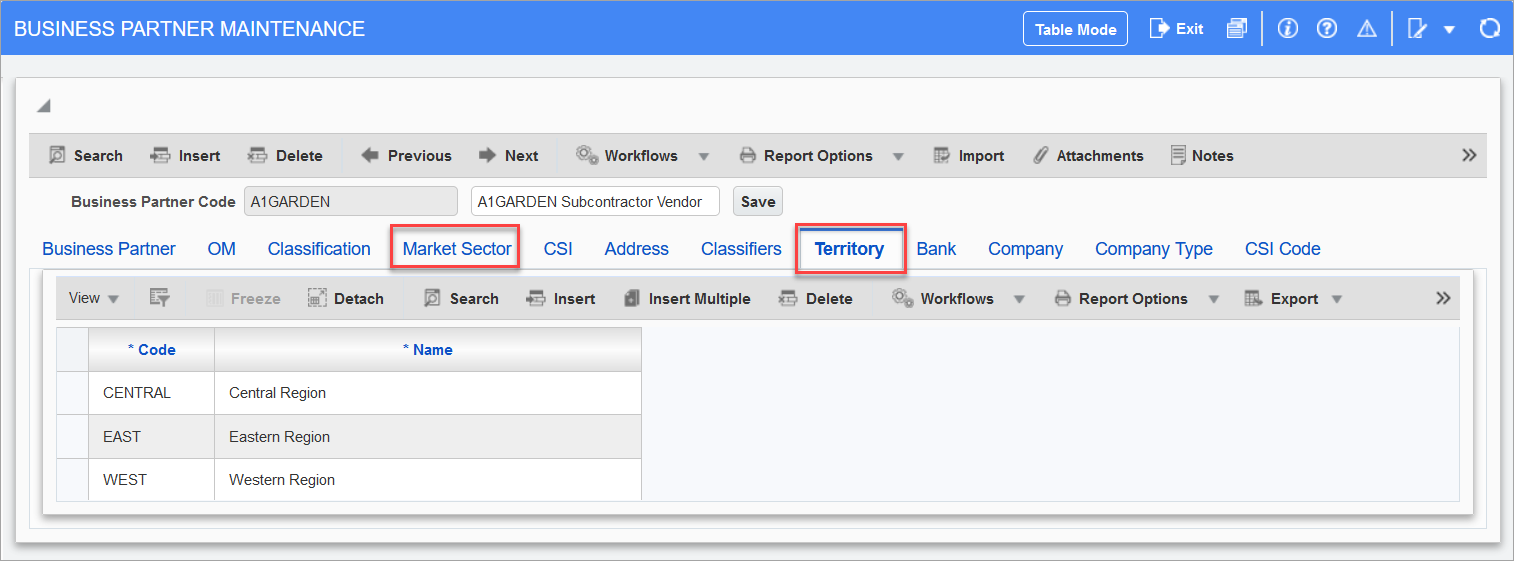Subcontractor Ratings Mobile - Home - Screen
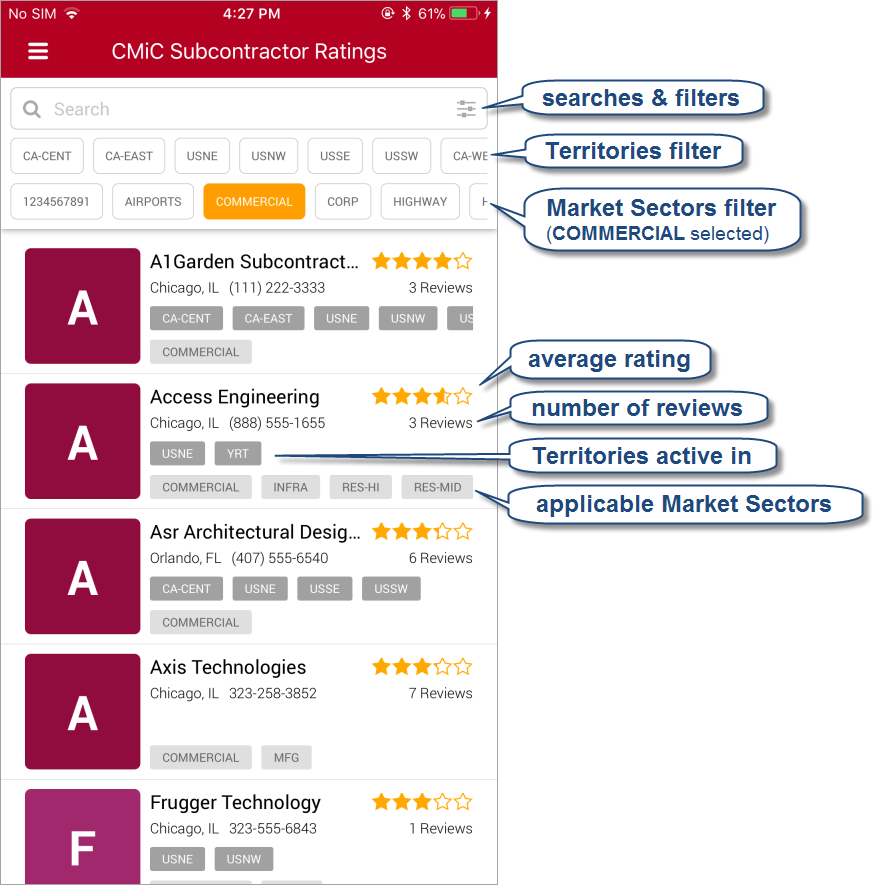
Shown above is the Home screen, which provides searching, filtering and sorting options along the top, and lists subcontractors and vendors (i.e. Business Partners) underneath.
NOTE: The Territories and Market Sectors filters can be scrolled horizontally.
As shown above, for each subcontractor or vendor, their average star rating is shown, based on the shown number of reviews. Also shown is the Territories they operate in and their applicable Market Sectors.
The displayed Market Sectors and Territories come from the Market Sector and Territory tabs of the Business Partner Maintenance screen, as shown below: