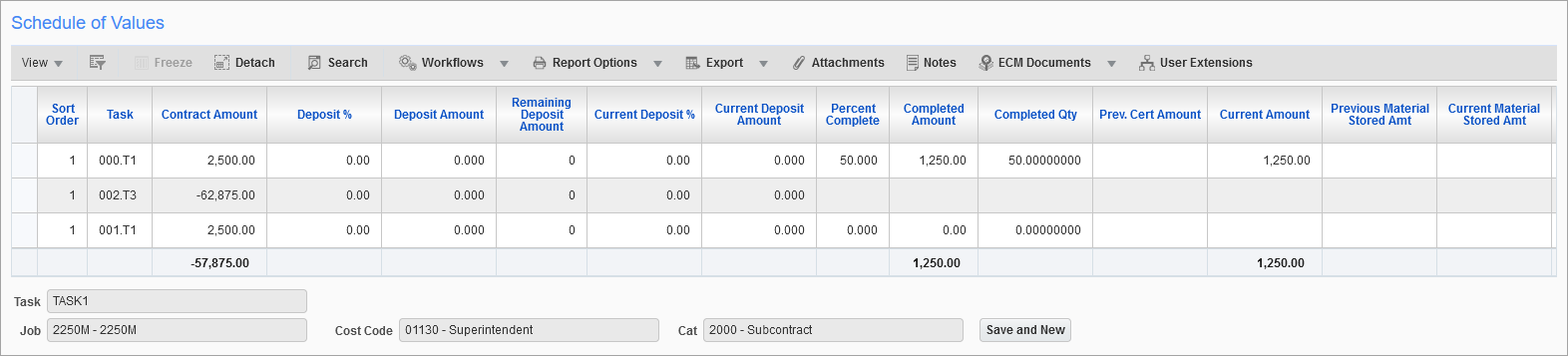
In the Schedule of Values section of the Enter Request for Payment screen, enter the percent complete amounts or quantities for the required tasks.
As the user moves into this section of the screen, the system will display all the tasks associated with the contract for which you are creating a Voucher. The user can establish a Voucher amount by entering the different types of values within the schedule:
-
Percent Complete
-
Completed Amount (amount completed to date)
-
Completed Qty (quantity completed)
-
Current Amount (current amount completed on this RFP)
-
Ret % / Current Ret Amt (retention amount for payment - use either field, and other is auto-updated)
As the user enters any of these values, the remaining values will be automatically calculated.
Advance Payment
The following columns are hidden by default and can be added via the Lite Editor if needed. They can be used to manually enter the advance payment amount and percentage. The 'Advance Payment' checkbox must be checked in order to edit these columns on the Schedule of Values. Please refer to the Advance Payment – Checkbox details in the Details – Tab for more information.
Deposit %, Deposit Amount
These are pre-existing columns and displays the Advance Payment % and Advance Payment amount posted for the subcontract when the 'Advance Payment' checkbox is checked.
Current Deposit %
This column automatically populates the Current Deposit % from the Advance Payment % field to the SOV lines and can be overridden. It is calculated as:
Current Deposit % = Current Deposit Amount ÷ SOV Level Contract Amount.
If the Current Deposit % column is changed on the SOV, the Current Deposit Amount column changes. The Advance Payment % and Advance Payment Amount fields on the Details tab are automatically changed as well.
Current Deposit Amount
This column is calculated as:
Current Deposit Amount = Current Deposit % × SOV Level Contract Amount.
If the SOV Current Deposit Amount is changed, the Current Deposit % changes; accordingly, Advance Payment Amount and Advance Payment % in the header automatically change.
Deposit Amount (previous posted Deposit Amount+ Current Deposit Amount) cannot exceed SOV level contract amount and cannot be less than zero.
Remaining Deposit Amount
This displays the remaining advance payment amount. It is calculated as:
Remaining Deposit Amount = Advance Payment Amount - Amortization Amount for all posted RFPs for that SOV line item.
Amortization %
This column defaults to the Deposit % value on the SOV line and can be overridden. If the SOV Amortization % column is overridden, the Amortization % and Amortization Amount fields on the Details tab automatically change. The Amortization % value cannot be less than 0 and cannot exceed 100.
If Amortization % field on the Details tab is overridden, it automatically populates the Amortization % column on the SOV lines.
Amortization Amount
This column is calculated as:
Amortization % (SOV line) × Current Amount (SOV line).
If the Amortization Amount column on the SOV is changed, the Amortization % column on the SOV changes. The Amortization % and Amortization Amount fields on the Detail tab automatically change accordingly.
The Amortization Amount (current + previous) cannot exceed the Deposit Amount column of the SOV line and cannot be less than zero.
The Amortization Amount (current) cannot exceed the Current Amount column of the SOV line and cannot be less than zero.
Previous Amortization Amount
This displays the amortization amount posted for the SOV line.
Previous Amortization %
This is calculated as:
Previous Amortization Amount (SOV line) ÷ Deposit Amount (SOV line).