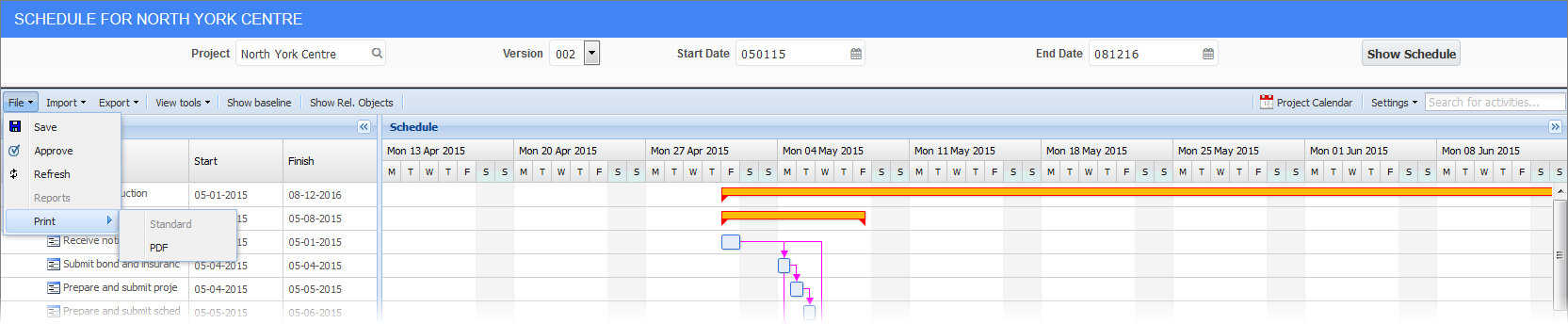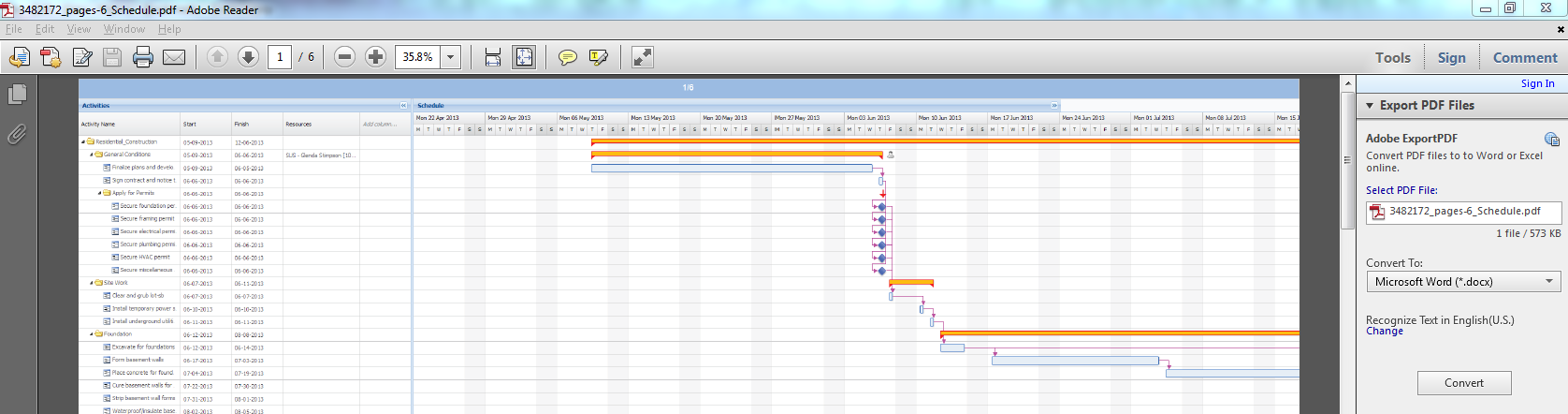Scheduling 2.0 - Printing the Schedule
NOTE: Scheduling 2.0 has been deprecated and is no longer supported by CMiC. See Product End of Support for further details.
Click the Print > PDF menu item. A PDF document will be generated after selecting the desired settings and then clicking [Export].
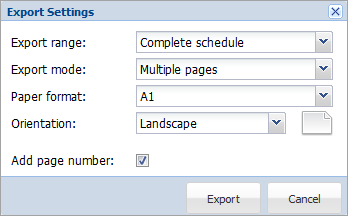
At the end of the creation of the PDF, the user is prompted to open or save the file.
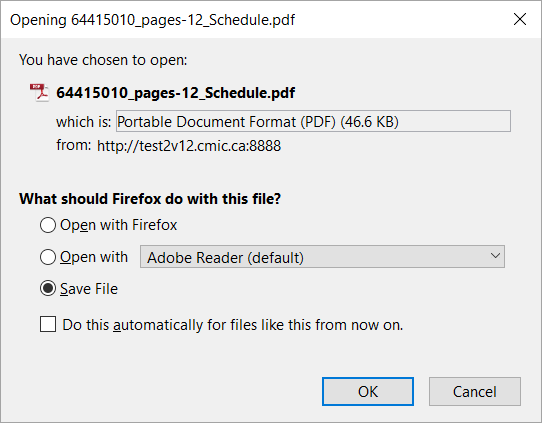
PDF Output:
The Print function is currently programmed to work with Windows and Linux machines. The files phantomjs.exe, phantomjs_render.js, and phantomjs_work.bat (all for Windows); phantomjs_render.js, phantomjs, and phantomjs_work.sh (all for Linux) are required to be in the \SQL installation directory.