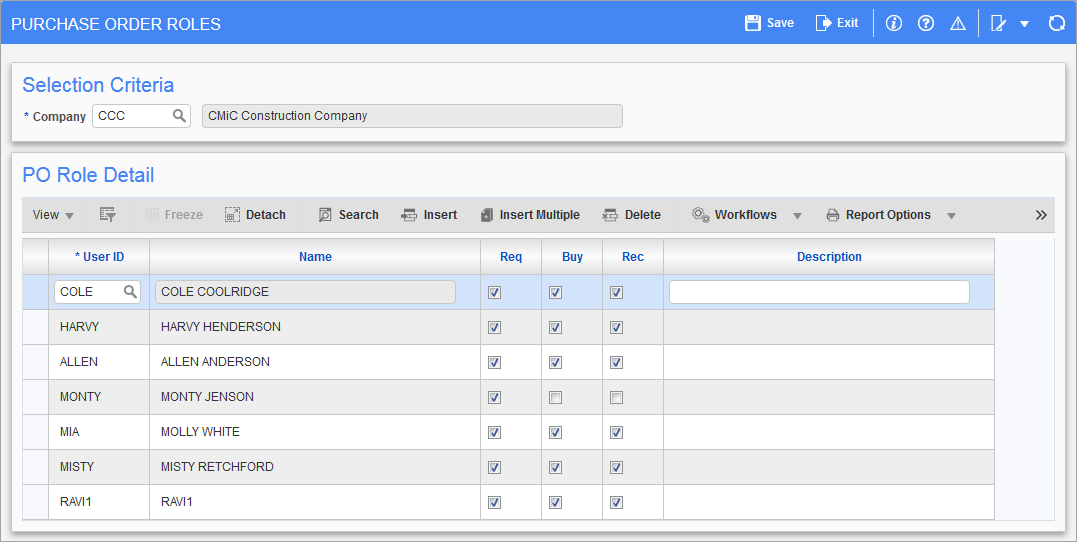
Pgm: POROLFM – Purchase Order Roles; standard Treeview path: Requisitions > Setup > Local Tables > Requisition Roles
This screen is used to identify the individuals authorized to perform the purchasing and materials management function for the organization. The roles are classified to accommodate organizations comprised of two or more individuals within the purchasing/materials management department. The objective is to provide a structure that facilitates coordination and channels the efforts of all the individuals toward the common goals of the organization.
User ID
Enter/select a valid user ID to define the roles of the individuals authorized to perform the requisition, purchasing and/or approval functions within the Purchase Order module. Beside each user ID is the name entered in the User ID Cross-Reference screen in a display-only field.
The user ID was set up and explained in the Requisitions - User ID Cross-Reference
Beside each user ID are three checkboxes, which default as checked and may be left as is or unchecked as required. The checkboxes set the authorization for the user function, requestor, buyer, and receiver.
Req (Requester Status) – Checkbox
The system checks the 'Requester' checkbox as the default for the complete authority of the procurement privileges during the processing of quotations, requisitions and purchase orders.
Uncheck this box to restrict the procurement privilege.
Buy (Buyer Status) – Checkbox
The system checks the 'Buyer' checkbox as the default for the complete authority of the procurement privileges during the processing of quotations, requisitions and purchase orders.
Uncheck this box to restrict the procurement privilege.
Rec (Receiver Status) – Checkbox
The system checks the 'Receiver' box as the default for the complete authority of the receiver privileges during the receipt of requisitions/purchase orders.
Uncheck this box to restrict the receiver privilege.
Description
Enter a description for the requisition/purchase order role. For example, a brief description of the user’s responsibilities.