Integrations - CMiC Integrations
Welcome to CMiC Integration Partnerships!
We’re excited that you’ve joined the CMiC partner network, where we strive to create a space of collaboration. Below you’ll find introductions on the typical how-tos for onboarding with CMiC’s Integration products.
By now, you should have received a Integration Toolkit from us that contains:
-
The collection you’ll be using, and
-
Service account for accessing our Integration Products.
If for any reason you need to reach us, feel free to send us an email at cmicapi@cmic.ca.
You can also get a list of our API endpoints, by going to https://developers.cmicglobal.com.
If you are thinking about setting up a CMiC support portal account, refer to Integrations - CMiC Support Portal Account.
CMiC Integrations Development Application and Server Access
CMiC environment is a multi-tenanted Cloud SaaS environment.
Front End Application Access
Using https://testrti.cmiccloudr12.com/cmictestrti (copy and paste into browser works best).
CMiC Integrations API Access
To access CMiC’s APIs with the following URL:
https://mobtest.cmiccloudr12.com/cmictestrti
Service Account Credentials
To access either the front-end or via APIs, the following formats should be used.
Front End Access*
| CMIC SERVICE ACCOUNT CREDENTIALS | |
|---|---|
| CLIENT ID | SOLUTIONS |
| USER ID | Supplied by CMiC Integrations Team |
| PASSWORD | Supplied by CMiC Integrations Team |
Back End (API Access)*
We use Basic Auth in the format explained below.
| CMIC SERVICE ACCOUNT CREDENTIALS | |
|---|---|
| CLIENT ID||USER ID | SOLUTIONS||Supplied by CMiC Integrations Team |
| PASSWORD | Supplied by CMiC Integrations Team |
*Note, the service account can be used on both the front and back end access.
Navigating Front-End Application Access
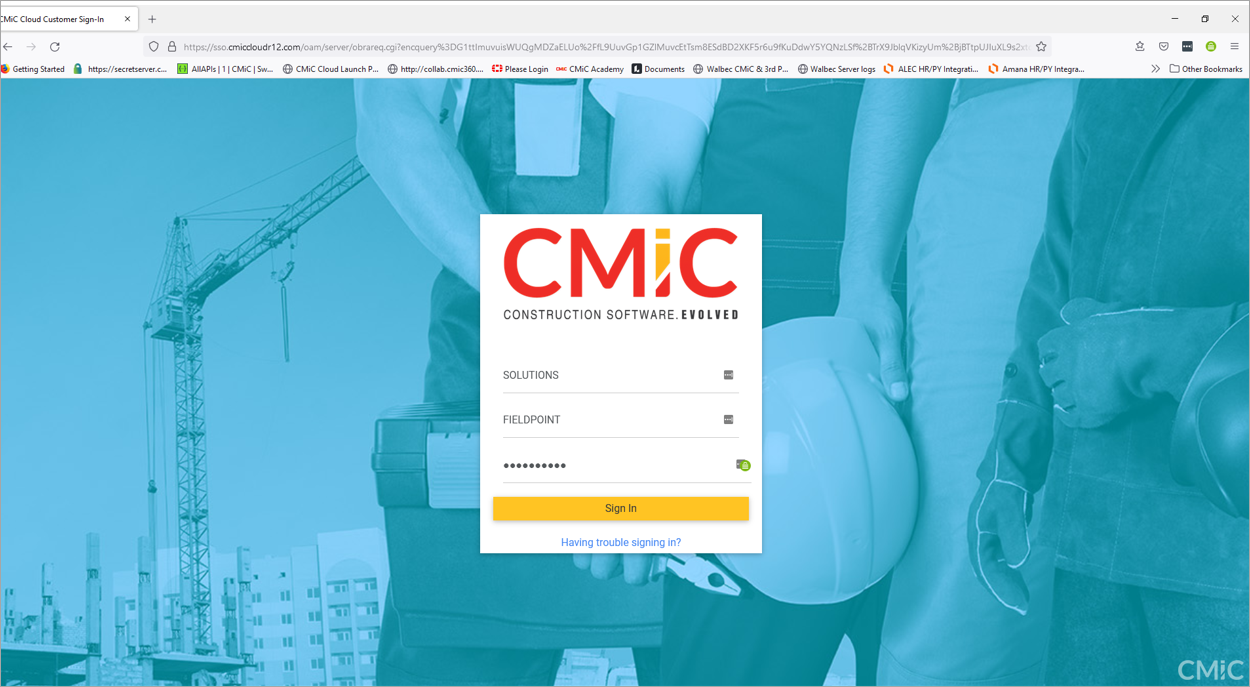
Log in to CMiC.

Once logged in, select CMiC Enterprise for full Enterprise Menu.

The CMiC Enterprise Menu contains several modules, as shown above.
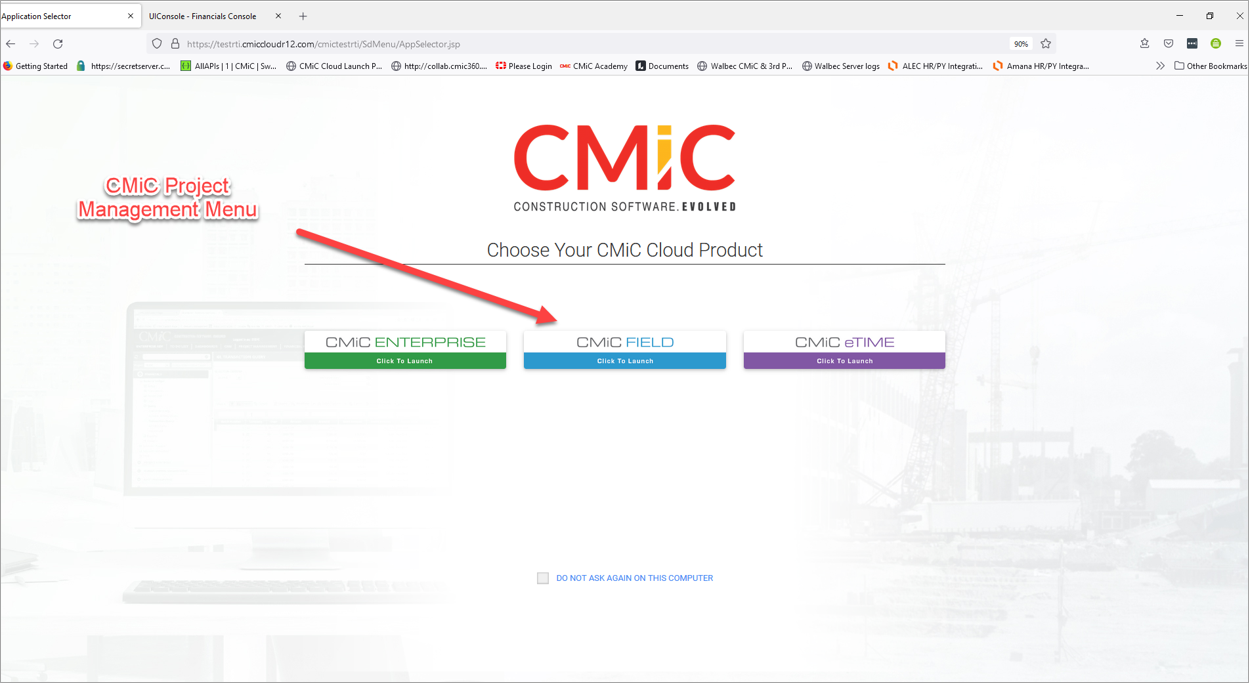
If CMiC Field menu is selected, you’ll be accessing CMiC Project Management Menu.
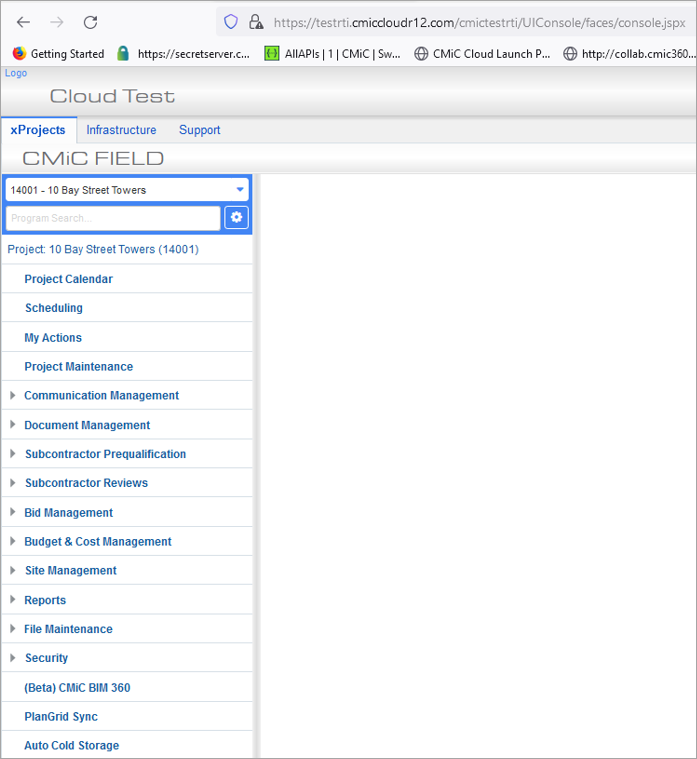
The CMiC Project Management Menu is shown above.
Navigating Back-End API Access and Using Your CMiC API Collection
We use our APIs with Postman (https://www.postman.com/) for making calls.
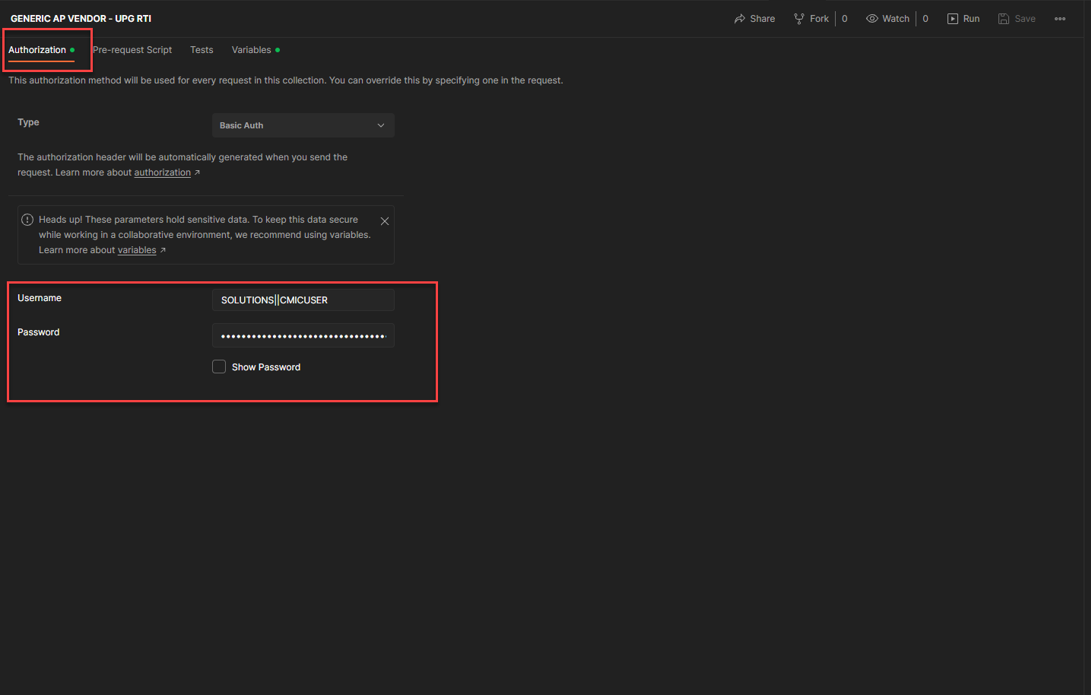
Here is an example of how CMiC Basic Auth Service Account is set up in Postman.
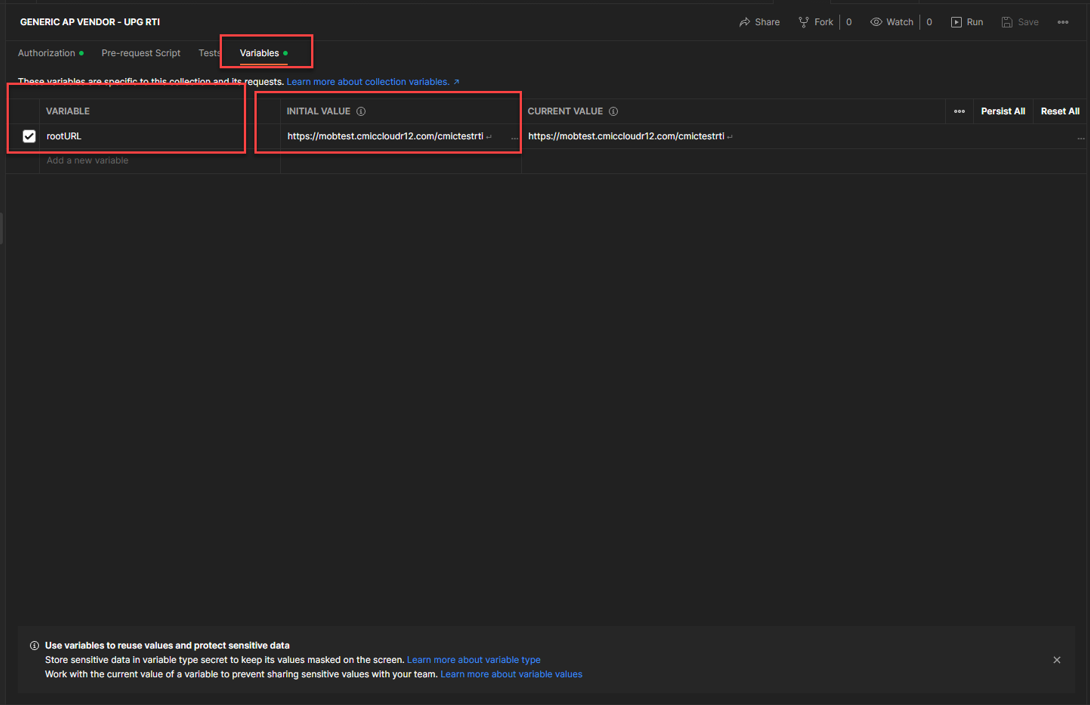
We set our URL variables on the header collection typically, similar to as shown above.
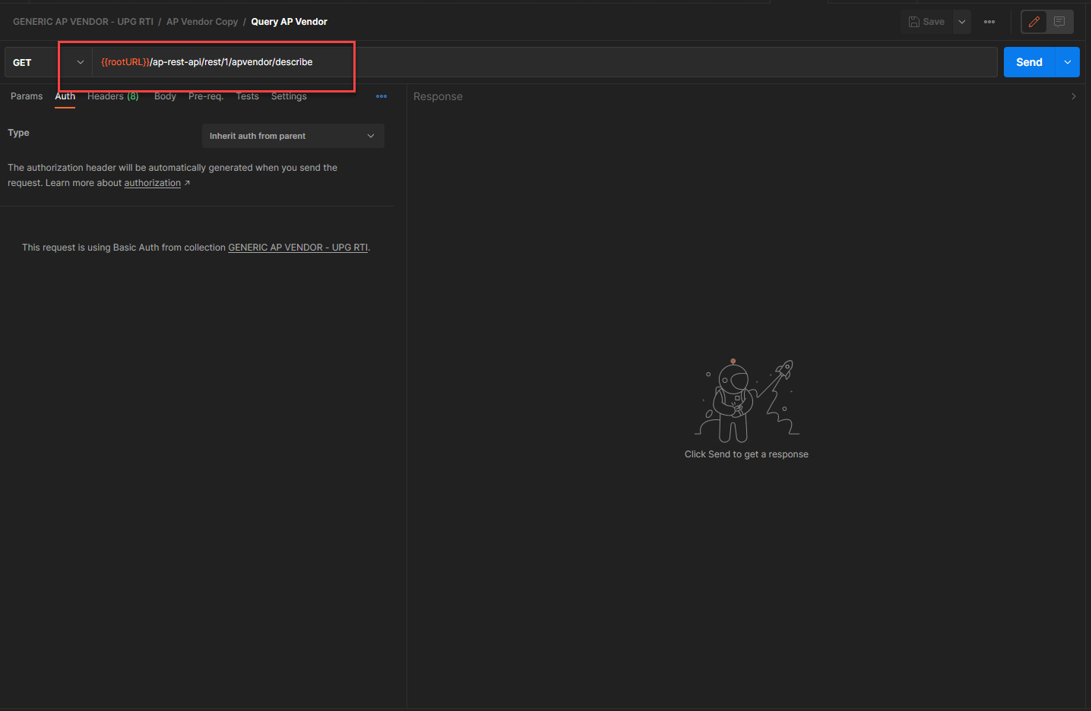
The API endpoint contained in each collection, will be listed in the collection with the {{rootURL}}, followed by the CMiC endpoint, as shown above.

For further documentation on this setup, click on the documentation icon in the collection, as shown above.
