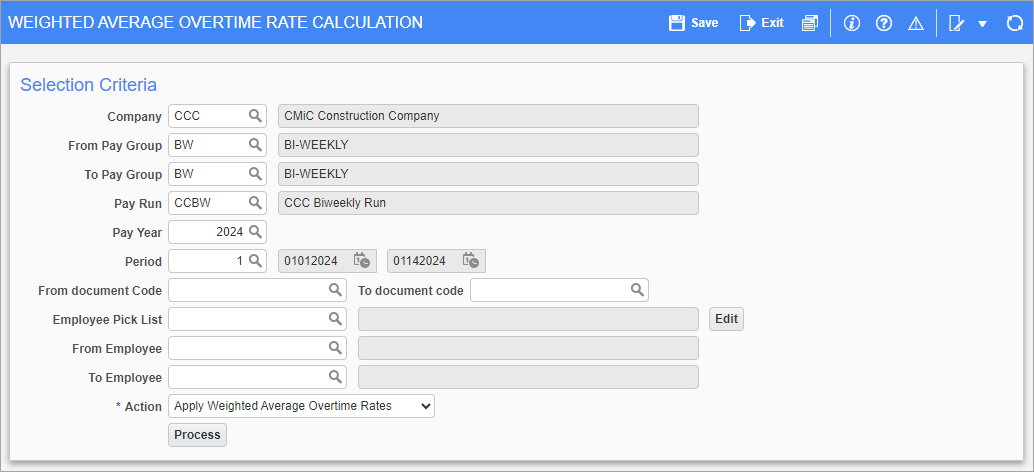
Pgm: PYOVTMWGTRATE – Weighted Average Overtime Rate Calculation; standard Treeview path: US Payroll > Timesheet > Weighted Average Overtime Rate Calculation
This screen functions in a similar way to the US Payroll - Overtime Rules Processing screen. The difference here is that this program uses a weighted overtime method for determining overtime hours if this is required by state laws.
To compute the regular rate the system divides the total earnings for the week, including earnings during overtime hours, by the total hours worked during the week. The regular rate is multiplied by 1.5 hours for overtime hours and 2.5 for double overtime hours.
NWHR, OVHR, and DTHR hour types are included in the weighted average. Any other hour types that have the ‘Overtime Rule’ box checked on the Hours Type screen (standard Treeview path: US Payroll > Setup > Company > Hour Types) are also considered. All hours mentioned are included in the calculation even if they fall on a Saturday, Sunday, or holiday.
Posted timesheets are taken into account in the calculation of the weighted average rate but only un-posted timesheets have their overtime and double overtime rates amended. Overtime charge and bill rates are left unchanged. This program is only used for hourly and non-salaried employees.
Selection Criteria
Company, From Pay Group, To Pay Group, Pay Run, Pay Year, Period
Enter/select the company code, pay group range, pay run, pay year, and period for the weighted overtime rates being recalculated.
From Document Code, To Document Code
Enter/select a range of document codes or leave these fields blank to include all document codes.
Employee Pick List, From Employee, To Employee
Enter/select an employee pick list, or select a range of employees with the From and To Employee fields. Leave these fields blank to include all employees.
[Edit] – Button
Use this button to edit and create employee pick lists. Refer to US Payroll - Employee Pick List for more information.
Action
Select whether to apply weighted average overtime rates or to rollback original timesheet rates.
[Process] – Button
Press this button to process calculations for the selected criteria.
If, after processing, the rules did not work as expected then it is possible to revert back to the original timesheets by selecting the “Rollback Original Timesheets Rates” option from the Action field.
Calculations
Total Straight Time Gross Earning = Hours x Rate of Pay
Weighted Average Rate (WTAVGRT) = Total Straight Time Gross Earning ÷ Total Hours Worked
Extra Premium Rate = (1.5-1) x Weighted Average Rate (WTAVGRT)
New OVHR Rate = Regular OT Rate + Extra Premium Rate