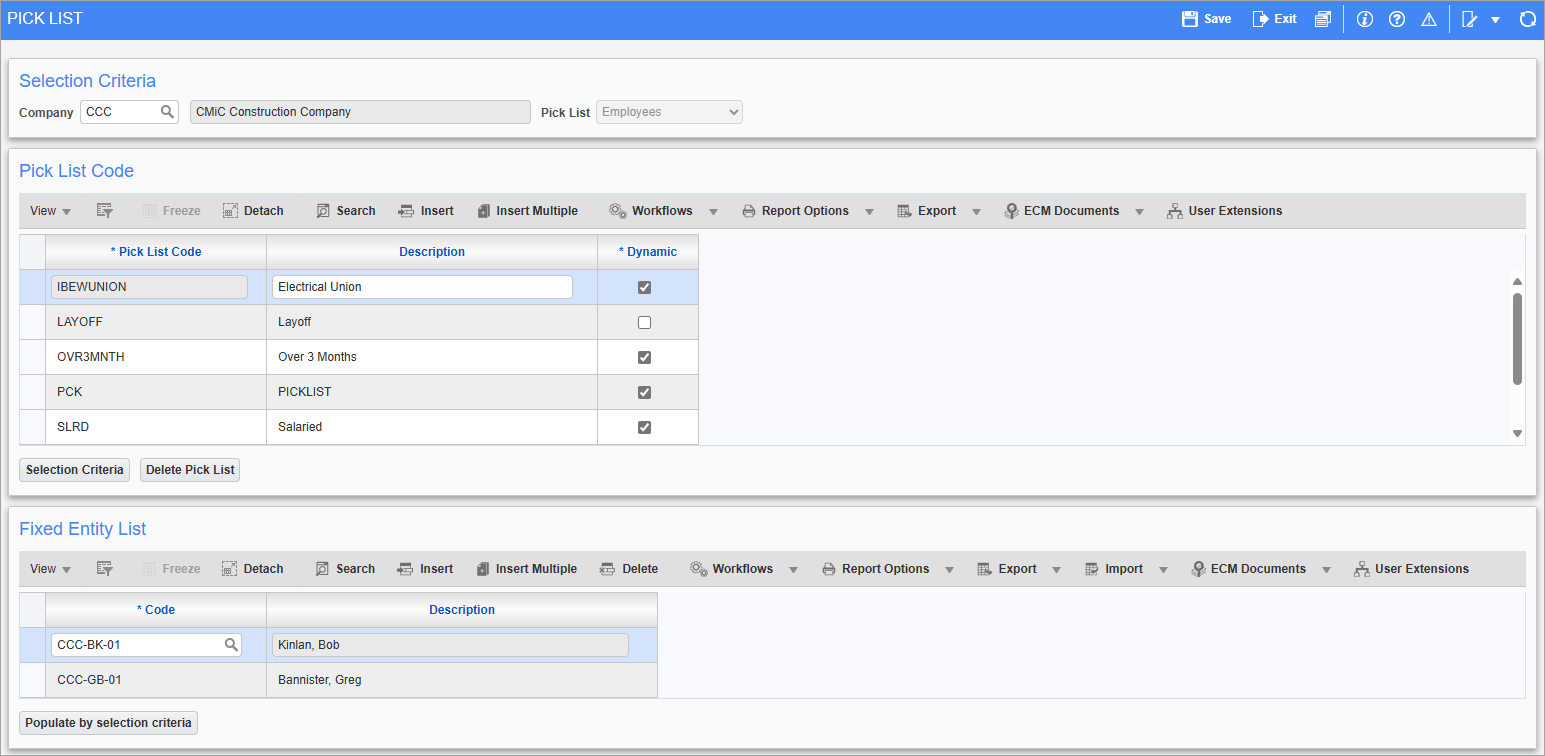
Pgm: SDPICK – Pick List; standard Treeview path: US Payroll > Setup > Local Tables > Employee Pick List
The Pick List screen provides an alternate method for printing, processing, and reviewing multiple employees. This feature is useful if the employees required do not fall in a specific range of employee numbers or if it is necessary to create a list of employees according to user defined information attached to the Employee Profile.
Selection Criteria
Company
Enter/select the company code.
Pick List
This field is read-only and displays the pick list’s type, which for this screen is employees (this screen is reused for other pick list types).
Pick List Code
Pick List Code
Enter the code for the pick list. Users can add the code "EMP_HOME_COMP_CODE" to add the employee home company code from the Employee Profile into the employee pick list.
Pick List Description
Enter a description for the pick list.
Dynamic – Checkbox
Dynamic pick lists are re-created each time they are used, to ensure that any new data added to the system that matches the requirements of the pick list is automatically included.
If this box is not checked, the pick list must be maintained manually by entering the required employees into the Fixed Entity List section, which displays the pick list employees and their codes.
[Selection Criteria] – Button
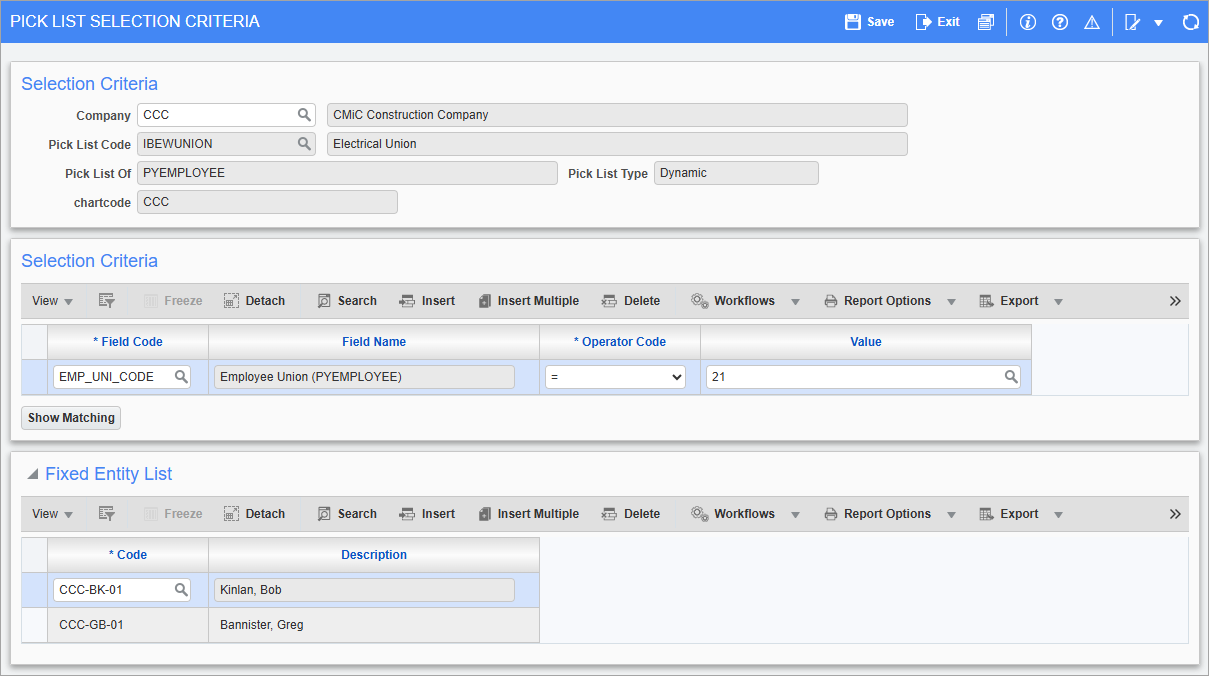
Pgm: SDPICKR – Pick List Selection Criteria; standard Treeview path: US Payroll > Setup > Local Tables > Employee Pick List – [Selection Criteria] button
If the ‘Dynamic’ box is checked then the system must be told what the rules of the pick list are. This is done via the [Selection Criteria] button.
Field Code
Enter/select the code for the selection criteria to define the pick list by. This code can be any user defined field attached to the employee table. The full name of the selection criteria appears in the Field Name field.
Operator Code
Select the required operator from the predefined list.
Value
Enter/select the required value from the LOV. This value works with the operator selected above to determine if an employee profile is eligible to be selected for the pick list.
[Show Matching] – Button
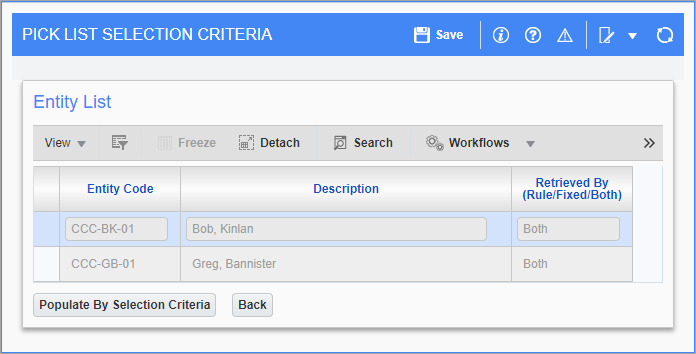
Pgm: SDPICKR – Pick List Selection Criteria; standard Treeview path: US Payroll > Setup > Local Tables > Employee Pick List – Selection Criteria button – [Show Matching] button
This button brings up a screen that displays all employee profiles that match the selection criteria. Any eligible employees can be added by pressing the [Populate By Selection Criteria] button.
[Delete Pick List] – Button
Press this button to delete the selected pick list. A pop-up alert will prompt users to confirm their decision.
Fixed Entity List
This section displays all the employees whose profiles match the pick list selection criteria.
[Populate By Selection Criteria] – Button
Press this button to add employees who match the pick list selection criteria to the fixed entity list.