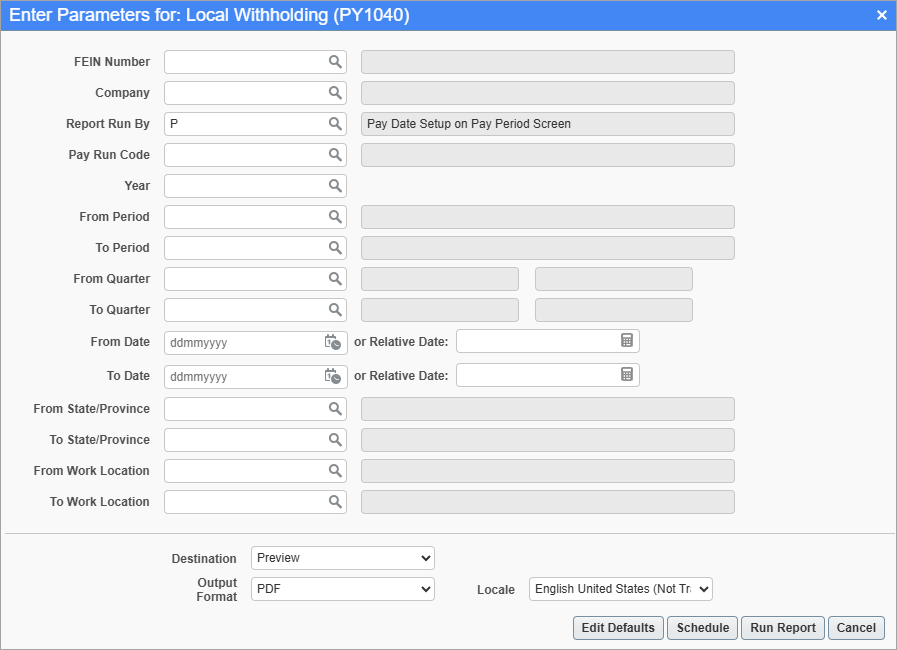
Pgm: PY1040 – Local Withholding; standard Treeview path: US Payroll > Reports > Tax Reports > Local Withholding
This screen is used to generate the Local Withholding Tax Report for the specific year, pay periods, quarters, and date ranges in companies. The report includes local withheld tax descriptions and amounts for the selected work locations.
NOTE: Federal, state, and local taxes must first be set up in order to use this screen. For more information, refer to US Payroll - Payroll Taxes - Overview.
Users can print the report for a specific company code or FEIN (Federal Employer Identification Number). FEINS are maintained in the FEIN Maintenance screen.
Report Run By
Enter/select one of the following codes from the Report Run By LOV to customize the report:
-
O: Actual Posting Dates to GL/JC
-
P: Pay Date Setup on Pay Period Screen
-
Q: Quarterly – Defined by Month on Pay Period Screen
-
R: Pay Period
Relative Date
Select a substitution value expression for a relative date, such as the start of the week or the end of the quarter.
From/To State/Province
Enter/select a starting and ending state/province code to include the selected range of states/provinces on the report. Leave these fields blank to include all state/province codes on the report.
From/To Work Location
Enter/select a starting and ending work location (WRL) code to include the selected range of work locations on the report. Leave these fields blank to include all WRL codes on the report.
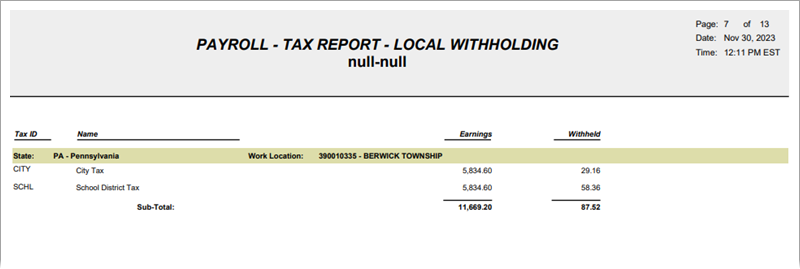
Sample Tax Report – Local Withholding (PY1040)