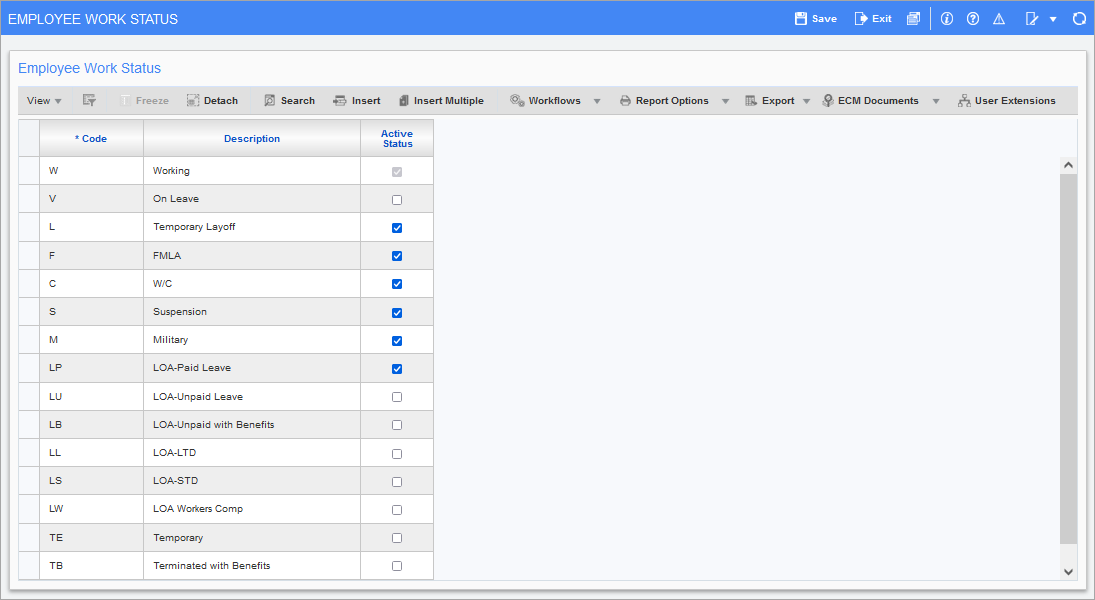
Pgm: PYEMPSUBSTATUS – Employee Work Status; standard Treeview path: US Payroll > Setup > Employees > Employee Work Status
This screen is used to create employee work status codes. These codes are used in the Work Status field located on the Personal tab of the Employee Profile.
NOTE: The following codes are system-defined and cannot be modified or deleted: W (Working Status), V (On Leave), L (Temporary Layoff), F (FMLA), C (W/C), S (Suspension), and M (Military).
Code
Enter a code for the employee work status code being created.
Description
Enter a description for the employee work status code being created.
Active Status – Checkbox
If checked, the work status code is considered active. Employees with an active work status code entered in the Work Status field of their Employee Profile will have their timesheets processed. If the status of the work status code is inactive, then timesheets will not be processed.
Placing an Employee on Permanent Unpaid Leave
The Employee Work Status screen can be used to place an employee on permanent unpaid leave, eliminating the need to enter unpaid leave timesheets. Using this feature, the employee is considered active but remains on unpaid leave for as long as required.
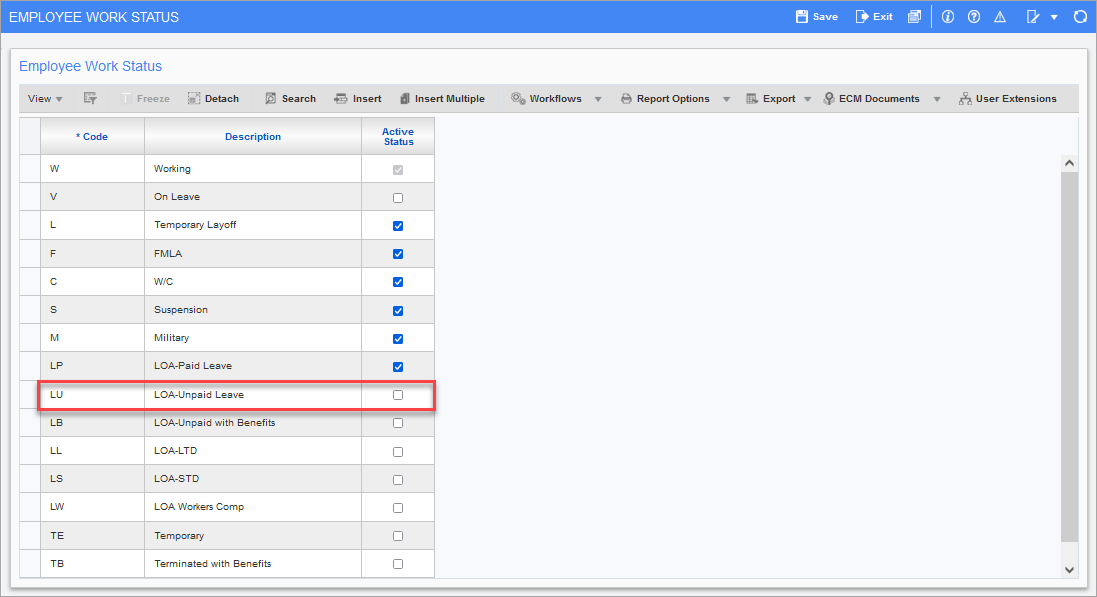
To use this functionality, an inactive employee work status code must be created, as shown in the screenshot above. The 'Active Status' box for this code must be unchecked. Once this code is created, it can be assigned to an employee in the Work Status field on the Personal tab of their Employee Profile. Now when timesheets are being processed, since this employee has an inactive work status code, this employee will not be included as they are on unpaid leave.