Overview
The Job screen in the US Payroll module is used to add benefits or deductions to jobs. This screen can be used to calculate benefits and deductions at the controlling job level, which allows benefits and deductions to be calculated for sub-jobs on a controlling job. To get started using this feature, follow the setup and process details provided below.
Process
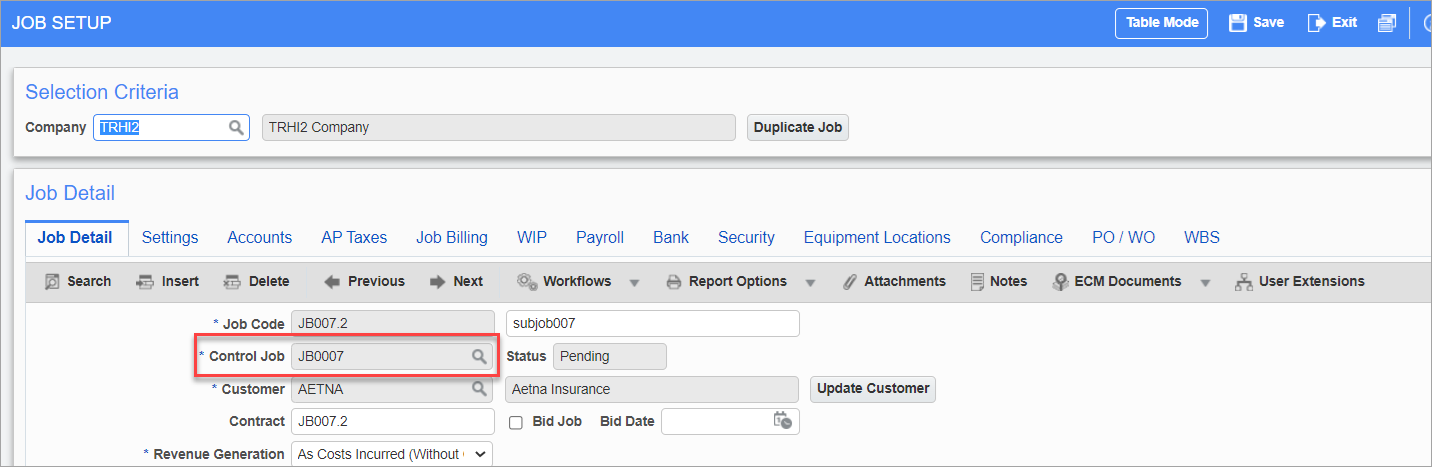
Pgm: JCJOBFM – Job Setup; standard Treeview path: Job Costing > Job > Enter Job – Job Detail tab
A sub-job must be assigned to a controlling job in the Job Costing module, as shown in the screenshot above.
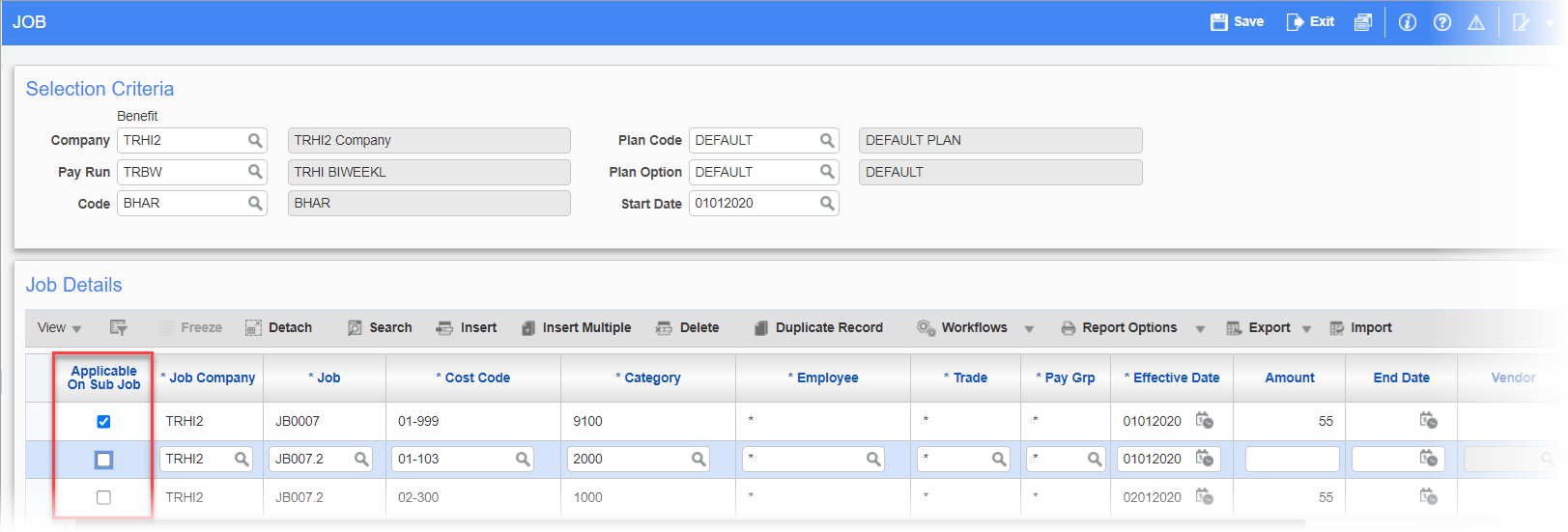
Pgm: PYJOBBEN – Job; standard Treeview path: US Payroll > Administration > Benefits > Job
When the required job setup is complete in Job Costing, the 'Applicable on Sub Job' checkbox will be enabled for a controlling job. By checking the box on a controlling job, the benefits/deductions will be applicable for all its sub-jobs.
As shown in the screenshot above, the job JB007.2 is a sub-job of the controlling job JB0007.
If an employee inserted a timesheet against sub-job JB007.2, the benefit/deduction on the sub-job will be calculated automatically based on the 'Applicable on Sub Job' checkbox being enabled. If more sub-jobs are added to a controlling job, they will automatically be added to the processing.
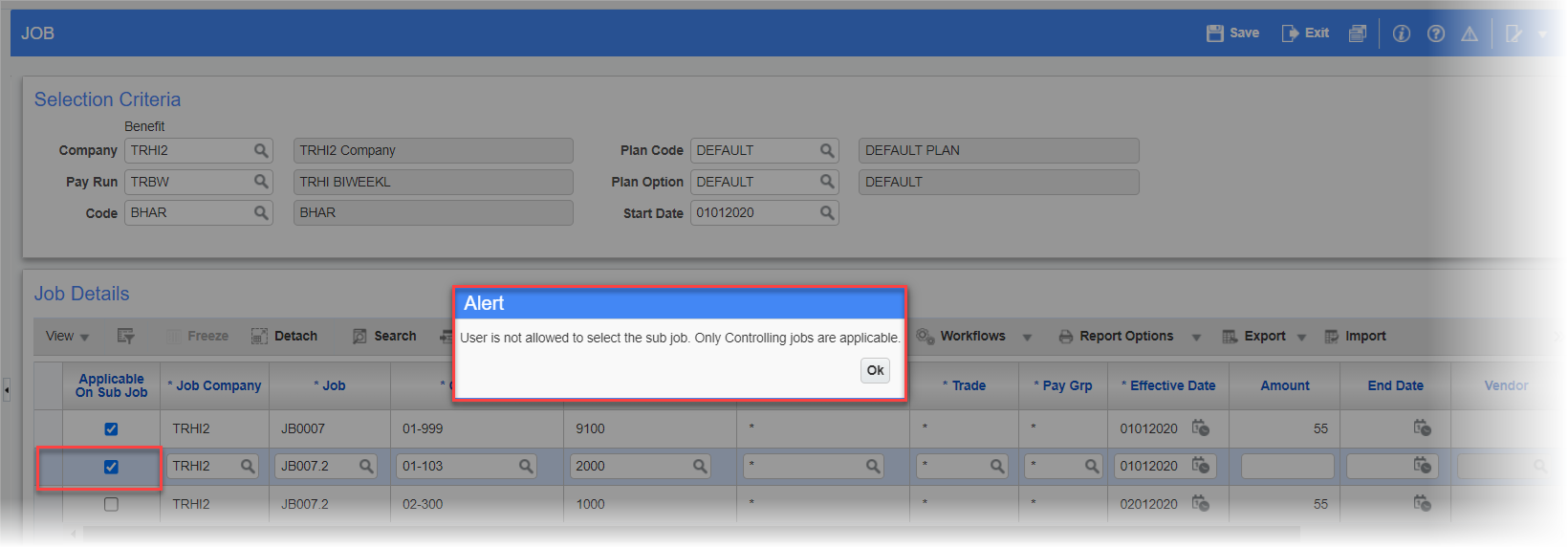
Pgm: PYJOBBEN – Job; standard Treeview path: US Payroll > Administration > Benefits > Job
The 'Applicable on Sub Job' checkbox is not enabled for sub-jobs. If an attempt is made to check the box for a sub-job, an alert message will be issued.
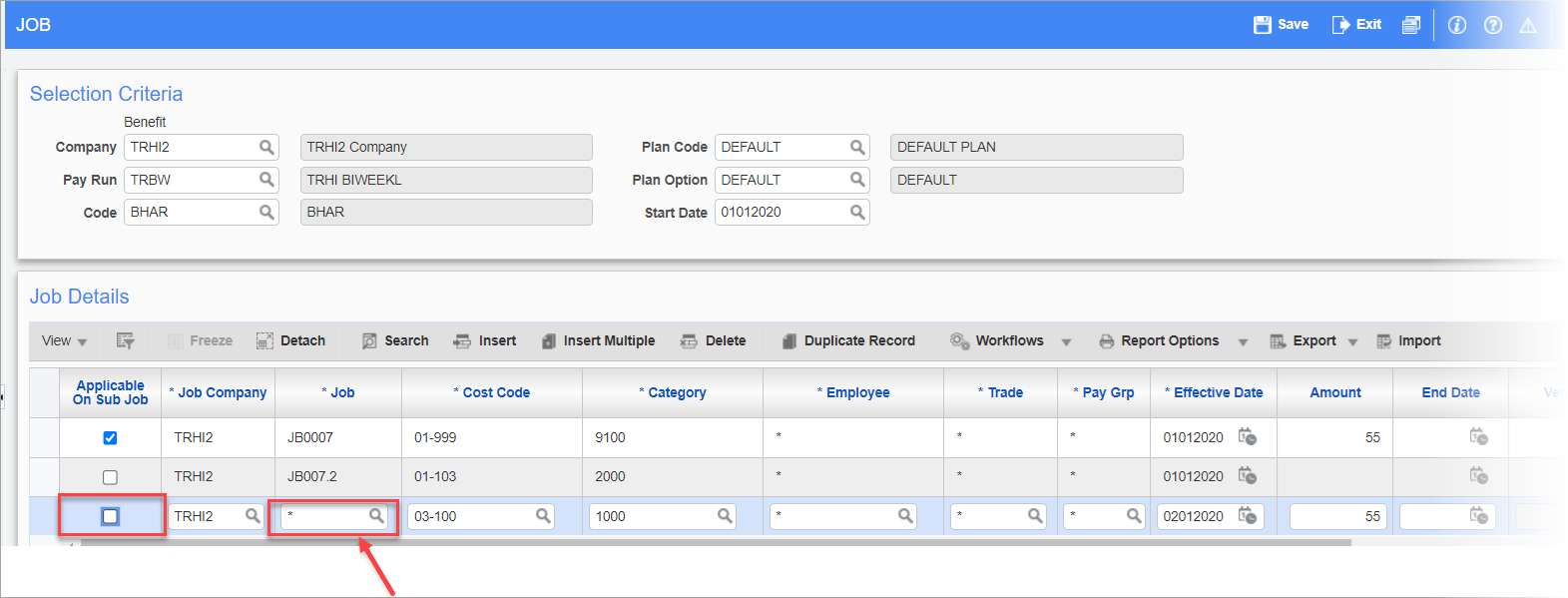
Pgm: PYJOBBEN – Job; standard Treeview path: US Payroll > Administration > Benefits > Job
In addition, this checkbox is not applicable if the job under benefit/deduction is set up as "All Jobs".
Exceptions:
For any employees who are not entitled to the benefit/deduction on a particular sub-job, a new record can be created for that sub-job with a zero amount. The processing will not calculate the benefit/deduction for the specific sub-job as the amount is zero.
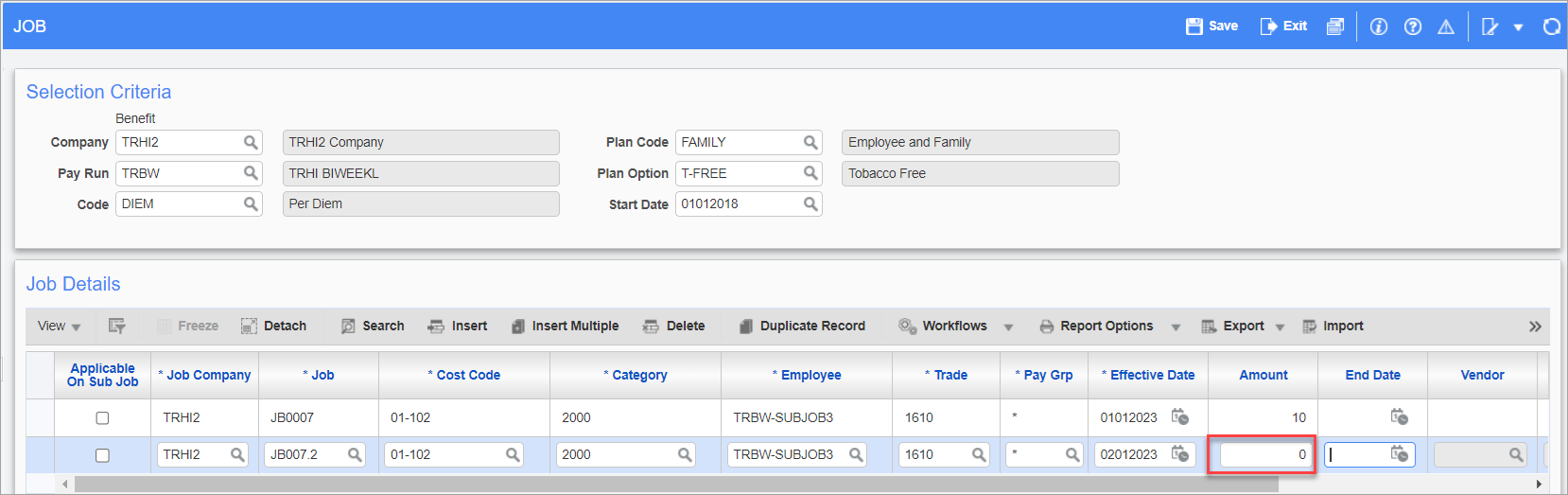
Pgm: PYJOBBEN – Job; standard Treeview path: US Payroll > Administration > Benefits > Job
This could also be used if the sub-job has a different amount than the controlling job.