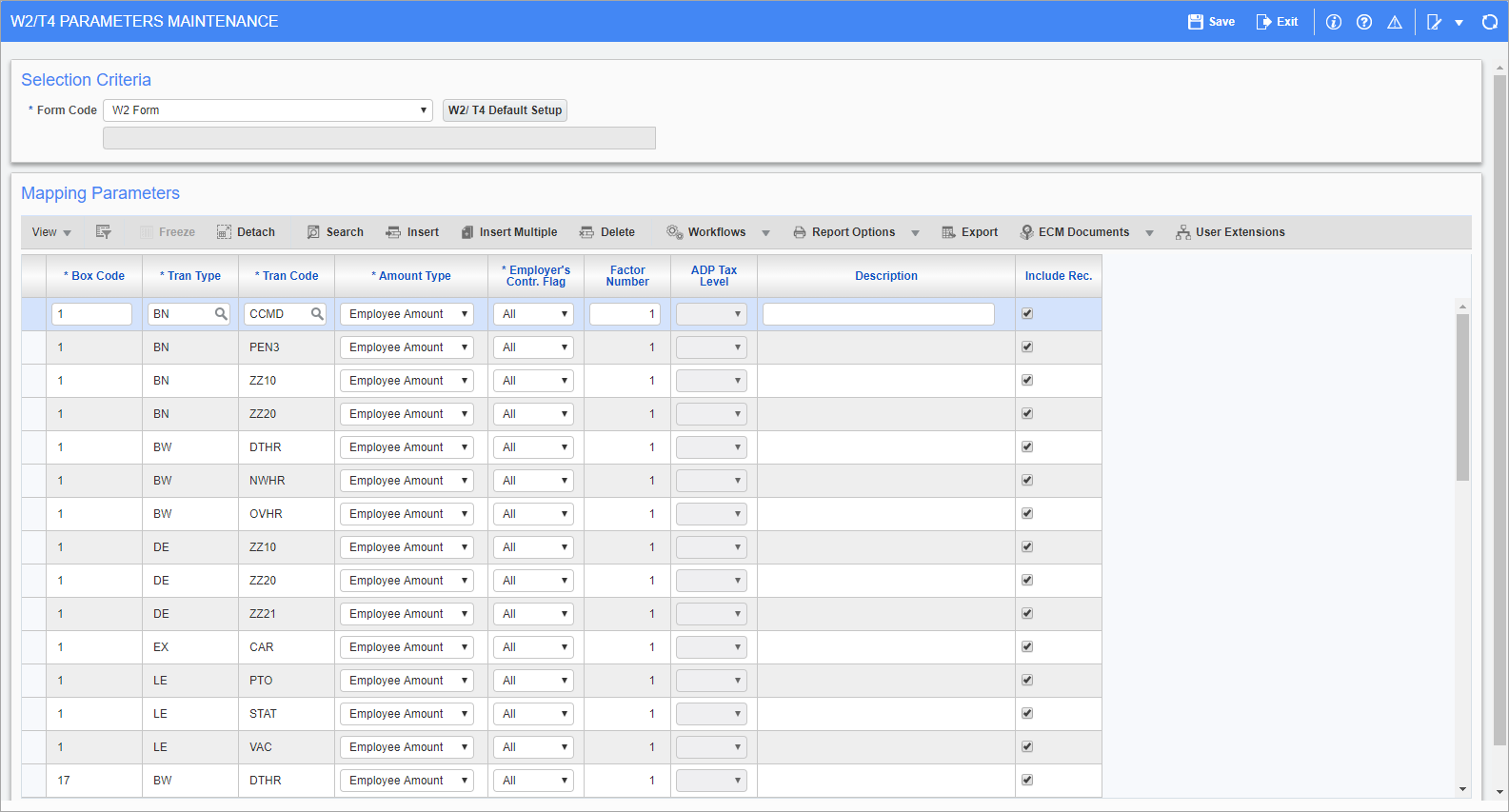
Pgm: PYW2MAP – W2/T4 Parameters Maintenance; standard Treeview path: International Payroll > Government Forms
The W2/T4 Parameters Maintenance screen is used to map fields from standard forms (e.g., W-2, T4, T4A, ROE, ADP, etc.) to details from CMiC's Payroll system. The US and International Payroll modules come with a standard setup for each of these forms, but it is possible to make modifications and additions to any nonstandard detail. This screen allows for the grouping of as many fields per box number as required and is also used to select what information is printed on the selected form.
For up to date reporting requirements, please consult your local tax authority.
For more information on the fields on this screen, please refer to US Payroll - W2/T4 Mapping Parameters.
The [W2/T4 Default Setup] button brings up the setup according to the rules defined for taxes for each of the transaction codes on the system. This process can be run at any time and updates any missing transaction types.
This screen is documented further in the Greenshades guide.
NOTE: The ADP Tax level field is only available for “ADP – Periodic” and “ADP - Quarterly” codes.