What's New in 2024 for Canadian Taxes?
Introducing the CPP2 Additional CPP contributions (CPP2) to boost your retirement savings.
What's Changing?
YAMPE Arrival
Meet YAMPE, a new earnings ceiling set about 7% higher than the current limit. This means more room to contribute for a better CPP plan.
How It Affects You
Extra Contributions
Employees and employers chip in an additional 4% on earnings above the usual limit.
Steady Contributions
After these changes, contribution rates will stay the same for the foreseeable future, ensuring consistency in your retirement planning.
What You'll Notice
Higher Maximum Earnings
Starting January 1, 2024, a second CPP contribution rate and earnings ceiling is being introduced, known as the year’s additional maximum pensionable earnings (YAMPE). It will only affect workers whose incomes are above the first earnings ceiling.
The level of the second earnings ceiling is based on the value of the first earnings ceiling. For 2024, the second earnings ceiling was set at an amount that is 7% higher than the first earnings ceiling, and for 2025, the second earnings ceiling will be set at an amount that’s 14% higher than the first earnings ceiling.
As a result, for 2024, pensionable earnings between $68,500 and $73,200 will be subject to second CPP contributions (CPP2) at an employee/employer rate of 4%, with a maximum contribution of $188 each.
Contribution Rates
Employees and employers maintain a 5.95% contribution rate, with the maximum contributions rising to $3,867.50 each.
Example
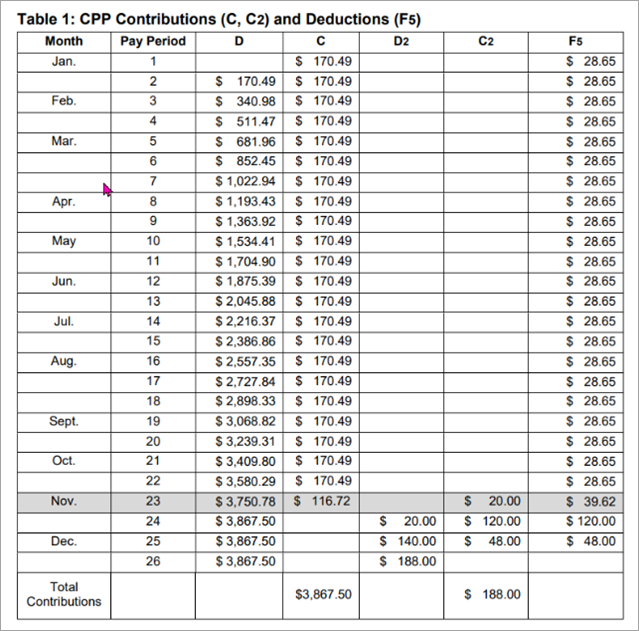
Sample Employee CPP and CPP2 Contributions
The example above shows CPP and CPP2 contributions for an employee earning $3000 per pay period. There are 26 pay periods in the year since this employee is getting paid bi-weekly. The example shows a maximum total CPP contribution of $3,867.50 and a maximum total CPP2 contribution of $188.
T4 & XML Updates
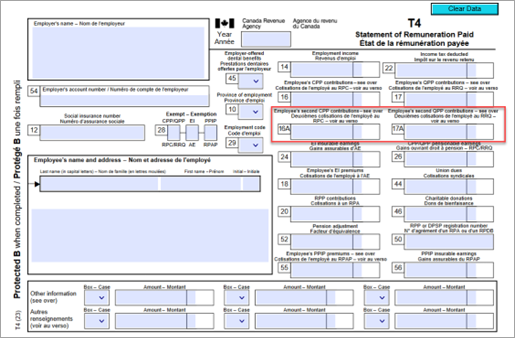
Sample T4 Form with Boxes 16A and 17A
If you've made extra CPP2 contributions, keep an eye out for entries in boxes 16A and 17A on your 2024 T4 slip, arriving before February 2025. The XML file will also include the values to be printed on the T4.
Setup in Payroll System
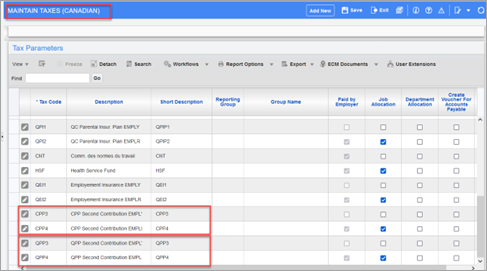
Pgm: PYTAXCA - Maintain Taxes (Canadian); standard Treeview path: International Payroll > Administration > Taxes> Taxes
The pytaxes.sql script facilitates the insertion of CPP3, CPP4, QPP3, and QPP4 values into the master tax setup, as shown in the screenshot above.
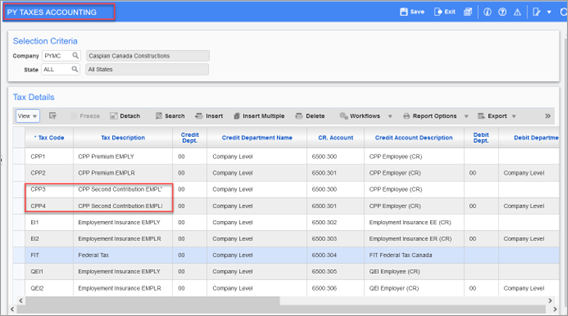
Pgm: PYTCACOM - PY Taxes Accounting; standard Treeview path: International Payroll > Administration > Taxes> Accounting
Once these values are inserted in the master tax setup, users will be required to input the values in the PY Taxes Accounting screen, as shown in the screenshot above. Users will specify the respective credit and debit accounts for CPP3, CPP4, QPP3, and QPP4. For more information on this screen, refer to International Payroll - Administration.
When accessing the PY Taxes Accounting screen, users will need to specify the company code. As this tax is federal, users should set "ALL" as the specified state value. This allows for the proper allocation and management of the CPP3 and CPP4 codes within the accounting system.
NOTE: For Quebec, when accessing the PY Taxes Accounting screen, select "QC" as the State value. This allows for the proper allocation and management of the QPP3 and QPP4 codes within the accounting system.