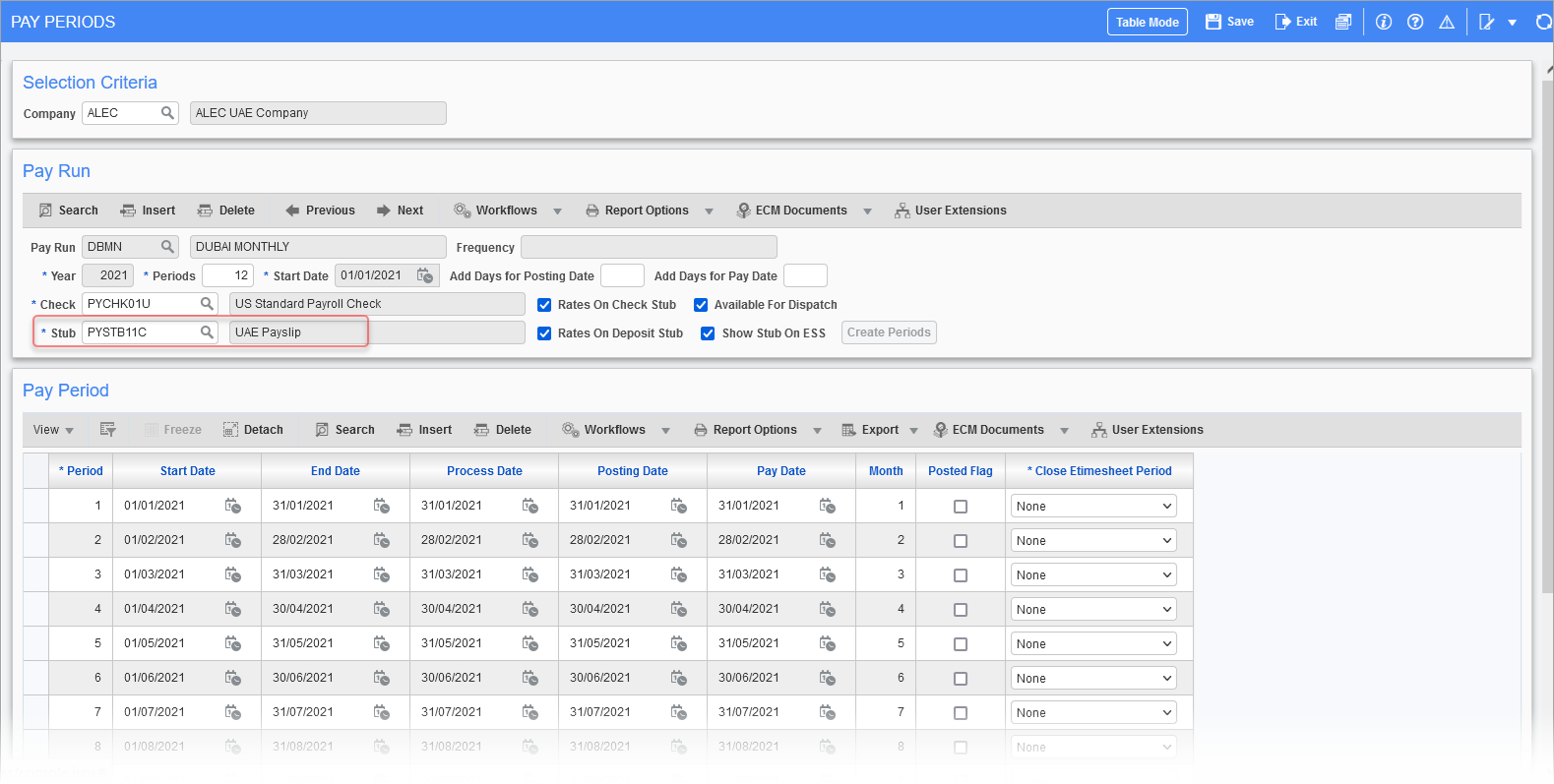
The PYSTB11C pay stub has an Earnings section and a Deduction section. The Earnings section prints all wages, leaves, expenses, and benefits. The Deduction section prints all deductions, loan principles, and advance transactions.
To use this pay stub, the employee's Split Type field must be set to "Direct Deposit" on the Direct Deposit and Check Accounts screen. Then, on the Pay Periods screen, the Stub field should be set to "PYSTB11C", as shown in the above screenshot.
This stub can be printed from the Check Printing screen and the Pay Stub Printing screen. Once the report is run through one of the printing screens, it will print in the following format:
NOTE: Non-cash benefits should not be on the stub.
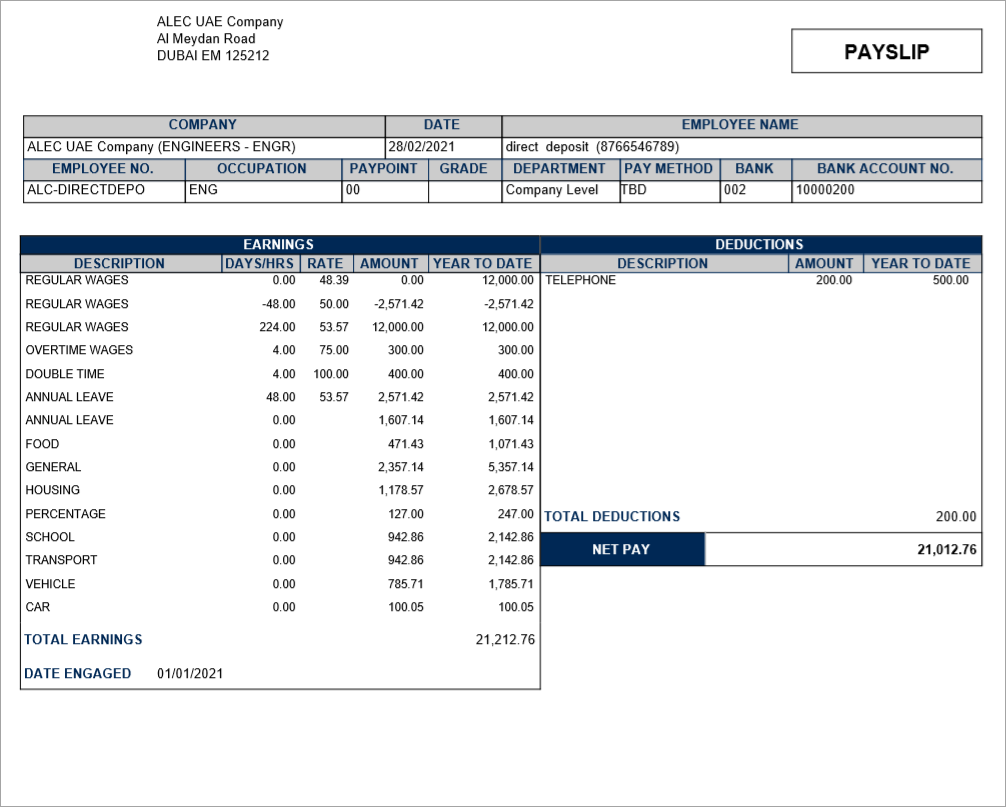
The top section displays information in the following order:
-
Company Name
-
Period End Date
-
Employee Full Name
-
Employee Number
-
Occupation
-
Pay Point - This is pulled from the Employee Profile screen. If there’s a job setup for the employee it will display the job, otherwise it will display the payroll department of the employee.
-
Employee Grade From Profile
-
Employee Payroll Department Name
-
Pay Method
-
Employee Bank Name From Paycheck Table
-
Employee Bank Account Number From Paycheck Table
The Earnings section displays information in the following order:
-
The short description for the transaction code
-
Total number of hours worked
-
Per day rate calculated based on the total package allowance
-
Total amount paid for the period per transaction
-
Total year to date paid per transaction
-
Date engaged “hire date”
The Deductions section displays information in the following order:
-
The short description for the transaction code
-
Total amount paid for the period per transaction
-
Total year to date paid per transaction
The stub can also be scheduled to be emailed to the employee by checking the 'E-mail' box when running the report in the Pay Stub Printing screen.
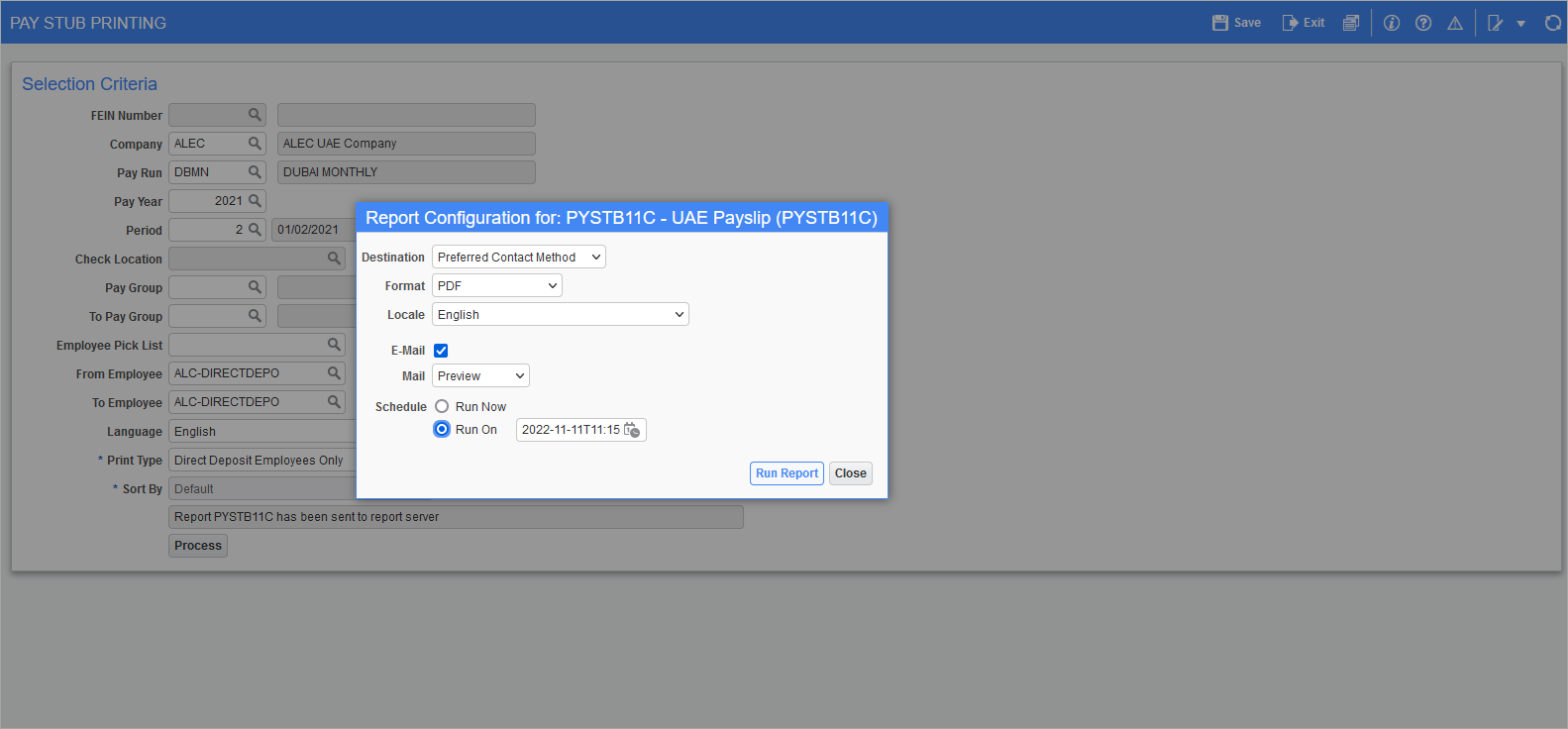
This stub can also be printed with sub-periods by using the Sub Period field in the Pay Stub Printing screen. This field is hidden by default and can be added using the Lite Editor. For more information on sub-periods, please refer to US Payroll - Pay Periods