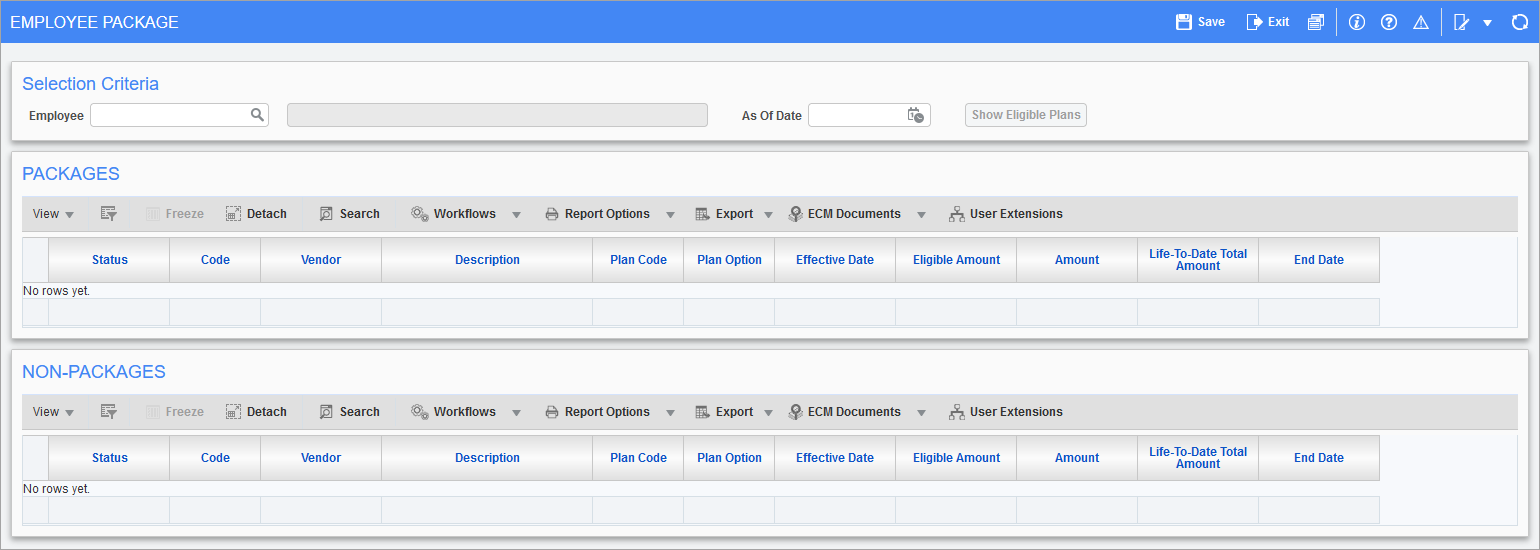
Pgm: PYEMPBENDEDPKG – Employee Package; standard Treeview path: International Payroll > Setup > Employees > Employee Package
The Employee Package screen displays both package and non-package allowances and all active benefits without an end date. The amount displayed is based on the employee pay run frequency. Benefits are elected for each employee in the Election by Employee screen found under Human Resources > Benefit Administration > Benefit/Deduction Administration on the Treeview.
NOTE: This functionality is available for US Payroll and International Payroll.
The Employee Package screen can be added to the Treeview using the Treeview Builder tool, as shown in the screenshot below.
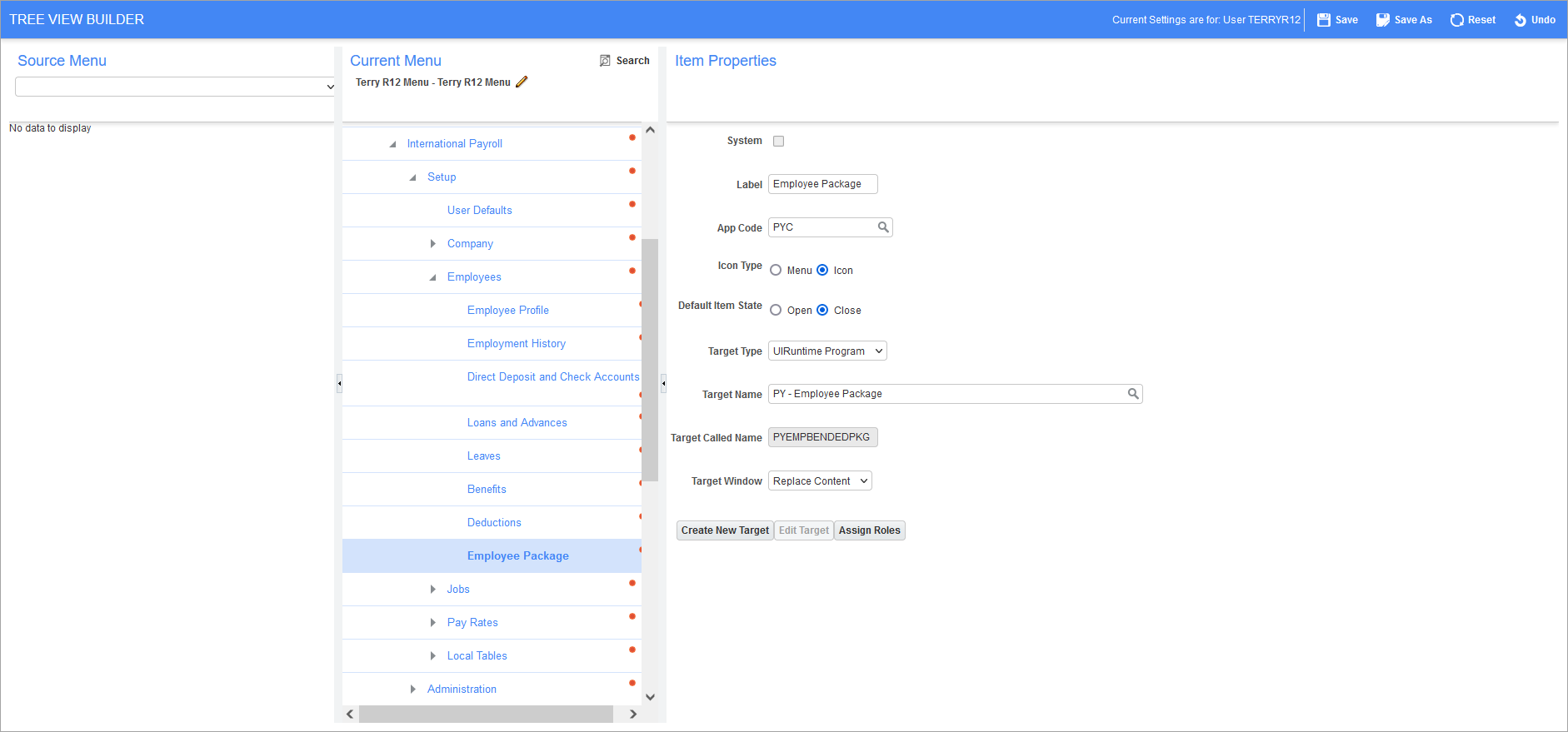
It can also be accessed through the [Employee Package] button found on the Employee Profile and Employment History screens. This button will display a screen with the employee total base wage and both package and non-package allowances. By default, this button is a hidden field, known as EmpPackageBtn, and must be added to the screens via the Lite Editor, as shown in the screenshot below.
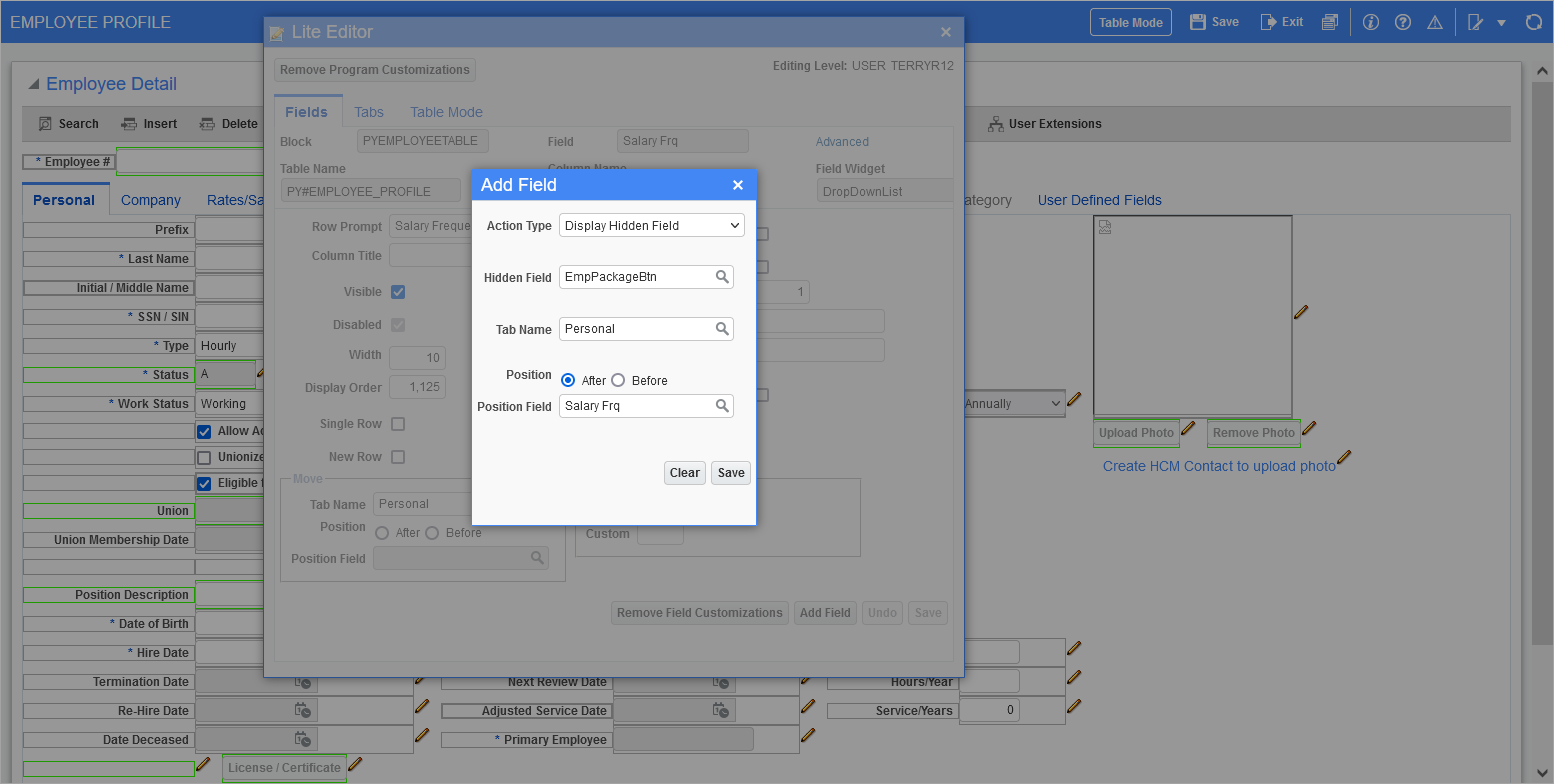
With the Employee Package screen, the Hour Types screen can be based on types of packages, as described in International Payroll - Overtime Rate Calculation on Wages, Partial Packages, and Full Packages. It is also used alongside the Benefits Master screen through the 'Include in Package' and 'Pro-Rate Lump Sum Benefit' checkboxes, as described in International Payroll - Pro-ration of Lump Sum Benefits.